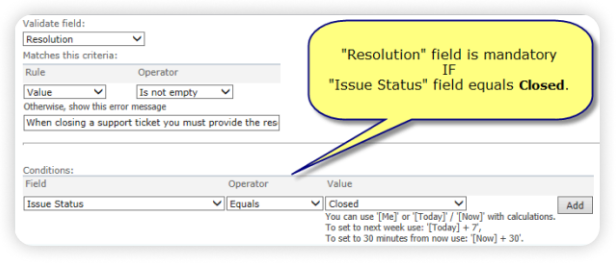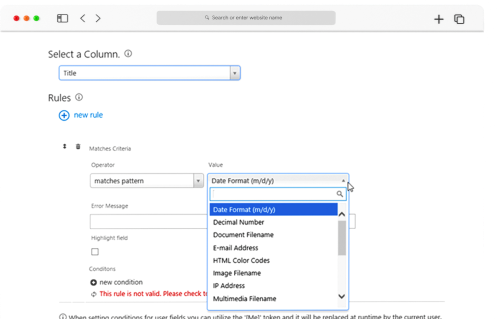

Field Constraints allows you to restrict a users field input type within a SharePoint form. By validating that the user is inputting the correct data, ensure the collection of clean and useable results for analysis.
Input restriction logic can be based on email, field length, ID, value ranges, and any other custom pattern by utilizing a list of operators. Quickly configure these dynamic validation rules using a simple and intuitive settings page. No complex formulas required!
With Field Constraints, validate SharePoint’s gaps in field types. This add-on will add the functionality of validating Lookup and Person column types for enhanced form functionality.
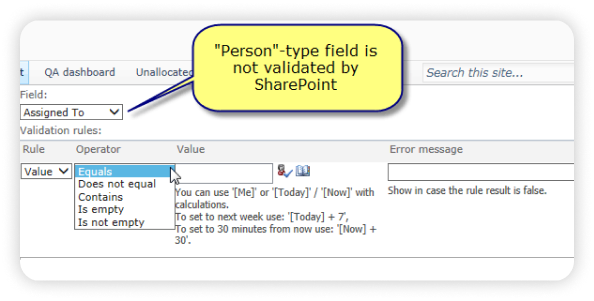
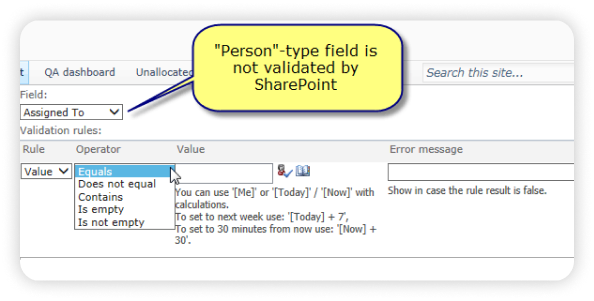
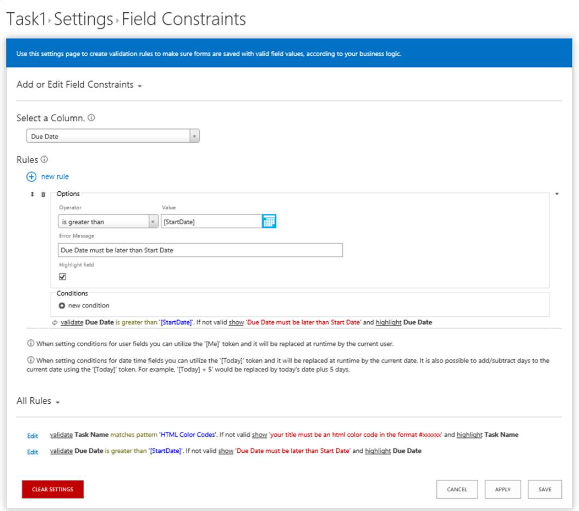
Create validation rules that will be added to a saved list that can be accessed across your organization.
Reapply existing rules from this list to new form fields to save time.
Automatically configure a form field depending on dynamic conditions. Create logic rules that will change form fields input type based on a users innate properties, or actions taken within the form.
For example, you might need to make sure a specific field is not empty depending on the selected value of another field. This functionality creates a dynamic and effective user experience.