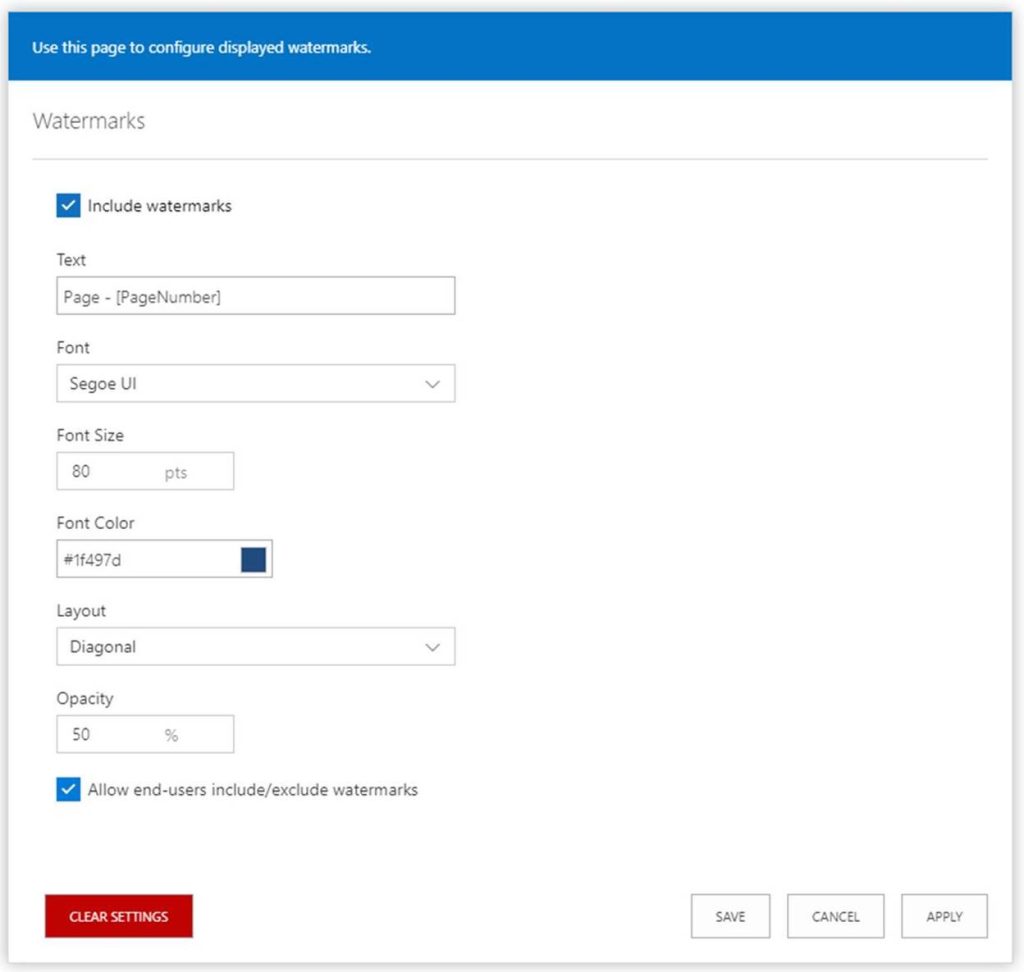Easily merge documents, list items, Wiki pages, and attachments into printable PDF files.
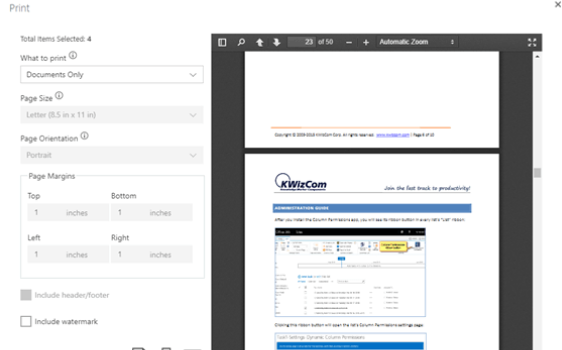

Simply select the documents, SharePoint list items, Wiki pages, and attachments to merge them into a PDF for printing!
Using Microsoft’s top encryption technology, ensure that your files are safe and not transmitted to other cloud servers. Conversions are done under a client side add-on which provides reliable data privacy.
Customize the header, footer, and have the option of adding watermarks to validate documents.
Select from a variety of SharePoint list items, documents, One Drive files, and list attachments to merge them into a single printable PDF document.
Additionally, there is an option of converting Wiki pages to PDF documents.
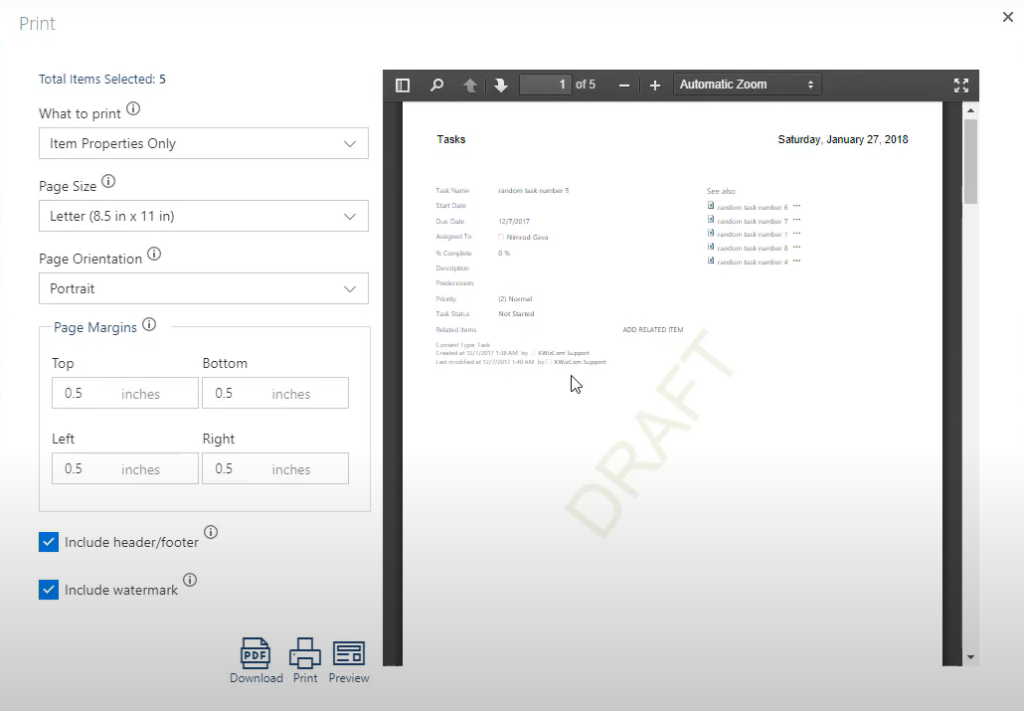

Employing a SharePoint hosted service allows for the use of Microsoft’s top encryption technology to ensure your files are secure and not transmitted to other third party cloud servers.
Document to PDF conversions are done using a client side component on the users desktop, this ensures optimal data privacy.
Easily configure your printout header and footer to include any data from your printed records, such as a PO number, company logo, print date or any other dynamic data needed.These settings can be saved in various levels, from S.C to a specific list/library.
Additionally, employ the use of the watermark generator to ensure proper asset protection.