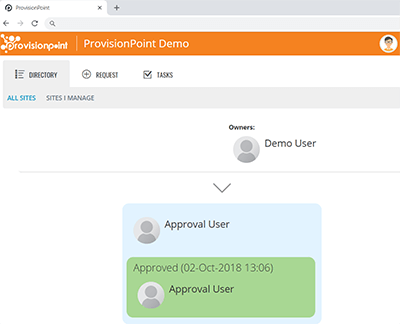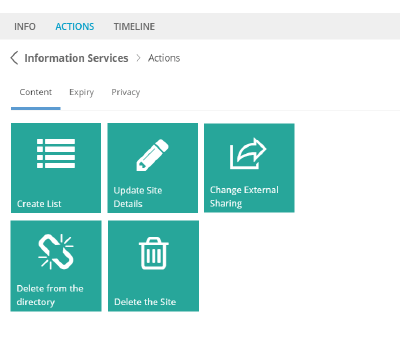ProvisionPoint Workspaces
End-to-end workspace management with Provisioning, Compliance, and Lifecycle for Microsoft 365
Overview
How ProvisionPoint Workspaces Rises to the Workspace Challenge
ProvisionPoint 365 is the workspace governance solution for Office 365, and it’s successor Microsoft 365.
ProvisionPoint 365 supports every Office 365 workspace, including Teams, SharePoint, Groups, and Yammer.
Leveraging Microsoft Azure and the Office 365 product stack, this powerful SaaS solution is made up of 3 pillars of functionality to help users, management, and IT administrators bring control, consistency, and calm to Office 365.

Solving Microsoft 365 Workspace Challenges
Organizations want to keep Office 365 under control.
The user-empowered flexibility of Microsoft Teams, SharePoint Sites, Microsoft 365 Groups, Planner Plans, and Yammer Communities makes it easy for Office 365 to get out of control very quickly. ProvisionPoint 365’s powerful feature set brings Workspace Governance to life, solving real-world business challenges within Office 365.
Prevent Microsoft Workspace Sprawl
Empower users With Self-Service
Accelerate Office 365 Adoption
Improve Workplace Collaboration
Automate Workspace Disposal
Implement Your Governance Policies
Ensure Workspace Compliance
Increase Efficiency of IT Resources
Provisioning Features
ProvisionPoint 365 is the complete solution for Office 365 provisioning with all experiences being supported.
Modern experiences can be created, including sites, Groups and Microsoft Teams. Need Classic SharePoint? No problem. Sites can also be created, including site collections and sub-sites.
Templates can easily be configured to meet any requirement, defining how a requested object will be created. Each template can include features, structure, and other functionality. Full PnP Framework support means that the most complex needs can be catered for.
Compliance Features
Ongoing management matters in Microsoft 365. Things change, chaos takes over. New lists or libraries, more channels, planner tasks, updating permissions. Change is relentless.
ProvisionPoint 365 empowers users to safely manage change in Microsoft 365. Actions can be performed that are centrally defined, but actionable by any permitted user. Everyone can be an administrator, with zero risk.
Sprawl can be prevented, aged data can be effectively eliminated, sites and Teams can be expired and archived, by users or by several differing processes.
Lifecycle Management Features
Office 365 encourages collaboration, it’s made for it. Users create within objects and containers in Office 365 like never before.
With so much going on it is hardly surprising that chaos is easily introduced. ProvisionPoint 365 brings control to the chaos by enabling seamless management of the lifecycle of Office 365 objects and containers.
From the point of object creation, throughout its use, and onto its retention and disposal, ProvisionPoint 365 puts simplified lifecycle management front and center of the user experience.
Provisioning Features
Microsoft Teams
SharePoint Sites
Microsoft 365 Group
SharePoint Sub-Sites
Yammer Communities
Service Definitions
PnP Provisioning
Planner Provisioning
Microsoft Azure
More...
Microsoft Teams
Get the most value from Microsoft Teams by using ProvisionPoint 365 for provisioning and management. Create different types of Teams to suit different business purposes, which can have varying levels of security and governance.
Ensure that there is justifiable reason for each Team which is created and that the Team is created according to organizational rules. Manage how a Team is provisioned with control over Settings, Channels and Conversations.
Many organizations are now looking to adopt Microsoft Teams to empower collaboration across the business and with key external partners. ProvisionPoint 365 helps organizations empower user self-service with a comprehensive Microsoft Teams provisioning solution. Authorized users can select from a range of pre-defined templates, which we call Service Definitions, to create a Team.
By default, in Microsoft Teams there is the reliance on the Owner of the Team to configure it to their specific needs. In contrast, by using ProvisionPoint 365, a Service Definition defines how each Team is created, including multiple Channels each with relevant Tabs and Apps. The structure for managing files within Channels can also be tailored to business needs with default folders and files. Finally a familiar brand can be applied to each Team through the consistent application of logos.
Governance and Lifecycle Management
Successful implementation of Microsoft Teams is not just about provisioning, equally important is implementing the correct governance controls. In ProvisionPoint 365 an administrator can define who can request a Microsoft Team and also implement approval processes with these requests.
Governance is also about the correct security settings being applied to Teams and ensuring that Teams are correctly classified. In ProvisionPoint 365 administrators define how which settings are applied to a Team when it is created. Further, there is the option for each Team to control Privacy, Classification and Guest Access.
Rules Without Constraints
There is a justified concern about information sprawl with Microsoft Teams, which can leave users frustrated by the sheer volume of Teams. ProvisionPoint 365 addresses these concerns about sprawl with business-specific lifecycle rules when a Team is provisioned. If the life of a Team needs to be extended or immediately archived, the Owners can easily do this through an Action.
ProvisionPoint 365 can help with provisioning Teams for all requirements whether it be a for a business division, internal project or collaboration with an external partner. Barriers are removed to adoption because users can quickly create a Microsoft Team configured to their business needs.
SharePoint Sites
ProvisionPoint 365 supports the provisioning of either Classic or Modern SharePoint site collections. Create Team Sites, Document Centers, Community Sites, Project Sites and Communication Sites.
Define site collection specific settings including the URL path, site columns and content types. Manage the security settings for the site collection by restricting external access and setting the administrators.
SharePoint Site Provisioning
ProvisionPoint 365 is the flexible and easy to use solution for provisioning SharePoint Site Collections. It empowers users to create relevant SharePoint Sites easily and reduces pressure on IT resources. Administrators remain in control by defining which users can create SharePoint Site Collections and also how they are created.
Organizations migrating from SharePoint On-Premises can replace their current SharePoint provisioning solution with ProvisionPoint 365. The full range of Classic SharePoint Site Collections can be provisioned including Classic Team Sites, the Records Center and the Document Center.
Simplified Site Management
Organizations require consistency in how SharePoint Site Collections are created and need to ensure relevant compliance rules are followed.
Each Service Definition in ProvisionPoint 365 defines how the SharePoint Site Collection will be created, including a configurable set of rules for the Site URL. Administrators can configure what metadata a user is required to provide about the Site, including defining Owners and other security groups. If an extra authorization step is necessary for any provisioning request, then customizable approval processes can be added.
There has long been a problem in SharePoint with information sprawl, and that is no different in Office 365. Frequently no one will take responsibility to dispose of SharePoint Site correctly, whether that be when a project is completed or a when data should no longer be retained. ProvisionPoint 365 addressees these concerns about sprawl by ensuring the correct lifecycle management rules are implemented when a SharePoint Site Collection is provisioned.
Modern Sites in a Snip
ProvisionPoint 365 also supports the provisioning of Modern SharePoint Teams Sites either with or without an Office 365 Group. Other types of Modern SharePoint Site Collections can also be provisioned, including Communication Sites.
SharePoint Site Collections requested in ProvisionPoint 365 use an easy to configure Service Definition to define how the Site is created. An administrator can configure components of the Site, including Lists, Libraries, Features, Content Types and Site Columns. Also, they can define the visual appearance, including Themes and Logos. ProvisionPoint 365 uses and extends PnP Templates to allow organisations to provision more complex SharePoint Site Collections.
ProvisionPoint 365 provides flexibility about how governance is applied in the initial provisioning of the SharePoint Site and how it is managed through its lifecycle.
Microsoft 365 Group
ProvisionPoint 365 helps organisations better manage Office 365 Groups with a comprehensive provisioning solution. Get control over how Group objects are created in your Active Directory by managing who can create Groups and how they are named.
Define any customizations which are applied to an Office 365 Group, including the Theme and Logo. Deliver better organizational compliance by applying the correct privacy level to Groups when they are provisioned.
Provisioning Office 365 Groups
Office 365 Groups are complex objects which include an Exchange Mailbox, OneNote Notebook, Planner Plan and Modern SharePoint Team Site. The native experience provides very little control with all users being able to create Office 365 Groups. As a result, IT Teams are left very concerned by the uncontrolled creation of objects in Active Directory and Exchange.
ProvisionPoint 365 helps organizations better manage the creation of Office 365 Groups with a comprehensive provisioning solution. Administrators can easily control who can create Groups and if required implement approval processes as part of the provisioning process.
By using ProvisionPoint 365 organizations can also be confident that Office 365 Groups are provisioned consistently. A logo can be set across all the different aspects of the Group, and a Theme applied to the SharePoint Site. By leveraging the power of PnP Templates, further customization can be applied to the SharePoint Team Site including adding Lists and Web Parts.
Governance and Lifecycle Management
There are several governance challenges with Office 365 Groups related to security and naming. ProvisionPoint 365 addresses these governance challenges by allowing administrator control over how security and privacy settings are applied to Groups. These settings include, for each Group, managing the Privacy Level, Classification and Guest Access setting. Furthermore by using ProvisionPoint 365 organisations can ensure consistent rules are applied to the naming of the Group Mailbox and the Site URL.
There is a significant risk associated with information sprawl with Office 365 Groups. Frequently no one will take responsibility to correctly dispose of inactive Groups, which will result in a cluttered experience for users and in Active Directory. ProvisionPoint 365 ensures the correct lifecycle management rules are implemented when an Office Group is provisioned.
SharePoint Sub-Sites
Maintain control of the structure of your SharePoint sites by managing where sub-sites are created and providing a consistent navigation experience.
Implement a consistency to your SharePoint sub-sites by defining which base template is used to create the site. Apply further organization specific customizations including lists, libraries, pages and web parts.
Control SharePoint Sub-Sites
The creation process for SharePoint Sub Sites is very important to a number of organizations. This is especially true for organizations using Classic SharePoint Sites in Office 365. However, there is a governance challenge with provisioning SharePoint Sub Sites. This is because the user creating the Sub Site requires Full Control permission on the parent SharePoint Site.
ProvisionPoint 365 delivers an improved solution for provisioning SharePoint Sub Sites. This is because administrators can define who can create SharePoint Sub Sites and under what managed path. Furthermore, an Action can be enabled to allow Site Owners to create Sub Sites for a SharePoint Site Collection already managed in ProvisionPoint 365. Most importantly, all of this capability can be enabled without granting users Full Control permissions.
Consequently, organizations using ProvisionPoint 365 can have confidence in enabling user Self Service for provisioning SharePoint Sub Sites.
SharePoint Site Templates
All organizations are not the same, but the native SharePoint site templates in Office 365 are the same for everyone. ProvisionPoint 365 lets administrators define the base template used to provision any SharePoint sub-site. Project Sites, Wikis, Blogs, or Community Sites are all configurable to meet your needs. SharePoint Sub Sites created using ProvisionPoint 365 can include organization specific customizations to meet your needs.
SharePoint sub-sites templates configured in ProvisionPoint 365 can include custom lists and libraries. Lists and libraries can include custom columns, views and settings such as version control. Additionally, the SharePoint sub-site template can include specific pages and web parts to be included as part of the site. Settings can be applied to the SharePoint sub-site, such as Security Groups, inherited Master Pages, Site Features, and more.
Yammer Communities
Yammer Communities as modern workspaces create an interesting problem for Office 365 administrators. The Group connected nature of a Yammer Community makes it hard to enable self-service without releasing control to the user community.
ProvisionPoint 365 lets you keep control where it is needed – at the top – whilst enabling seamless self-service for the provisioning of Yammer Communities, win-win.
Provisioning Yammer Communities
Most new workspaces require an Office 365 Group which automatically includes the creation of connected objects, namely a Microsoft Team, a SharePoint Site, a Planner Plan and Yammer Communities. To promote user self-service, many enterprise organizations allow their users to create Groups, and subsequently, Office 365 Group connected objects, such as Yammer Communities, can quickly spiral out of control.
ProvisionPoint 365 helps organizations better manage the creation of Yammer Communities with its comprehensive provisioning solution. Administrators can easily implement approval processes as part of the provisioning process, where every request to create an Office 365 Group connected object will goes through ProvisionPoint 365, offering complete control of Group-based object creation in Office 365.
Governance and Lifecycle Management
There are several governance challenges with Yammer Communities related to security and naming. ProvisionPoint 365 addresses these by enabling complete administrator control over how these settings are applied to the creation of Office 365 Group connected objects.
With ProvisionPoint 365, Yammer Communities users can easily apply naming conventions, security and privacy settings, as well as authorisation processes to help IT teams manage the challenges of Office 365 connected objects.
To avoid IT sprawl, ProvisionPoint 365 also ensures the correct lifecycle management rules are implemented when a Yammer Community is provisioned which results in a safe, secure and consistent experience for users and an uncluttered Active Directory.
Service Definitions
Service Definitions are how you specify the type of Microsoft 365 workspace to create and how they are configured. Specify a Site Collection, Sub Site, Microsoft 365 Group or Microsoft Team and configure the components including lists, pages, branding, security and more.
What is a Service Definition?
Service Definitions are the “Secret Sauce” of ProvisionPoint 365, which makes us stand out from any other solution. They are used to define how new sites are created, as well as how they are managed after the site is created. Inside a Service Definition an administrator can define the type of site to be created, any lists, libraries, web parts and security. They can define who can request the site and also what information is required from the user at the point of request.
Flexible Control for All Workspaces
With an almost unlimited number of configuration and customization options, a Service Definition can be molded to your precise needs regardless of which workspace (or Service Type as we call it under-the-hood) you are defining.
Rapid cloning makes it simple and fast to create multiple Service Definitions with similar characteristics.
PnP Provisioning
ProvisionPoint 365 fully supports the PnP Provisioning Framework meaning that complex operations can be enabled. PnP Templates can be used to provision and configure SharePoint Sites, Microsoft Teams, Groups, Planner and much more.
How are PnP Provisioning Templates used?
It is really simple, ProvisionPoint 365 supports using PnP Provisioning Templates to configure SharePoint Sites when they are created. In the PnP Provisioning Template you can define various features that can be part of the site created, including Lists, Content Types and security. ProvisionPoint 365 lets you link your PnP Provisioning Template to a Service Definition and then leverage all of its functionality. With no extra development effort you can control who can use templates to create sites, capture custom metadata before the site is created and optionally implement approval steps as required.
What are PnP Provisioning Templates?
Office Dev PnP is an open source initiative led by Microsoft and supported by the community. One of the key aims is to build a comprehensive schema and provisioning engine for SharePoint sites. There is a lot more to the initiative, you can read more about it here.
We think PnP Provisioning Templates are great and they are often the method employed by developers when configuring what will be created in SharePoint sites. However, to create a site you need to use PowerShell which is not a tool for end users. Some organizations will attempt to create some from of application to create Sites from PnP Provisioning Templates but soon hit issues.
Planner Provisioning
By using ProvisionPoint 365, organizations can preconfigure Planner Plans as part of the Teams provisioning process. These plans can include default Buckets and Tasks. Service Definitions keep Plans aligned with Teams ensuring a cohesive experience for all users.
Why Use Planner Provisioning?
Managing a Planner Plan is a common requirement for many Teams, whether it be for a project, a product launch or marketing campaign. It allows users to have lightweight task management in context to the other information on a project. However, user adoption would be increased if Planner was preconfigured in a Team, instead of relying on set up by individual Team Owners.
By using ProvisionPoint 365, organizations can preconfigure Planner Plans as part of the Teams provisioning process. These plans can include default Buckets and Tasks. Furthermore, there is the flexibility to define different Planner setups for Teams created from different Service Definitions.
Microsoft Azure
 Microsoft Azure
Microsoft Azure
ProvisionPoint 365 is used every day by hundreds of thousands of users and is built on top of Microsoft’s Azure infrastructure with all the benefits of Azure baked in. There are no hidden usage costs, what we quote you is what you pay. Free support is included for as long as you are using the service. The cloud means that evolution is built-in, as Microsoft add functionality to Office 365, we build it into ProvisionPoint 365 and deliver it to you. New features are added regularly, based on customer feedback, Microsoft change, and innovation from our product team.
More...
NeverFail Replay
Provisioning jobs never fail thanks to our NeverFail Replay™ technology. If Microsoft 365 is having problems, or errors are introduced in the provisioning request, NeverFail Replay ensures every job will succeed without requiring resubmission by the user.
Azure AD Integration
Use Active Directory attributes in provisioning requests to enable workspace permissions pre-configuration and approval routing based on AD metadata.
PowerApps Integration
Leverage Microsoft PowerApps, including Power Automate, in your provisioning workflow with native support for low-code/no-code triggers and post-provisioning web hooks.
Customizable Forms
Ensure that your workspace provisioning requests capture all the information and metadata required with highly customizable self-validating forms for all workspace request types.
Compliance Features
Data Classification
User Requests
Data Security
Risk Management
Service Timeline
Site Statistics
API Integrations
More...
Data Classification
Improve Discovery with Data Classification
Capture customizable metadata as part of the request process for a SharePoint Site, Microsoft 365 Group or Microsoft Team. Use this information to validate requests, control the visual appearance of objects and set naming conventions.
Classification data can be made visible to users to help them discover and understand specific Microsoft 365 objects. And with the Custom Actions feature, you can also configure your own custom actions to meet specific user requests and build navigation experiences relevant to your users.
Classify Office 365 Workspaces
Classification of SharePoint Sites in Office 365 is as important as the classification of Documents. It improves the discoverability and helps users better understand the purpose of the Site. Office 365 Groups and Microsoft Teams equally benefit from classification.
ProvisionPoint 365 empowers administrators to configure the form which is used to request SharePoint Sites, Office 365 Groups and Microsoft Teams. Each different request form in ProvisionPoint 365 can include different metadata columns. These metadata columns can be of different data types, including text, choice and people.
The classification data in ProvisionPoint 365 can be visualized to a user to help them understand the purpose of a SharePoint Site, Office 365 Group or Microsoft Team. Classification data can also be used to make it easier for users to find the correct location to file specific information. This improved discoverability can be in the form of a central SharePoint Directory, navigation web parts or custom search solutions.
Enforcing Governance with Classification
Organizations can be confident that ProvisionPoint 365 will allow them to enforce their governance rules for objects created Office 365. This is because ProvisionPoint 365 allows organizations to apply dynamics governance rules dependent on the classification of a SharePoint Site, Office 365 Group or Microsoft Team.
Classification data in ProvisionPoint 365 can control how an object is named, including setting the URL of a SharePoint and email address on an Office 365 Group. Also, classification data can define the visual appearance of a SharePoint Site by setting a theme dependent on a request form value.
User Requests
Enforce Approval of User Requests
Implement organization specific authorization processes for certain provisioning requests within Microsoft 365. Notify key users about provisioning requests, authorization actions and request outcomes.
Use ProvisionPoint 365 to define approval processes to requests for new SharePoint Sites, Microsoft 365 Groups and Microsoft Teams. Implement granular approval to individual Actions, including object deletion.
Flexible Approval Processes and Authorization
One of the challenges of User Self-Service in Office 365 is ensuring the correct objects are created. Some documents created need the correct authorization, and the same often applies to SharePoint Sites, Office 365 Groups and Microsoft Teams.
Administrators can use ProvisionPoint 365 to define approval processes for requests for new SharePoint Sites, Office 365 Groups and Microsoft Teams. ProvisionPoint 365 has the flexibility to meet different authorizations requirements, with the option to define which requests follow an approval process. Further, these approval processes can be simple or multi-step processes.
ProvisionPoint 365 can also support requirements for strict governance of Office 365. Granular approval can be added to changes to SharePoint Sites, Office 365 Groups and Microsoft Teams. These actions include changing the site owner, adding new Lists and object deletion.
Notifications Keep Everyone Informed
Every approval process in ProvisionPoint 365 can have an associated notification template. This template will define the format of notifications sent to the approval parties and the original requester.
Notifications can be set in ProvisionPoint 365 whether an approval process is used or not. A notification could be set to notify a requester of the successful provisioning of a SharePoint Site, Office 365 Group or Microsoft Team. Alternatively, an administrator may wish to be notified of the outcome of specific provisioning requests.
Data Security
Ensure Data Security
Have confidence that Self-Service in Microsoft 365 will not cause you compliance headaches. Reduce risk by ensuring that sensitive data locations are secured and classified according to your organizational needs.
In ProvisionPoint 365, ensure the correct privacy settings are applied and manage which users are given access to Microsoft Teams, Microsoft 365 Groups and SharePoint Sites. Maintain ongoing permission compliance with flexible reporting and streamlined permissions management.
Manage Microsoft 365 Privacy
Have confidence that Self-Service in Microsoft 365 will not cause you privacy headaches. Reduce risk by ensuring that sensitive data locations are secured and classified according to your organizational needs.
In ProvisionPoint 365 ensure the correct privacy is applied to Microsoft 365 Groups and Modern Team Sites. Control which users are given access to newly provisioned objects and enable external access only where required.
Risk Management
With the many possibilities of Microsoft 365, management has never been so important. Collaboration has been enabled like never before, and seemingly harmless user behaviours can introduce risks that need to be managed and mitigated.
ProvisionPoint 365 brings powerful management to Microsoft 365, with top-down control for administrators and seamless experiences for users.
The business is happy. Users are empowered to do more without feeling constrained by the system. A governance win-win.
Manage Ongoing Risk
Effectively manage the risk of change, whether that be employees leaving, projects ending or data sharing requirements changing. Define configurable Compliance Policies which can report and action on organization risks.
Inform administrators of employees who have left the organization are still a responsible Owner of a Team or Site. Report if data is shared incorrectly and where appropriate reset to organizational standards.
Monitoring Office 365 Actions
Get valuable insight into Office 365 adoption by analyzing trends of provisioning requests. Use the Timeline within ProvisionPoint 365 to see the detail of the provisioning process and the history of changes.
Administrators can monitor provisioning requests and easily troubleshoot any problems within specific templates. Audit changes made to Office 365 objects with detail of change date, user involved and any approval steps.
Service Timeline

What is a Timeline?
For any document in SharePoint it is easy to see the author and a history of any changes. However have you ever wondered who is responsible for a particular site? What is its purpose? What is the history behind this site?
This is a common problem experienced by Office 365 users because it is not easy to classify a site or access any kind of log describing what has changed on that site.
Every action that goes through ProvisionPoint 365 is tracked, including what it was, when it happened and who did it. This is shown in a Timeline for each site accessible either in a Site Directory or in context of a specific site. ProvisionPoint 365 also shows key information about each site including the site types, descriptions and site owner information.
If you need to store any organization specific information you can create custom Site Request Forms which require a user to specify metadata before a site can be requested.
Site Statistics

The ProvisionPoint 365 Dashboard
ProvisionPoint 365 provides an Administrator with a dashboard where they can visualize key statistics including numbers of sites, numbers of requests and trends over a given timeframe.
The Timeline allows a manager or administrator the ability to see the history of a site including when changes occurred and who made them. If you ever have any issues you can see logs within ProvisionPoint 365 and replay the creation of a site.
Why have a Dashboard?
The native site creation process in Office 365 is very unstructured and can be done through a number of interfaces. Request for new sites is often a manually processed managed outside of Office 365. It is not easy for an administrator to see the current number of sites created or track these against requests.
API Integrations

Embed Our World into Yours
If you have existing tools for IT Service Management, ProvisionPoint 365 can integrate seamlessly into your user experiences. ServiceNow, Zendesk, ConnectWise, Zoho Desk, and more can all be used to drive the ProvisionPoint 365 API for provisioning, governance, and lifecycle management.
No ITSM solution in place? No problem. Build your own using PowerApps, Logic Apps or Power Automate. The choices are limited only by your imagination.
Think Big, Bigger, Biggest
The ProvisionPoint API can be used for more than integration. Need to perform bulk operations? Perhaps you need tens, hundreds, even thousands of items provisioned? Use PowerShell, REST, or even custom code to ask ProvisionPoint 365 to perform heavy lifting at scale.
Need to import existing sites, Teams, Groups? No problem. The API provides extensible endpoints to perform import operations, reporting, and more. Simple to use, yet incredibly powerful.
More...
Blocked Words
Ensure that users only make use of approved terms when creating workspaces and workspace content.
Approval Workflow
Configure Approval processes for ant provisioning request or action. Route approval to an Active Directory User or Group.
Site Classification
Incorporate modern site classification into your service definitions and control how the classification are applied in site requests.
Lifecycle Management Features
Self-Service
Office 365 Objects
Enforce Lifecycle
Lifecycle Management
Update Site Info
Object Security
Site Directory
More...
Self-Service
User self-service can be an important part of an adoption strategy for Office 365. However, there is a risk of users applying security poorly, creating the wrong object or duplicating an existing object. Having the right governance tool will eliminate this risk.
Management is an essential component of any SharePoint or Office 365 implementation. Organisations have significant concerns about security and data privacy as Office 365, although secure, encourages users to be collaborative both inside and outside of the organisational boundary.
Self-Service for Office 365
Improve adoption by enabling user self-service to request new Office 365 objects relevant to your organizational needs. Reduce the need to use other insecure cloud services by making the request process simple and efficient.
In ProvisionPoint 365, authorized users can request from a selection of templates to create SharePoint Sites, Office 365 Groups and Microsoft Teams. Restrict or exclude some users from being able to create certain Office 365 objects.
Improve Office 365 Adoption with self service provisioning
Successfully delivering Office 365 Self Service provisioning can greatly improve adoption. This is because user empowerment is one of the key components of a successful Office 365 adoption strategy. Furthermore, Office 365 Self Service provisioning reduces the demand for insecure cloud services by making the request process simple and efficient.
Users best understand when a new object should be created in Office 365. Whether this be for a project, external collaboration or intranet portal. This is in contrast to IT who do not necessarily understand the business need and can be slow to respond.
ProvisionPoint 365 enables Office 365 Self Service for authorized users. They are able to easily request new SharePoint Sites, Office 365 Groups or Microsoft Teams.
Office 365 Self Service Provisioning with Request Forms
In ProvisionPoint 365 users can request a new Office 365 object via a request form. They are able to choose from a selection of templates to create SharePoint Sites, Office 365 Groups and Microsoft Teams. These templates, called Service Definitions, can be configured by administrators to include various organization settings.
In contrast to native Office 365, only authorised users can create new Office 365 objects using ProvisionPoint 365. Administrators can restrict some users to only being able to create certain Office 365 objects. As result there is a reduction in the risk of information chaos and data duplication.
Office 365 Objects
Transparent Ownership of Office 365 Objects
Maker ownership central to the lifecycle of an object in Office 365 and embed this into your adoption program. Allow owners to be visible throughout Office 365 from individual objects to global navigation directories.
Set owners at the point of creating a SharePoint site, Office 365 Group, Microsoft Team, or Planner. Change ownership when appropriate to ensure that objects do not get orphaned and continue to be managed effectively.
Owners and Ownership
There is often an issue with the ongoing management of SharePoint Sites, Office 365 Groups and Microsoft Teams. However this can be addressed by defining clear Office 365 Ownership. Furthermore, adoption of Office 365 can be improved with greater ownership and responsibility.
Owners and Ownership are central to ProvisionPoint 365. This is because they are visible throughout the app, including the directory and Timeline. This helps with defining clear responsibility for each SharePoint Site, Office 365 Group or Microsoft Team. As a result, organizations can be confident to make Ownership a central component of their Office 365 adoption strategy.
Managing Owners
In ProvisionPoint 365, Owners can be set for each SharePoint Site, Office 365 Group and Microsoft Team. They can be set when an object is created or changed with a Site Action. As a result, information should be more relevant, and Office 365 managed more effectively.
Owners can clearly see their SharePoint Sites, Office 365 Groups and Microsoft Teams. Furthermore, they can manage these objects with a series of Actions to update functionality and classification. Also Owners can manage the disposal of objects they own with Lease Management.
Enforce Lifecycle
Enforce Lifecycle Using Actions
Use ProvisionPoint 365 to delegate key actions so that authorized users can effectively manage sites, Groups and Teams. Define which actions an owner can complete against specific objects without granting full administrative rights.
An Office 365 Object can be effectively managed by delegated actions including changing security, managing the lease and object deletion. Site owners can also enhance an existing site by creating new lists and libraries from defined templates.
On-going Control with Office 365 Lifecycle Actions
To avoid chaos, it is important to manage Office 365 objects on an on-going basis. They need to be kept under control and relevant to users. It is vital to ensure that these Office 365 Objects are managed in a consistent way. With ProvisionPoint 365 you can use Actions to effectively manage SharePoint Sites, Office 365 Groups, Planner, Microsoft Teams and more.
With ProvisionPoint 365, an administrator can define which actions can be completed for specific objects or containers. These actions include changing site ownership, managing security and updating classification data. Also, there is the option to delegate a delete action for SharePoint sites, Office 365 Groups, and Microsoft Teams.
Approval processes can be assigned to each Office 365 Action, to give further control. Most importantly these Actions are available to Owners without the need to grant them full administrative rights.
Create Custom SharePoint Lists and Libraries
Site owners can also use ProvisionPoint 365 to enhance an existing site by creating new lists and libraries. They are able to create a new List or Library from a selection of Templates, without the need for administrative privileges. This is accessed from the Actions Tab for a specific SharePoint Site by using the Site Information screen.
Administrators can define whether the standard SharePoint List Templates are available to create. Also, administrators can define whether custom List Templates can be used within a SharePoint Site Collection. Furthermore, the Action of creating a List or Library can be extended by using Approval and Notification.
Lifecycle Management
Improve Lifecycle Management with Leases
Get more control over the expiry process for sites, Teams and Groups created in Office 365. Have flexibility over your content retention strategy by assigning different leases against different Office 365 objects.
Use ProvisionPoint 365 to define the lease period for different objects created in Office 365. Set specific expiry options for a lease including archiving, notifications, removing access, deletion, and more.
Control Office 365 Lifecycle with Leases
There is a significant risk of Information Sprawl in Office 365. This is because there is no proper disposal process for SharePoint Sites, Office 365 Groups and Microsoft Teams. However, Organizations can use Lease Management in ProvisionPoint 365 to tackle this Lifecycle Management challenge.
In ProvisionPoint 365, Leases can be configured for a SharePoint Site, Office 365 Group or Microsoft Team. Each of these Leases can have a defined period of time, with resulting actions. Furthermore, an Owner of a specific Office 365 object can renew a Lease with an Action in ProvisionPoint 365.
For each Lease in ProvisionPoint 365 a number of expiry actions can be set. These actions include notifying the Owner, marking the object as archived or removing permissions. Alternatively, an object can be deleted from the Directory or deleted from Office 365.
These expiry actions can be set for SharePoint Sites, Office 365 Groups and Microsoft Teams. As a result, organizations can be confident in implementing an appropriate retention strategy for Office 365.
Update Site Info
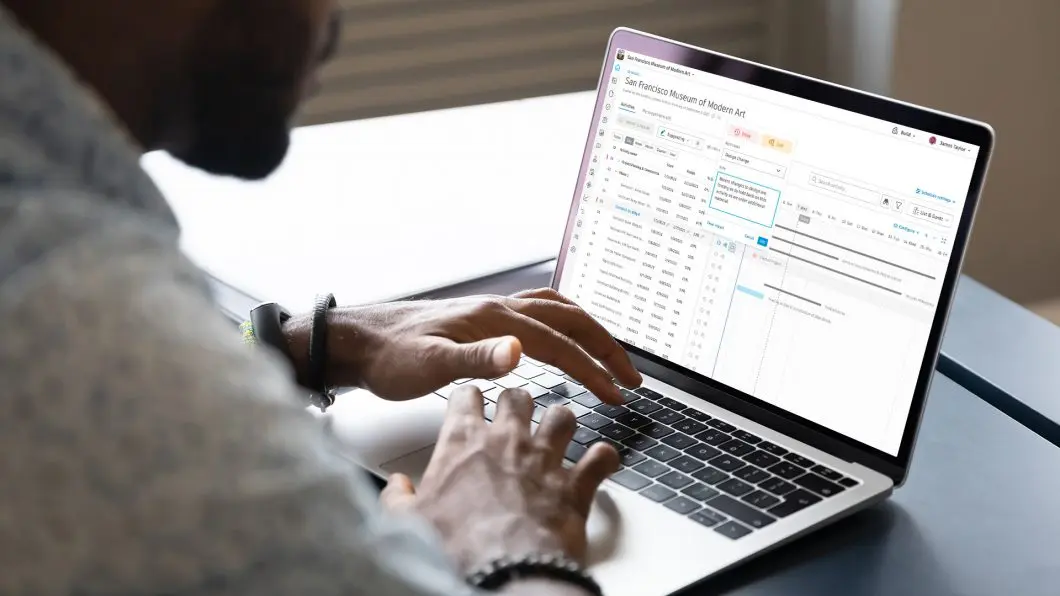
How are PnP Provisioning Templates used?
It is really simple, ProvisionPoint supports using PnP Provisioning Templates to configure SharePoint Sites when they are created. In the PnP Provisioning Template you can define various features that can be part of the site created, including Lists, Content Types and security. ProvisionPoint lets you link your PnP Provisioning Template to a Service Definition and then leverage all of its functionality. With no extra development effort you can control who can use templates to create sites, capture custom metadata before the site is created and optionally implement approval steps as required.
What are PnP Provisioning Templates?
OfficeDev PnP is an open source initiative led by Microsoft and supported by the community. One of the key aims is to build a comprehensive schema and provisioning engine for SharePoint sites. There is a lot more to the initiative, you can read more about it here.
We think PnP Provisioning Templates are great and they are often the method employed by developers when configuring what will be created in SharePoint sites. However, to create a site you need to use PowerShell which is not a tool for end users. Some organizations will attempt to create some from of application to create Sites from PnP Provisioning Templates but soon hit issues.
Object Security
An authorized user in ProvisionPoint 365 can change the security on an Office 365 object without being an administrator.
ProvisionPoint 365 brings approval process into provisioning. Whether requesting SharePoint sites, Office 365 Groups, or Microsoft Teams, approval can be requested where needed.
Organizations use ProvisionPoint 365 to maintain the right privacy, security, and visibility of Office 365 objects. Simple management of SharePoint security groups and Office 365 Group privacy is effortlessly coupled to the control of guest access and external users.
With its innovative reporting, ProvisionPoint 365 can be used to review trends in provisioning, governance, and lifecycle requests across an Office 365 tenant, leveraging its unique action-by-action visual timeline of each object.
How are PnP Provisioning Templates used?
It is really simple, ProvisionPoint supports using PnP Provisioning Templates to configure SharePoint Sites when they are created. In the PnP Provisioning Template you can define various features that can be part of the site created, including Lists, Content Types and security. ProvisionPoint lets you link your PnP Provisioning Template to a Service Definition and then leverage all of its functionality. With no extra development effort you can control who can use templates to create sites, capture custom metadata before the site is created and optionally implement approval steps as required.
What are PnP Provisioning Templates?
OfficeDev PnP is an open source initiative led by Microsoft and supported by the community. One of the key aims is to build a comprehensive schema and provisioning engine for SharePoint sites. There is a lot more to the initiative, you can read more about it here.
We think PnP Provisioning Templates are great and they are often the method employed by developers when configuring what will be created in SharePoint sites. However, to create a site you need to use PowerShell which is not a tool for end users. Some organizations will attempt to create some from of application to create Sites from PnP Provisioning Templates but soon hit issues.
Site Directory
Use ProvisionPoint 365 to create and maintain a global site directory. Browse and navigate your site structure with ease and find key information quickly.
The Global Site Directory
ProvisionPoint 365 maintains a single Site Directory which gives a clear and simple interface in which users can find sites. It provides the structure which is lacking in Office 365, with the added benefit of being able to see a history of actions for a site via the Timeline. By default this Site Directory is open but you can trim what is shown by a hierarchy of users.
We have also taken this one step further by allowing the pushing of all the provisioning information, including all custom request fields, into a SharePoint List. This information could be displayed in web parts or used to trigger workflow when a new SharePoint Site is created.
Why use a Global Site Directory?
Office 365 is increasingly becoming restructured, with Modern Sites created in a flat hierarchy. This makes it hard to find a specific site or understand its purpose. This situation is further complicated as different organizations will want to apply their own hierarchy and classification.
More...
Notify Users of Expiry
Inform users when workspace expiry is due. Empower your user community to override expiry when the business case supports.
Manage Workspace Disposal
Ensure workspaces with no purpose are removed to keep you protected, legal, and compliant.
Enforce Workspace Ownership
Ensure that workspaces never become orphaned with user-enabled reassignment of workspace ownership.
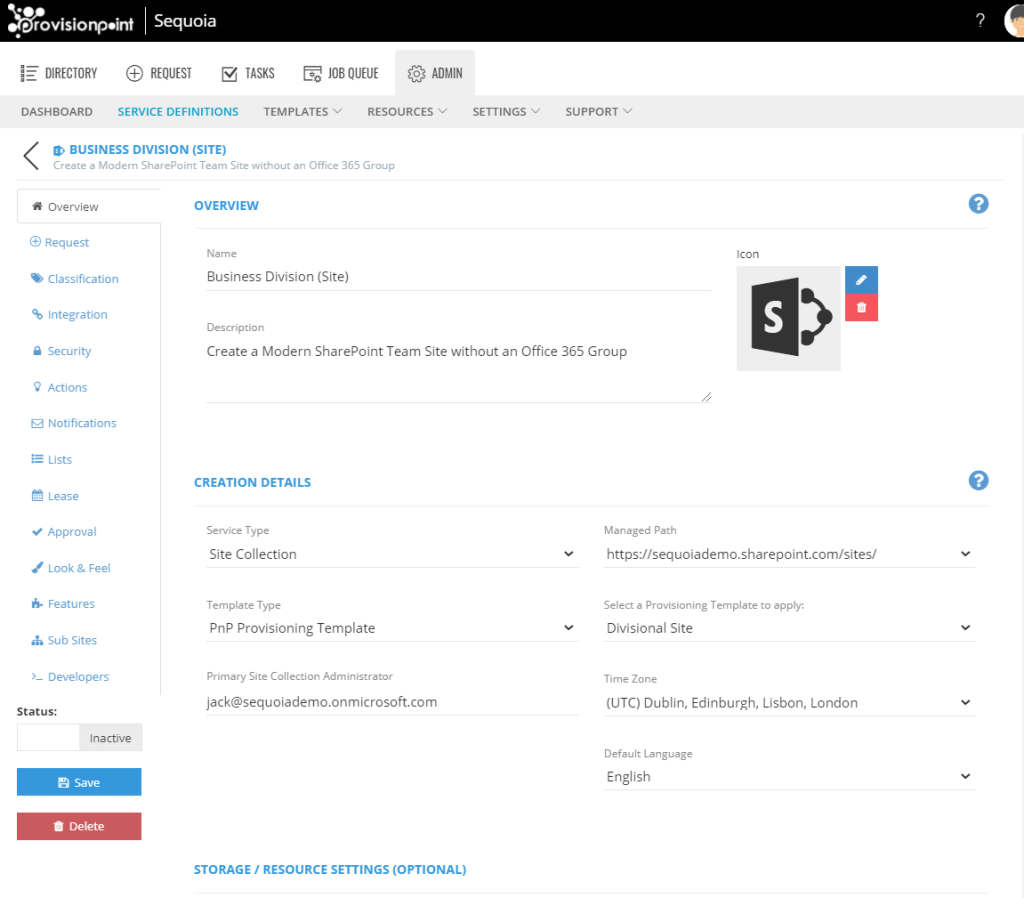
Trial ProvisionPoint 365
Get hands-on with ProvisionPoint 365 for 30 days.
Supported by our customer success team.
Get in contact today.


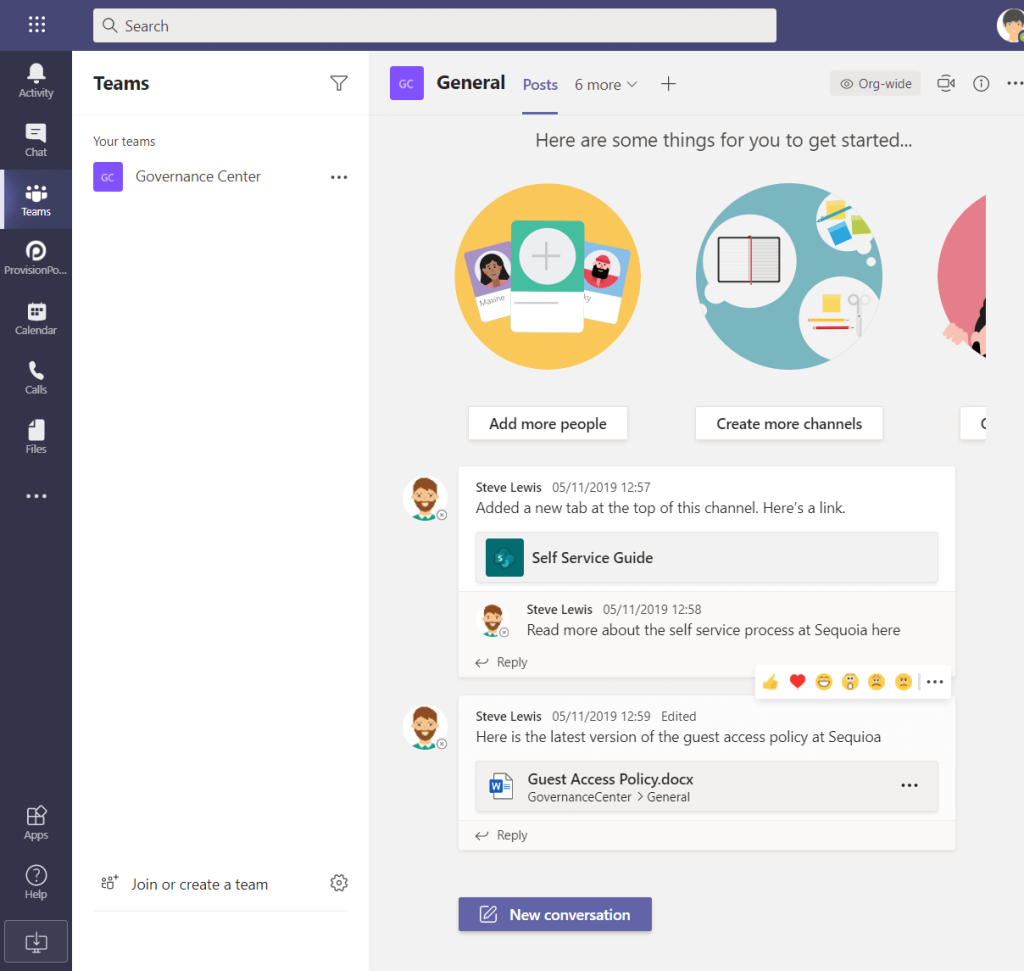
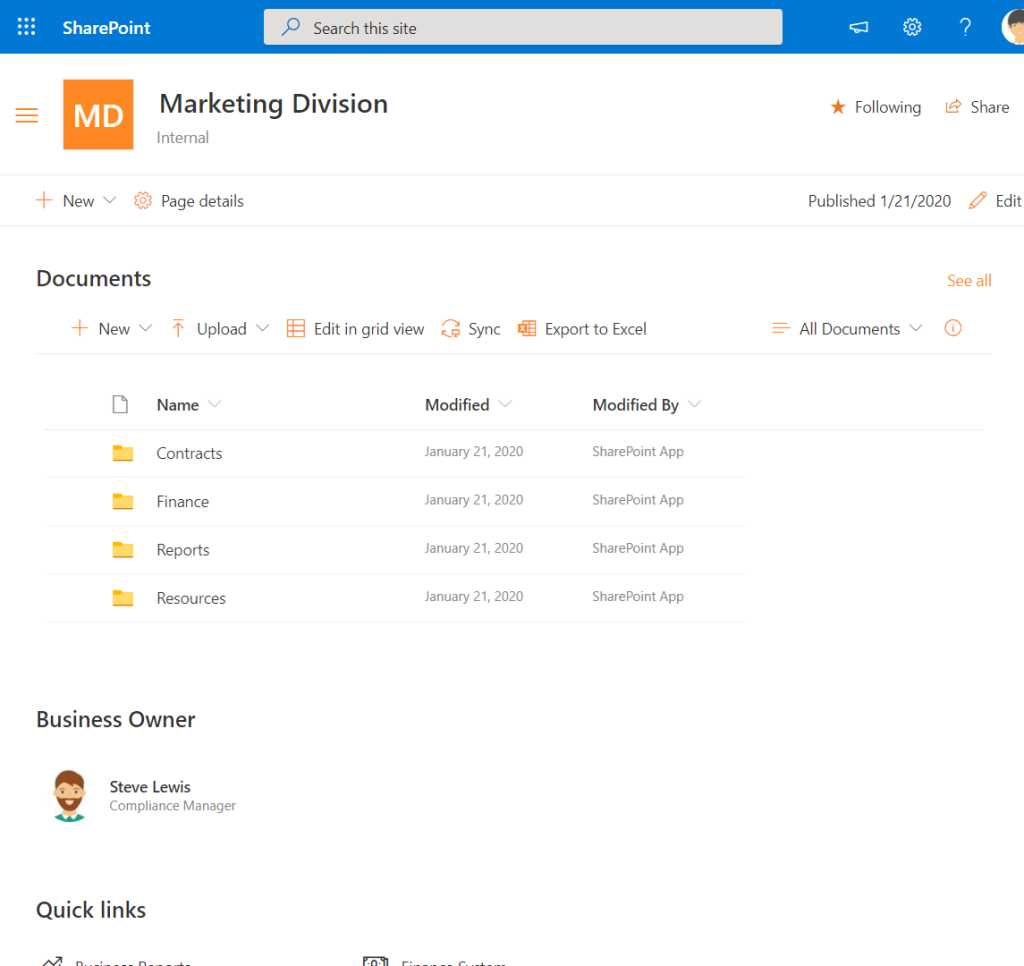
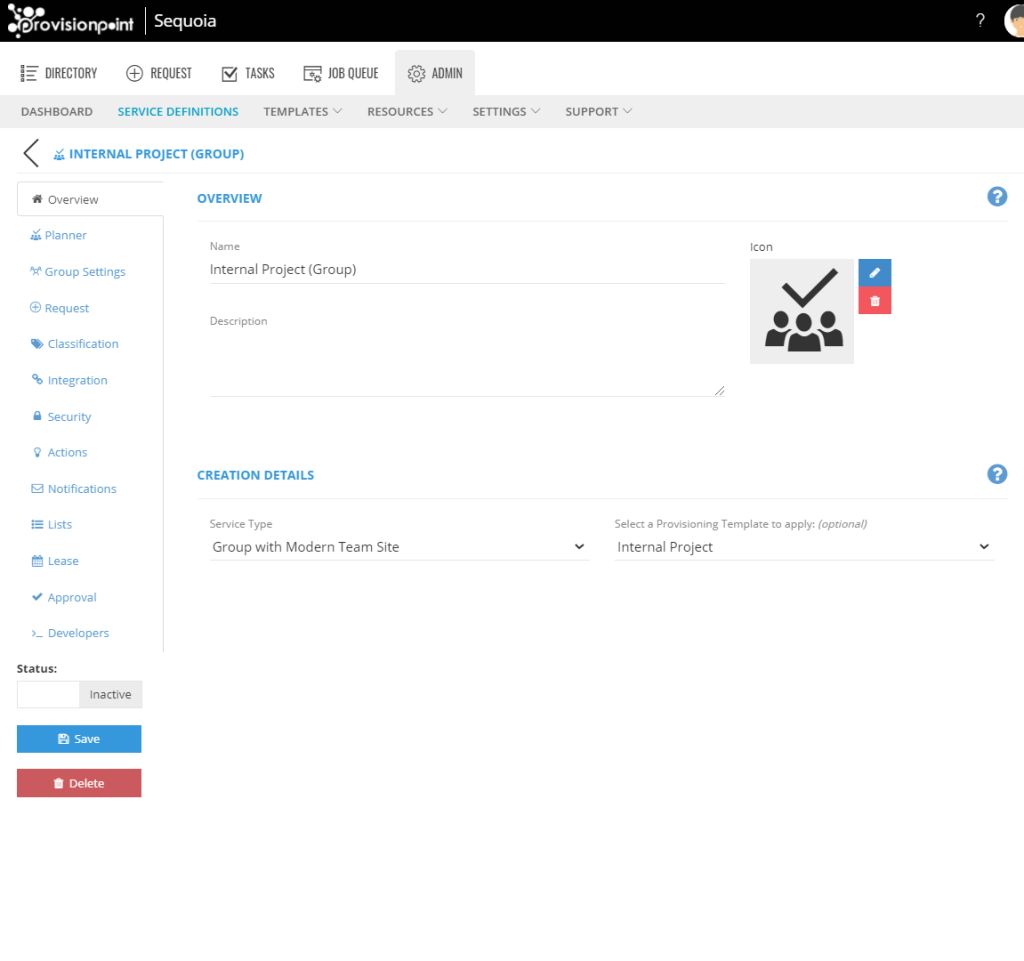
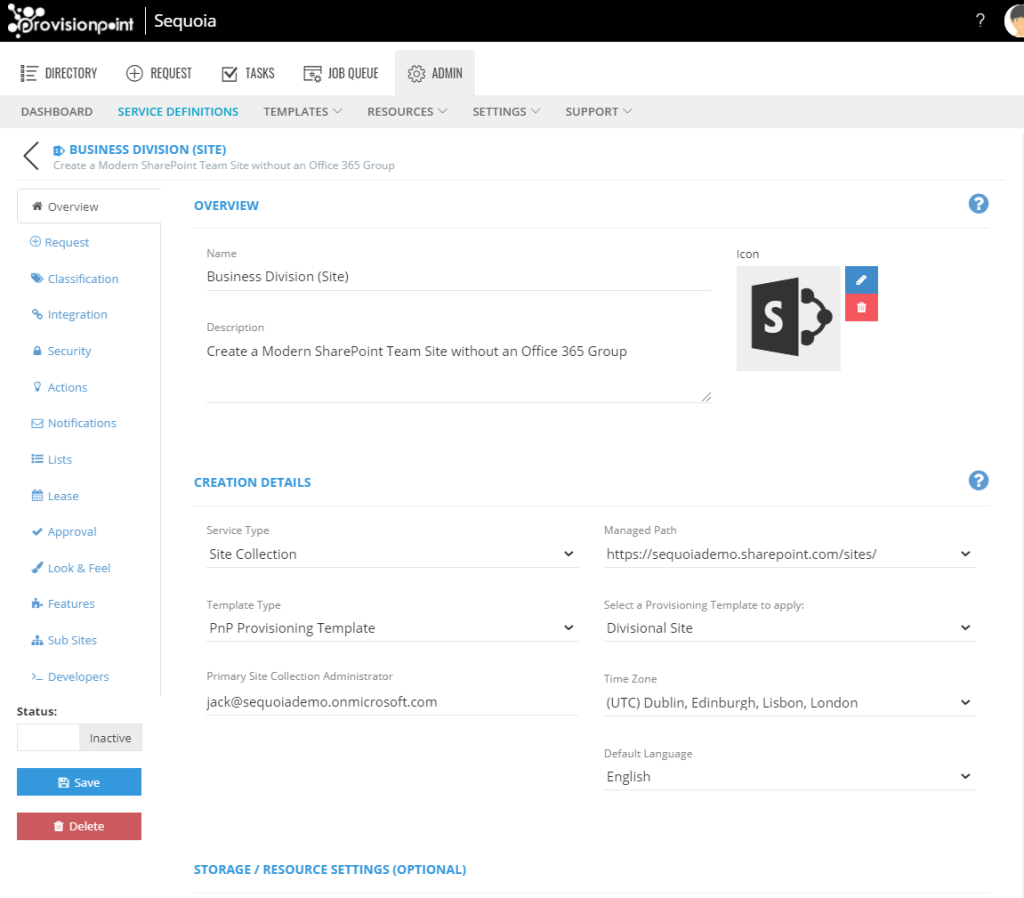
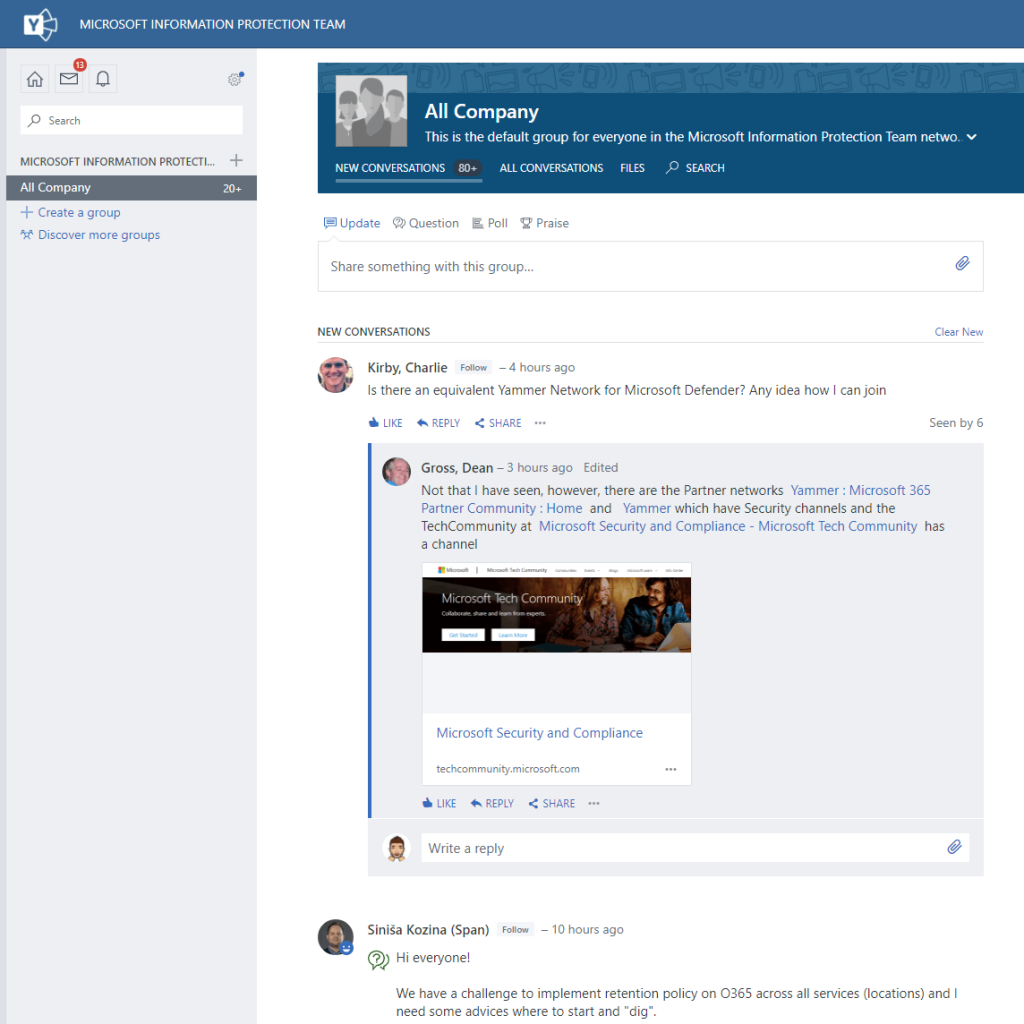



 Microsoft Azure
Microsoft Azure