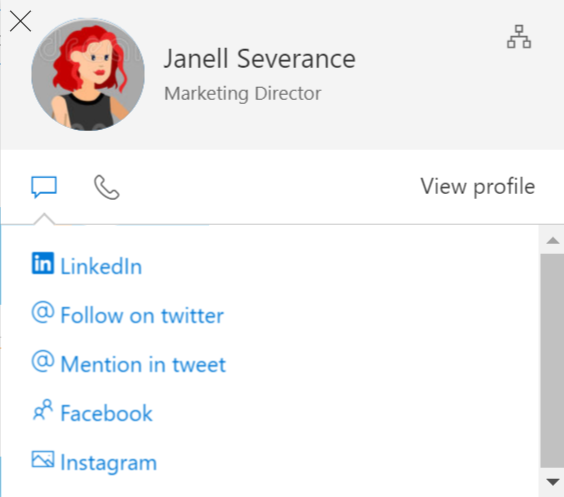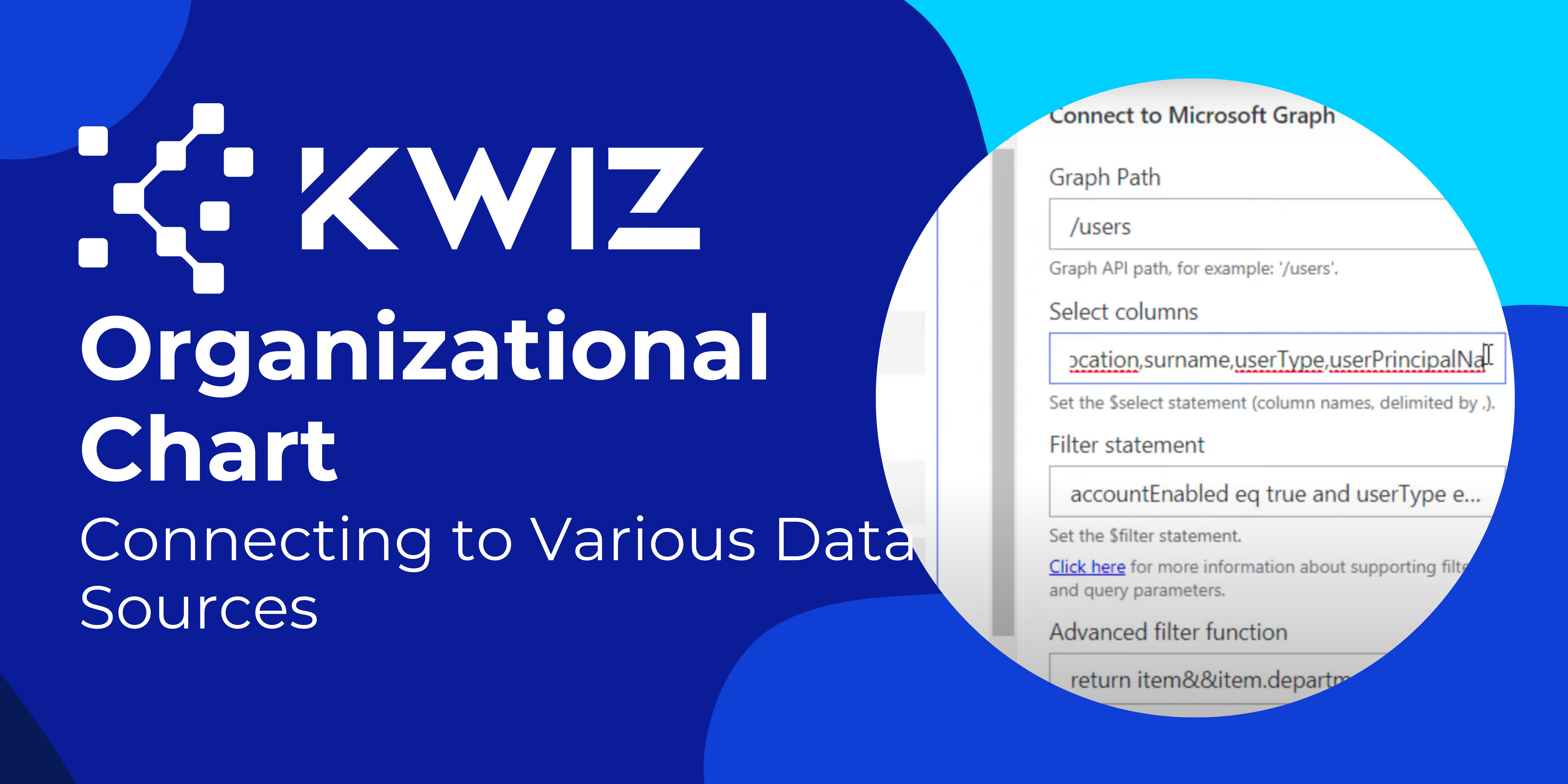Org. Chart
Add great looking and dynamic hierarchical charts to your SharePoint platform
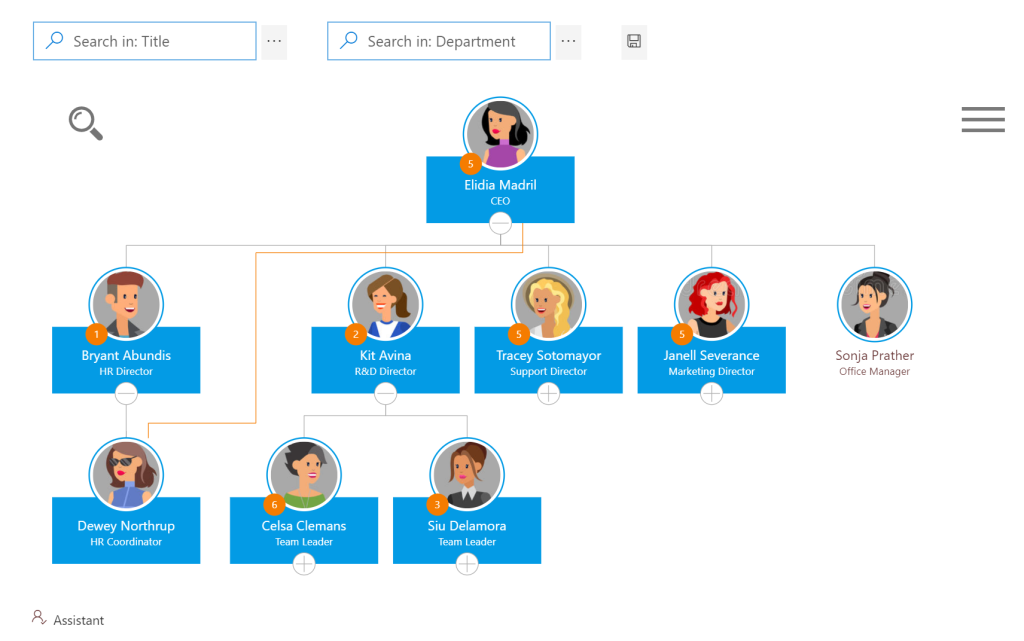

A clean and dynamic Organizational Chart
The KWIZ Org. Chart has the ability to pool data from various sources across the business to display your organizations breakdown structure. This data can be displayed in many forms, which includes dynamic, tree, and grid views. Quickly and easily reach anyone in your professional community with the click of a button.
Replace the static SharePoint organization charts with intuitive and dynamic real-time charts. Additionally, chart structures are easily customizable through a non technical and user friendly modular interface.
Connect to various data sources
Display your Org. Chart based on data sources that include:
- SharePoint list
- MS Excel file
- Azure AD (using Graph API)
- SharePoint Profile Service
This allows you to quickly implement your Org. Chart, no matter where your data resides! Additionally, have the ability to access your Organizational Chart directly from Microsoft Teams.
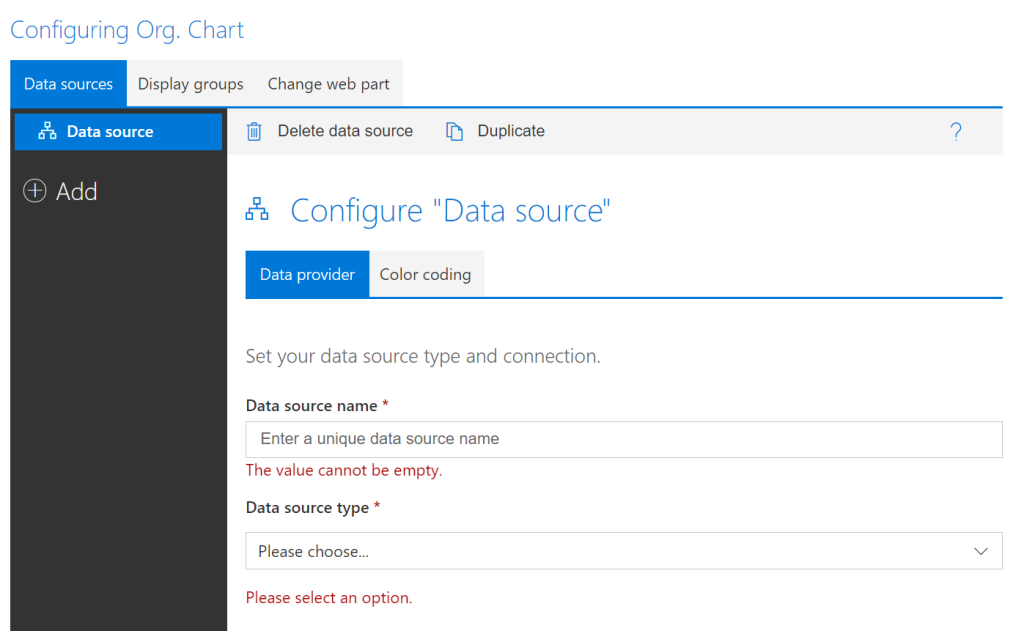
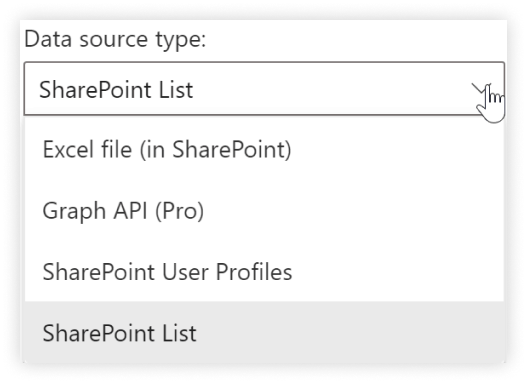
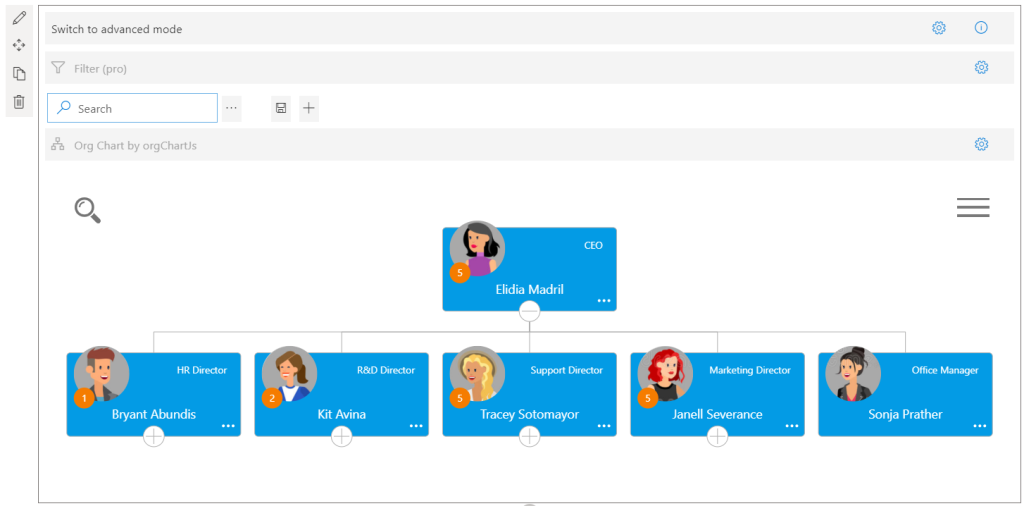
Easily personalize custom filters and formatting
Employ the use of custom filters to effortlessly find any employees in your organization. Custom filters can also be configured to be used by end users to easily search by any property in your dataset.
Users have the ability to create logic conditions which will allow them to easily identify certain employees through different graphical elements such as icons, as well as foreground and background colors.
View employee details with persona cards
Each persona card will display actions, hierarchical level, and information on the employees properties.
Actions: Add your own action links to view employees added social media, contact info, and website addresses.
Hierarchy: This section will display the selected users manager, peers, and staff.
Properties: Employee information will be displayed in a field format.