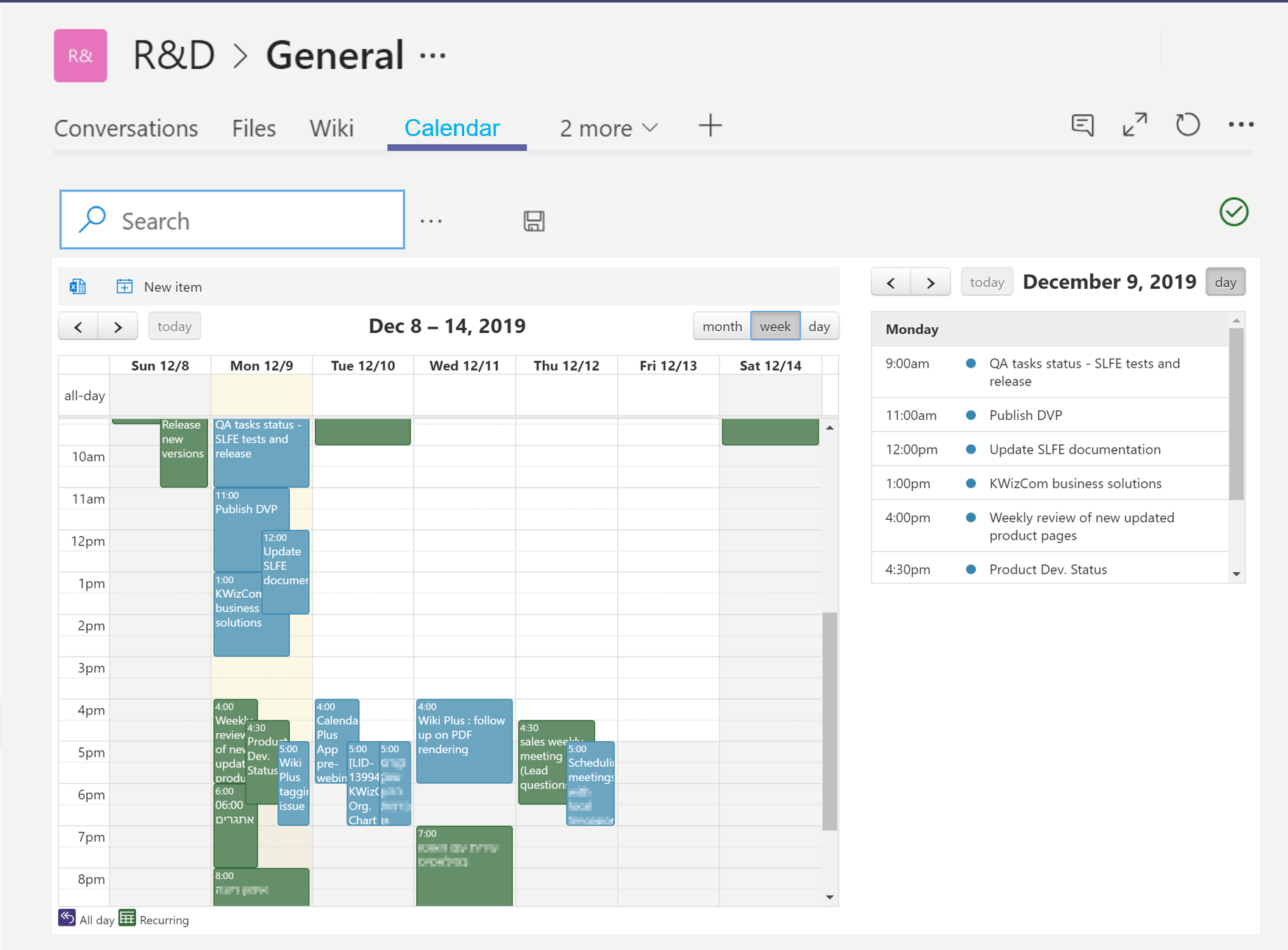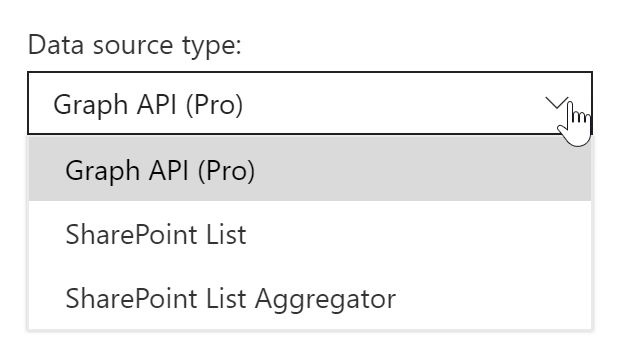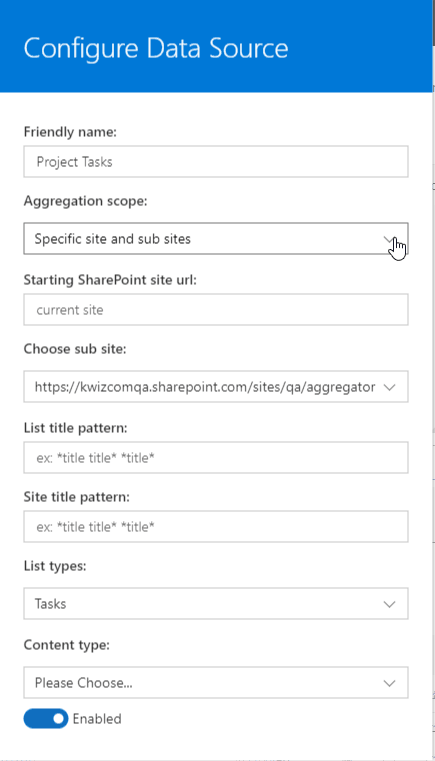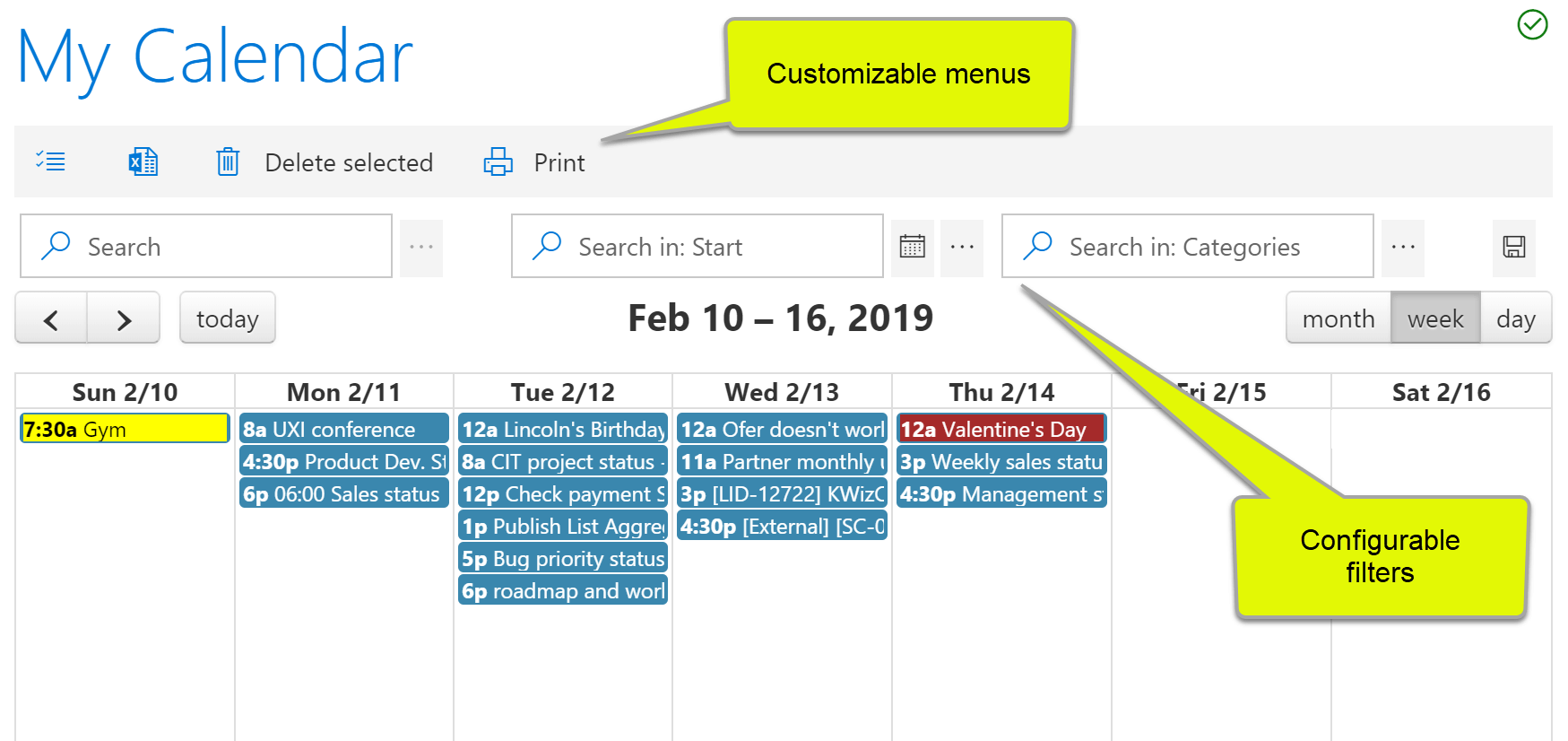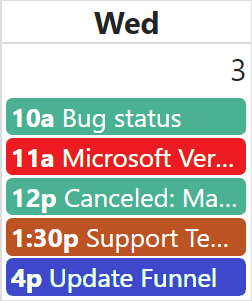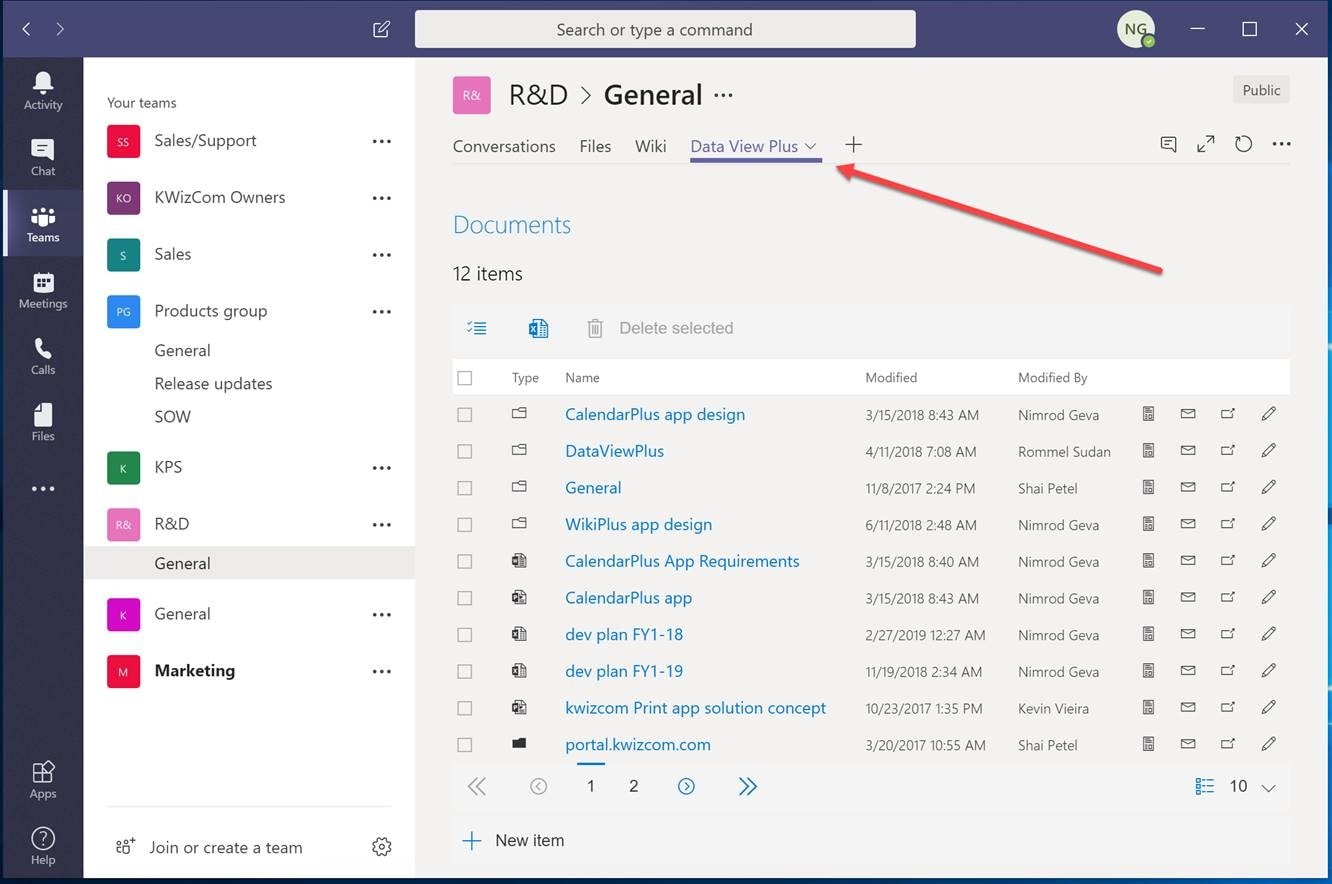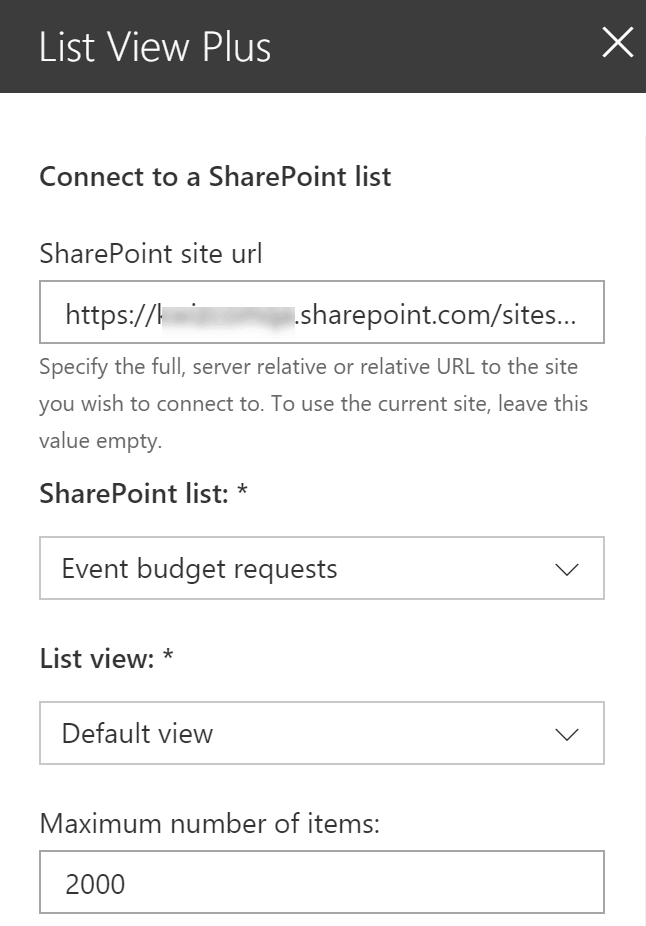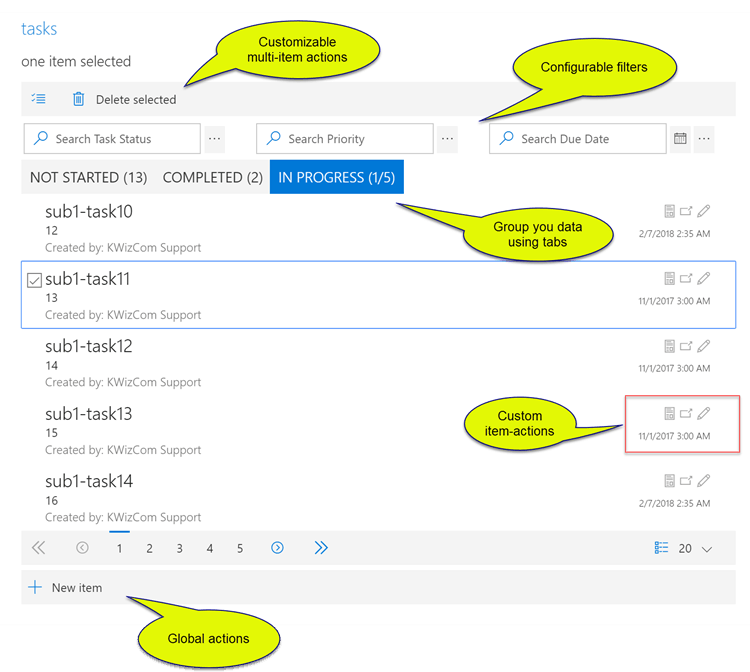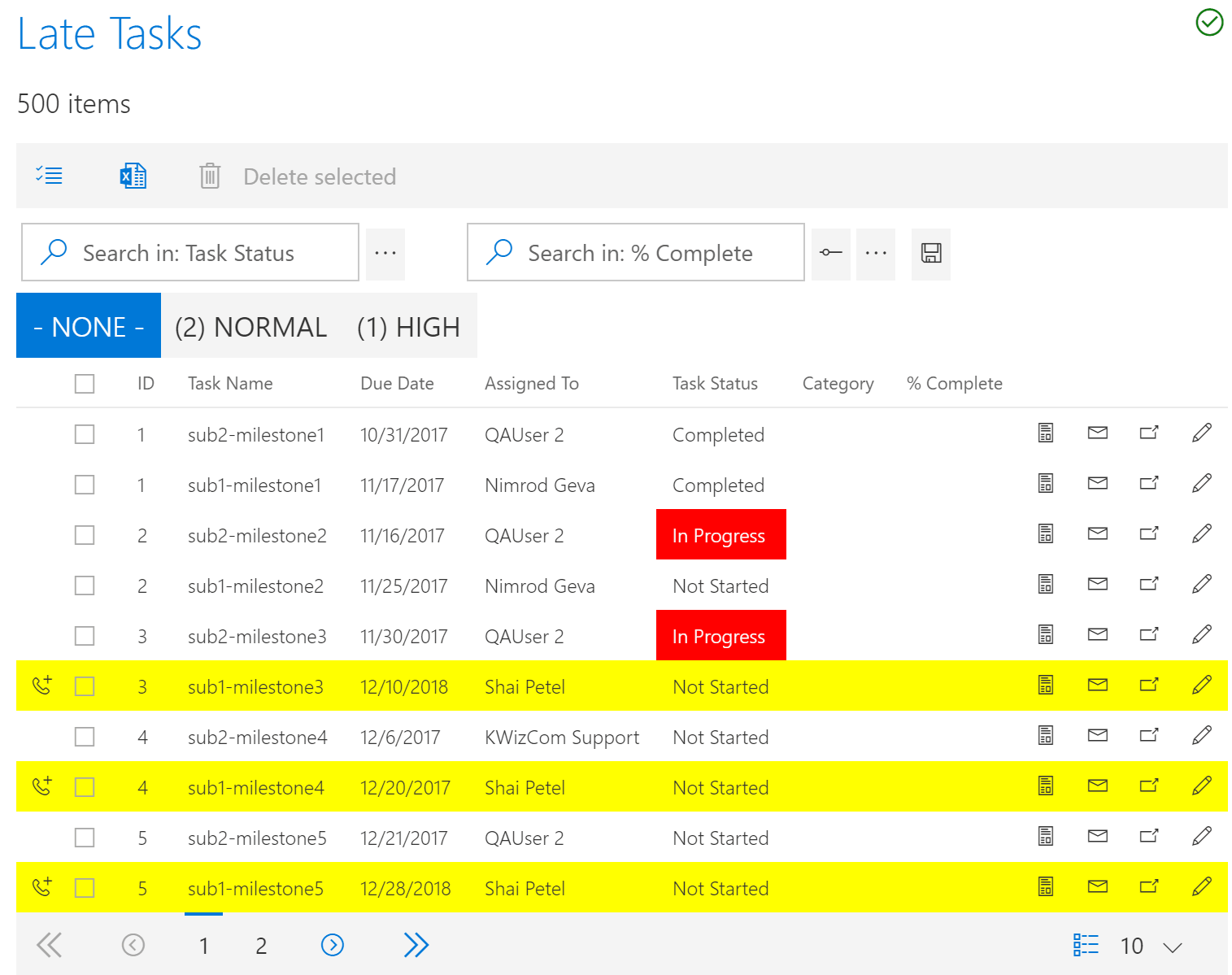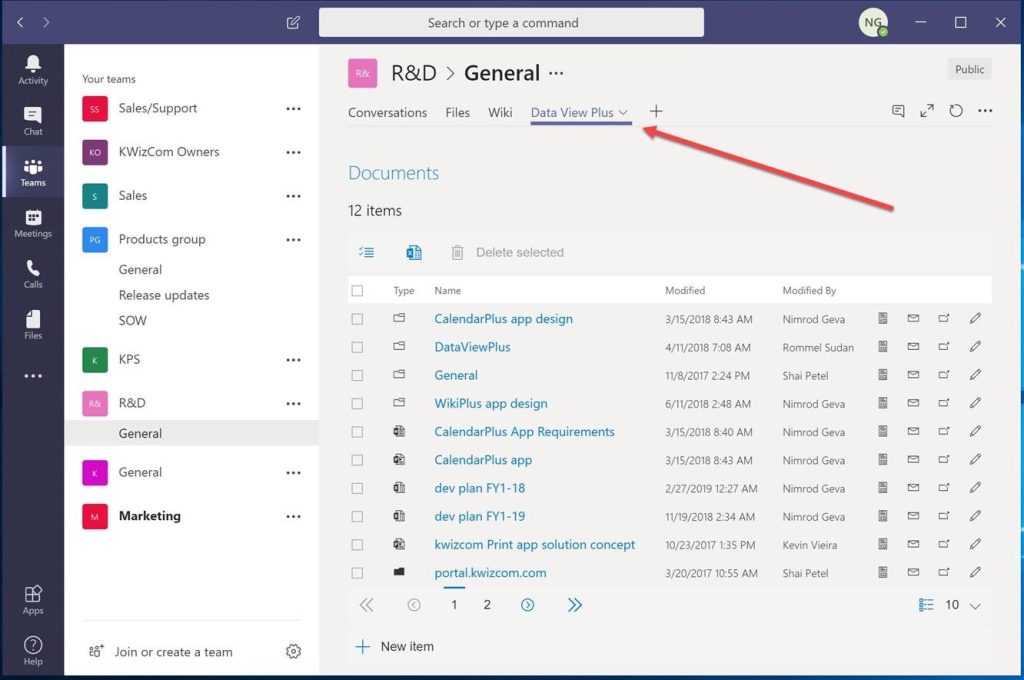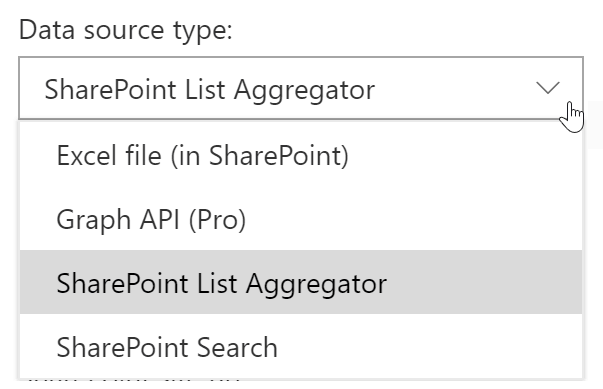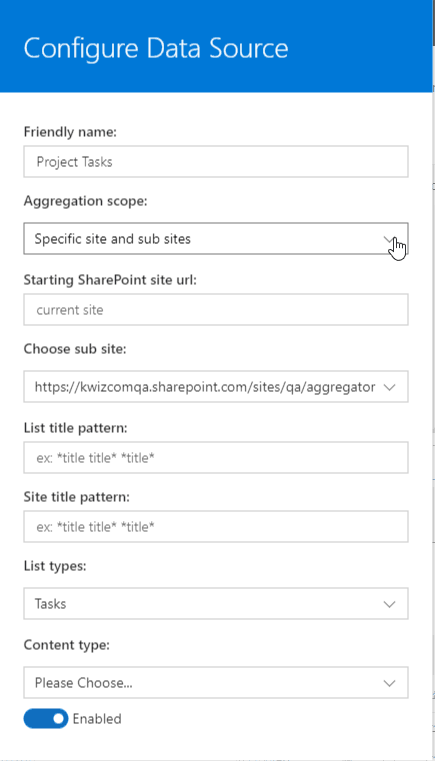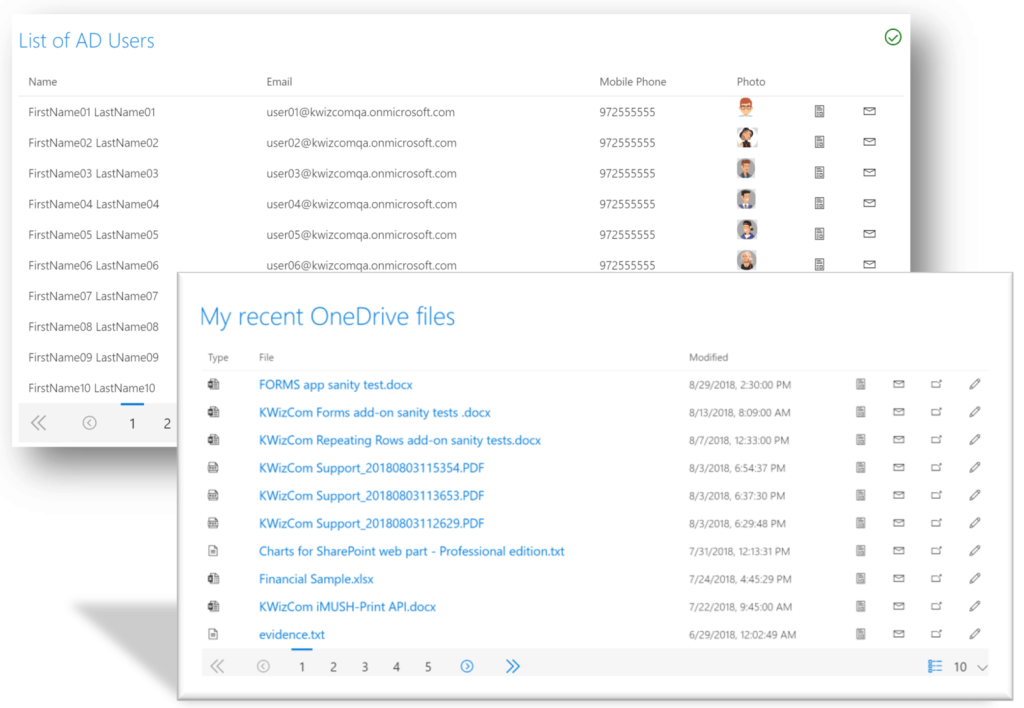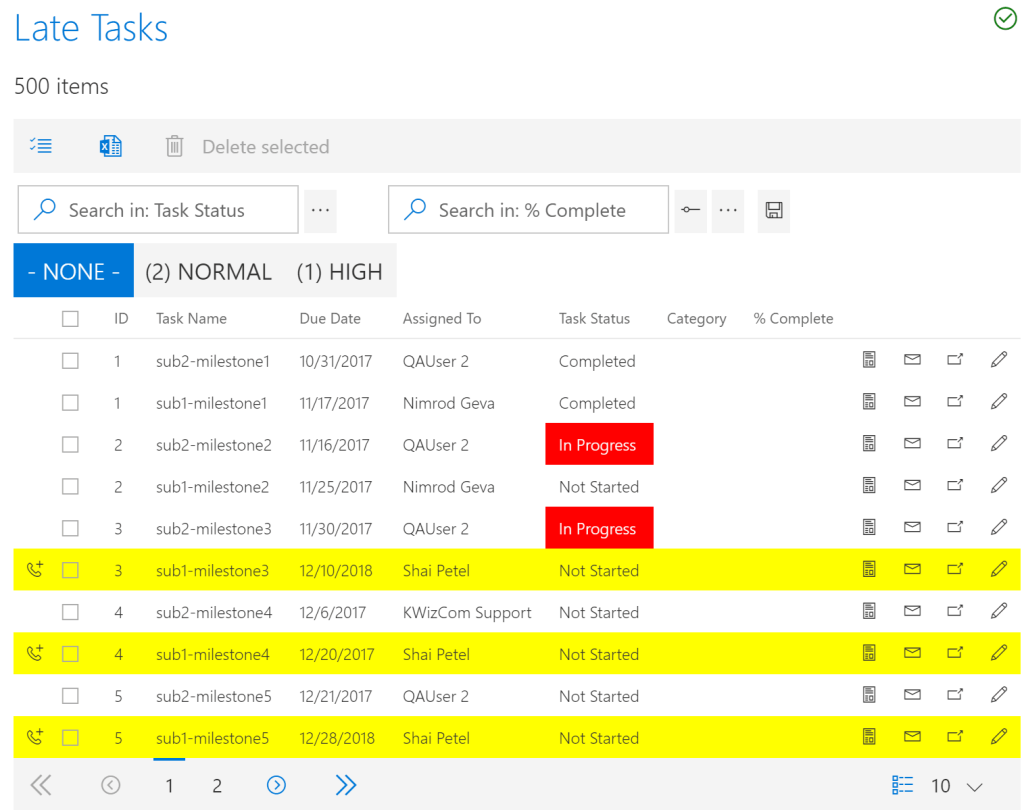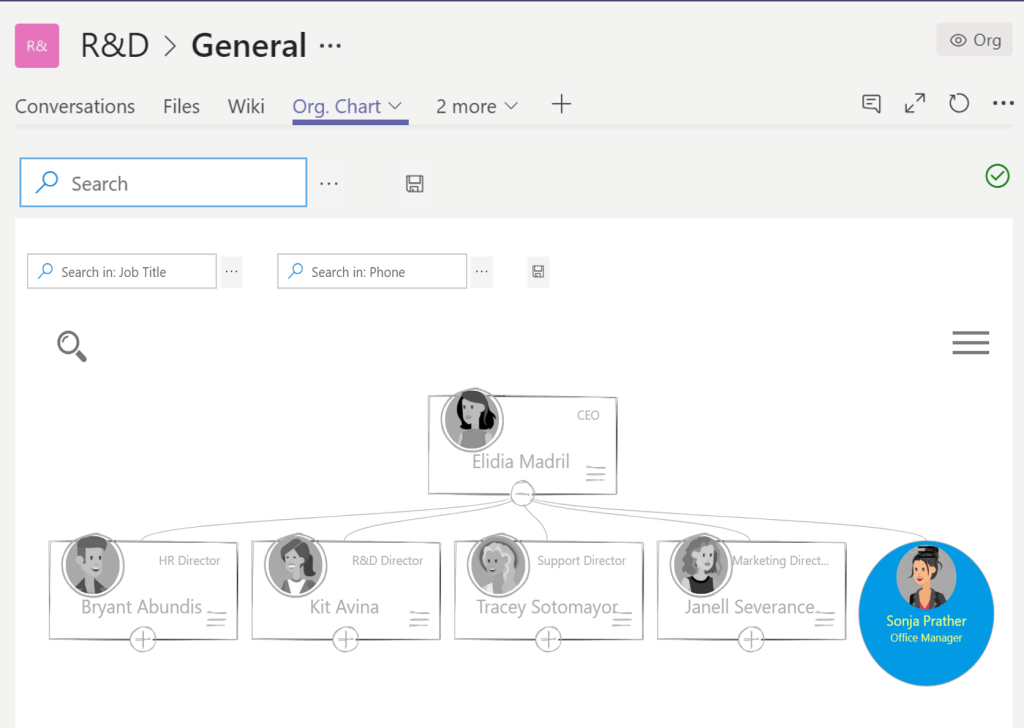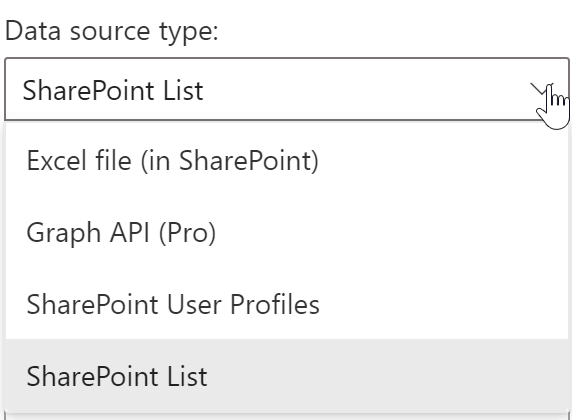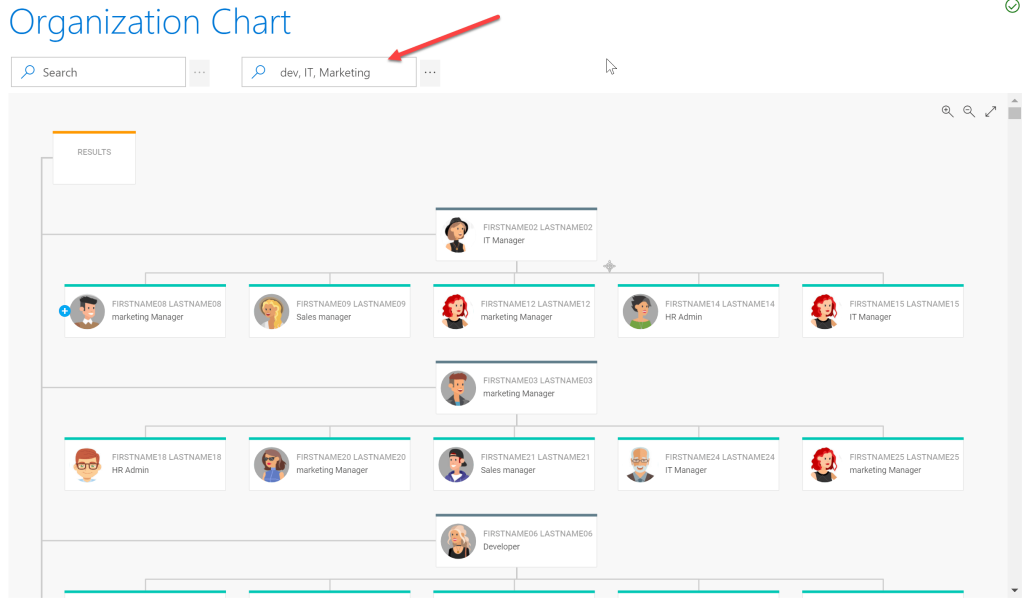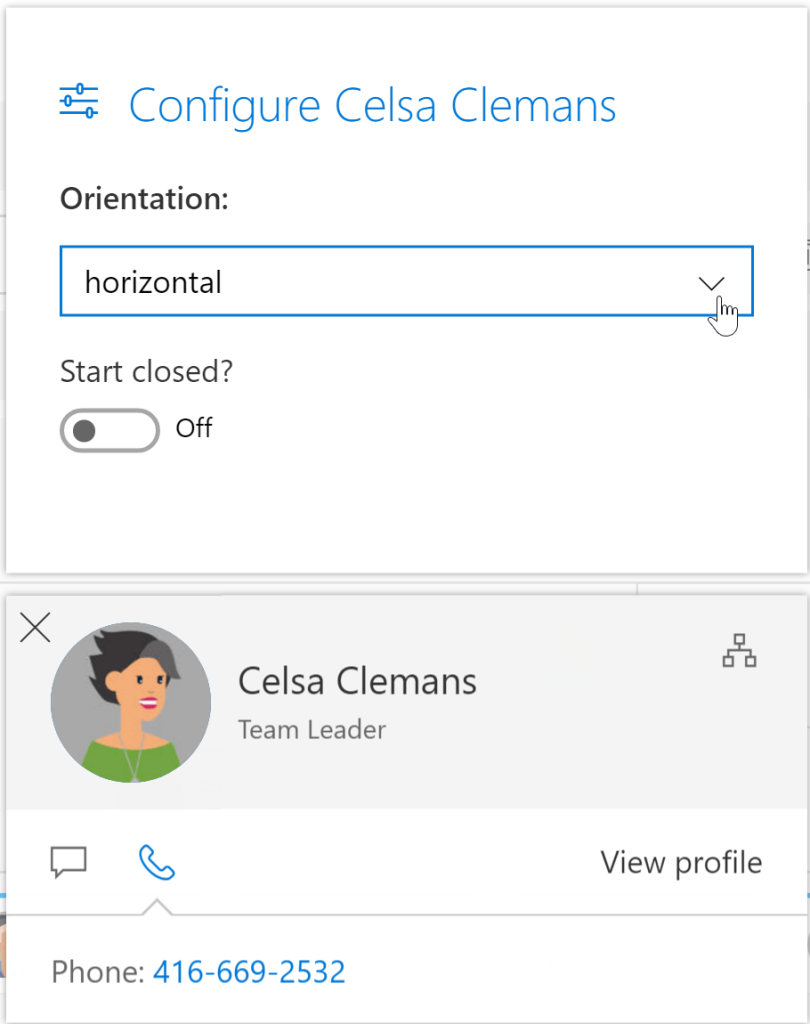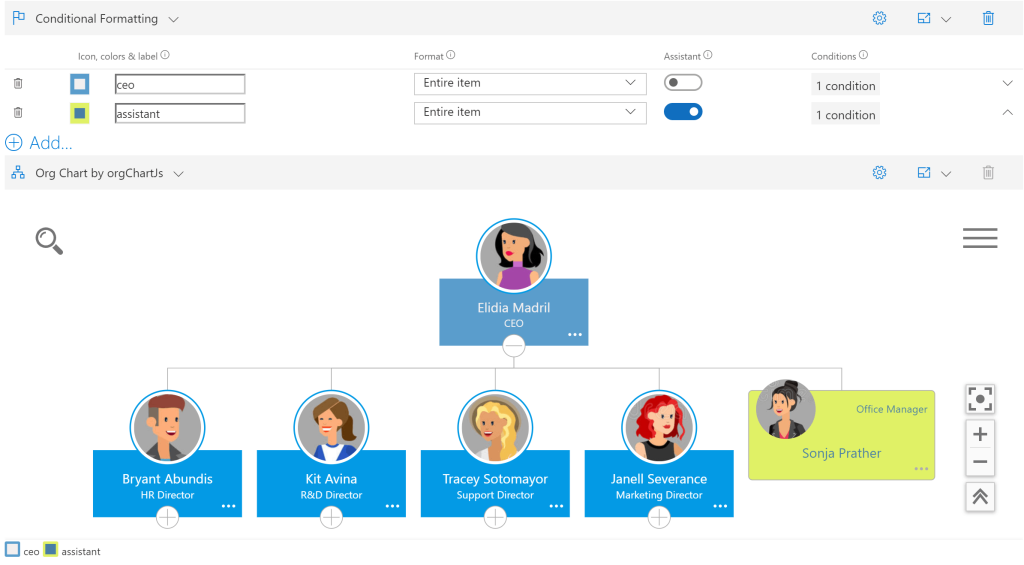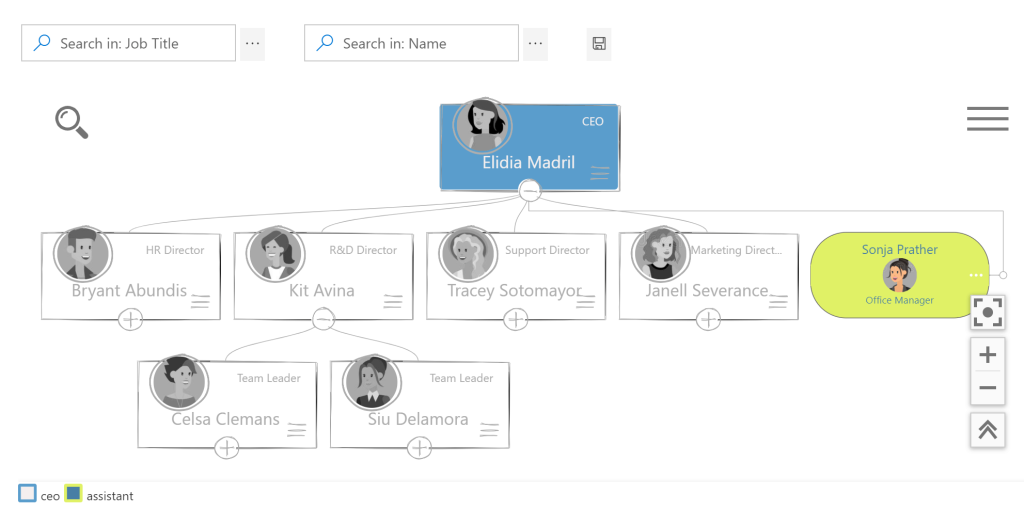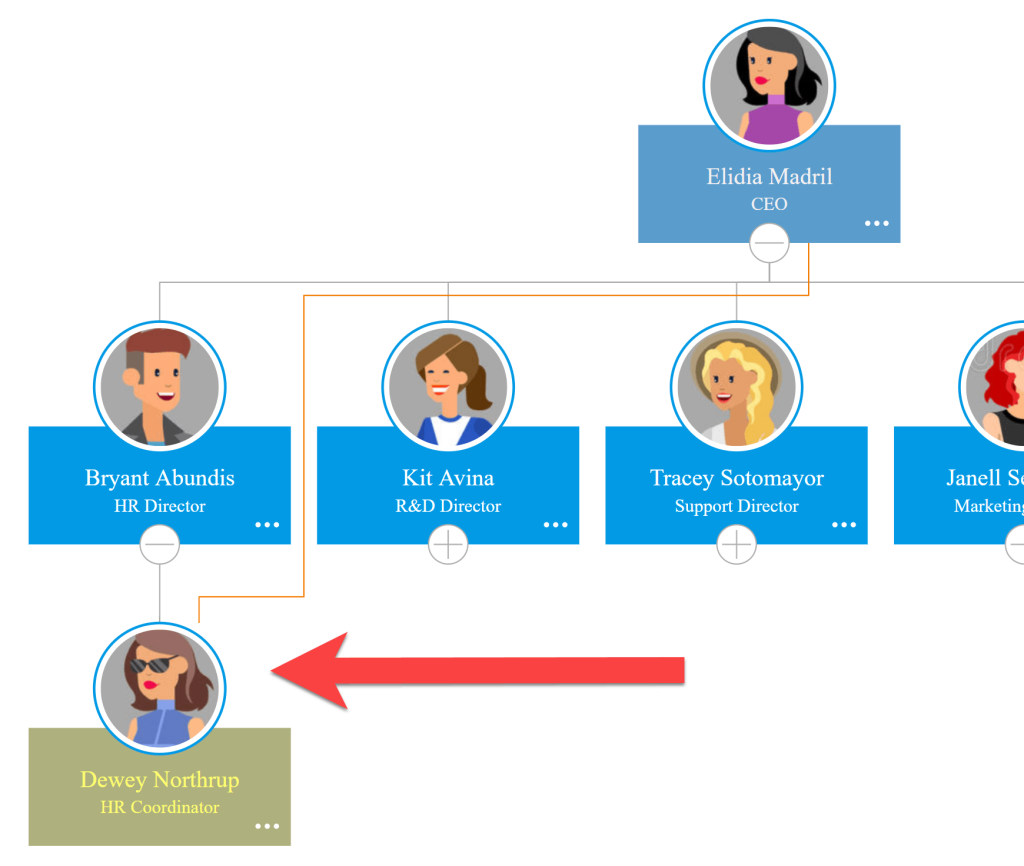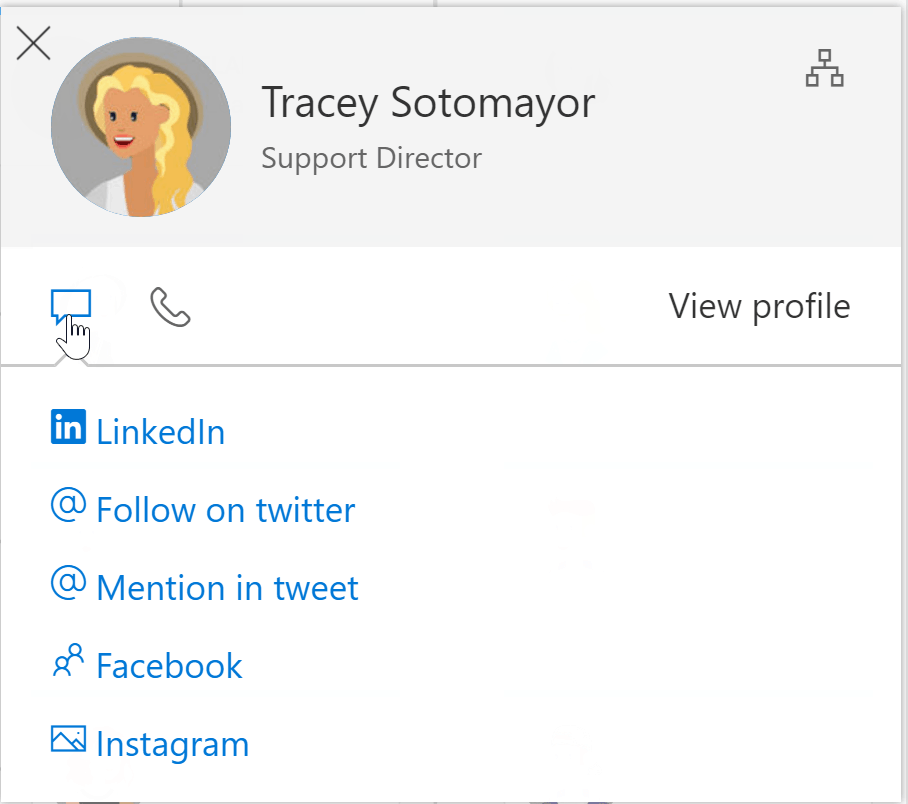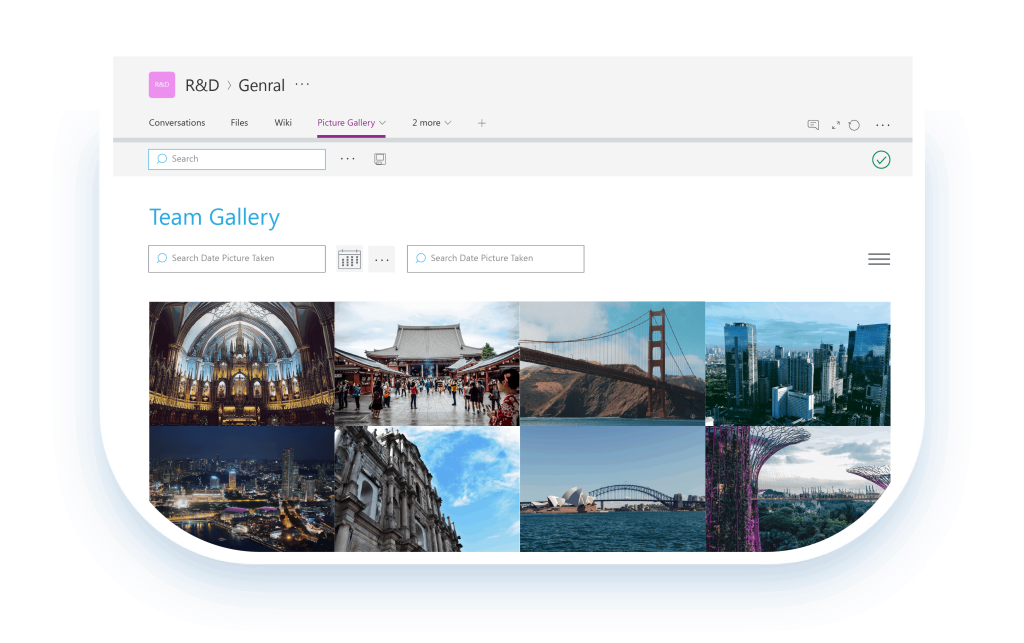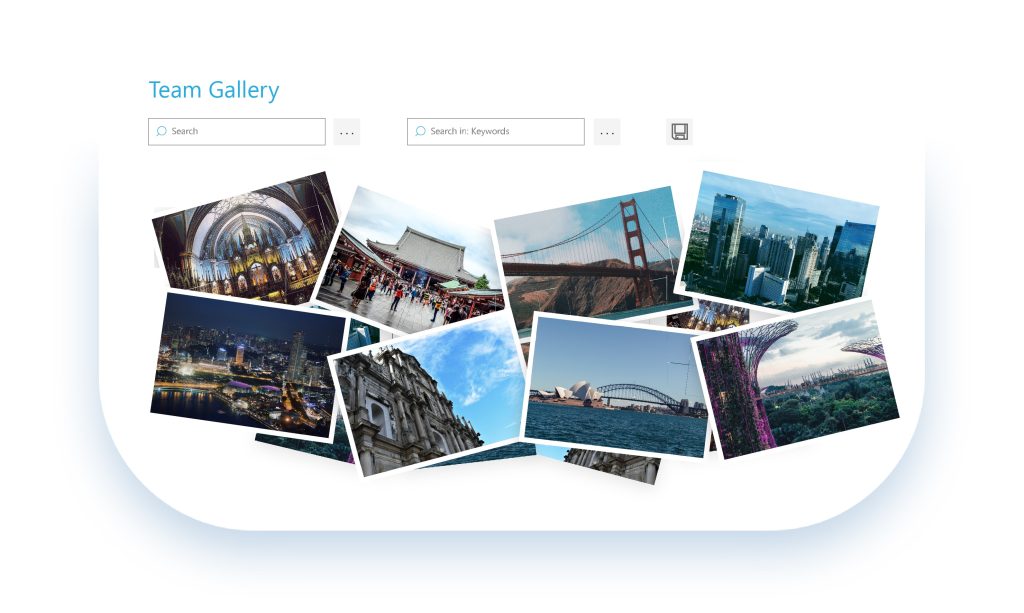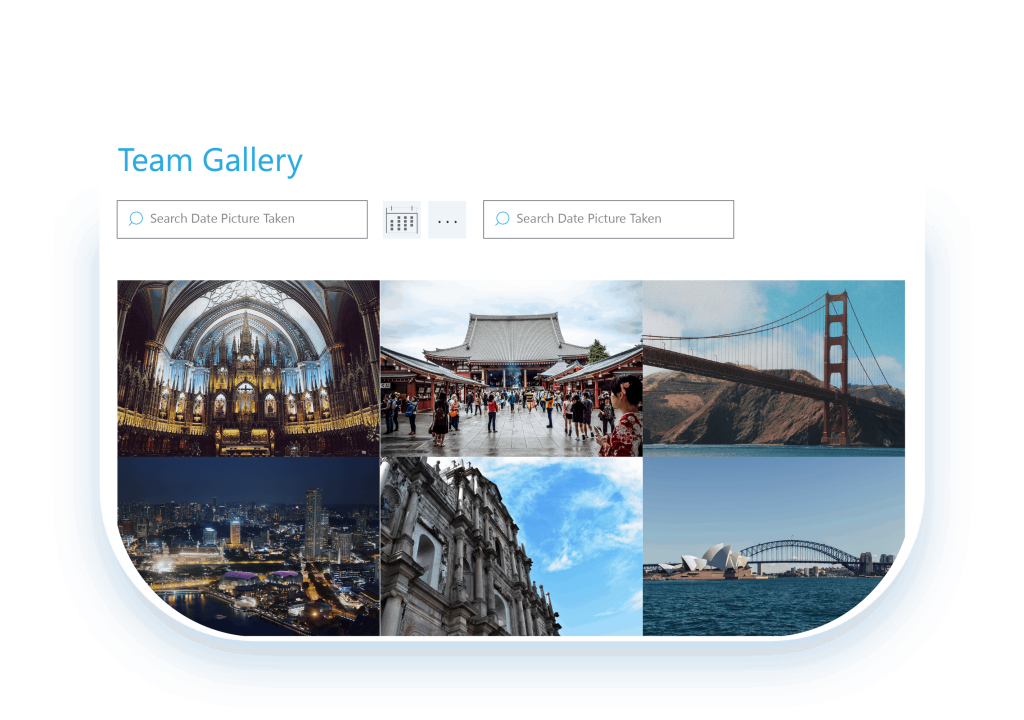KWIZ Data View Plus
KWIZ’s Data View Plus products are a super-flexible solution for retrieving and displaying various data source types in modern, responsive and fully customizable UI display types.
Calendar Plus
The KWIZ SharePoint Calendar Plus connects to various sources and displays one consolidated view all aggregated events. Events Rollup, Team Calendars, Mini-Calendars – All in a single SharePoint Online calendar!
Easily connect to SharePoint/OWA calendars, aggregate events and display them using various calendar views!
Get a single view of all events and meetings (both private and shared) that are related to you! The Calendar displays each event type in a different color chosen by you! You can also add new events directly from the interface!
Data View Plus allows you to aggregate and overlay events from multiple data sources
Calendar Plus
Add SharePoint Calendar to Microsoft Teams
Easily connect to various data sources
Dynamic aggregation scope
Great-looking, modular UI
Conditional Formatting
Add SharePoint Calendar to Microsoft Teams
You can now add the KWIZ SharePoint Calendar Plus to your Microsoft Teams!
Easily include calendar aggregation in your Project Management or other Team’s workspace.
Easily connect to various data sources
- Local/remote SharePoint list
- Aggregate events from multiple sites and lists using a single data source!
- Retrieve events from your entire SharePoint tenant using SharePoint Search API
- Aggregate personal/shared Exchange Online calendars using the Microsoft Graph API
- Retrieve events from MS Excel files
Dynamic aggregation scope
The SharePoint Calendar allows you to connect it to multiple aggregation sources; each can have a different dynamic scope, enabling you to dynamically aggregate items from specific lists, sites & sub-sites and entire site collections.
You can further limit your aggregation results using additional filtering options:
- filter by list/site name pattern
- filter by list types
- filter by content type
This way, you can easily create a dynamic query that retrieves only the relevant events, meetings, tasks, milestones etc., from various sites in your SharePoint online tenant.
Great-looking, modular UI
The entire end-user interface is composed of controls that you can add/remove to assemble the exact required functionality.
Conditional Formatting
Enable conditional formatting of your events, displaying in different colors, depending on an array of conditions based on its original data source.
Why Calendar Plus?
The KWIZ Calendar Plus supports global organizations and allows SharePoint business users to toggle between time zones and view the events in their desired time zone.
You can now have different time zones in one Calendar!
KWIZ’s Calendar Plus is specifically designed for customizations. It includes 12 different tool pane sections enabling full SharePoint calendar customization of both the look and behaviour.
You can create a new event with a single click on a cell in the SharePoint calendar and enter a sentence like: “2 PM company meeting at room 301”. This sentence will be parsed, and the appropriate event fields (title, location, start time, end time) will automatically populate! Moreover, you can drag and drop events to different dates making it easy to update your Calendar.
List View Plus
KWIZ List View Plus gives users access to lists on other SharePoint sites, allowing them to use as if they were local! Easily embed remote list views in your page as if they were local.
That provides an enhanced user interface and functionality when working with local or remote lists.
SharePoint does not let users work with lists not located on the same site. Everyday tasks such as adding or updating items or registering for alerts are unavailable unless they switch locations.
Work Seamlessly with Remote SharePoint Lists
List View Plus
Add List View to Microsoft Teams
Easily connect to local/remote lists & libraries
Great-looking, modular UI
Conditional Formatting
Add List View to Microsoft Teams
You can now add the KWizCom List View to your Microsoft Teams!
Easily embed remote list views right into your team, department or any other Teams work space.
Easily connect to local/remote lists & libraries
- Connect local or remote SharePoint list
- Aggregate events from multiple sites and lists using a single data source!
- Retrieve events from your entire SharePoint tenant using SharePoint Search API
- Aggregate personal/shared Exchange Online calendars using the Microsoft Graph API
- Retrieve events from MS Excel files
Great-looking, modular UI
The entire end-user interface is composed of controls that you can add/remove to assemble the exact UI you want!
You can configure how your data will be displayed, what buttons and menus will be available, so you can have a custom aggregated view that matches your exact requirements!
Conditional Formatting
Easily highlight your data with icons and fore/back colors, according to various logic conditions.
List Aggregator
Roll-up data from any data source across your SharePoint to aggregate data from lists and libraries across the entire farm into a single clear, consolidated view! List Aggregator enables users to aggregate data from various data sources and displays the aggregated data using great-looking “Lego” style controls.
Accurate aggregation (roll-up) capabilities –across SharePoint site collections and web locations!
Great-looking skins and the ability to edit the displayed aggregated data from within the web part without experiencing page refreshes
Do you need to run super heavy aggregations? Quickly aggregate thousands of items across web locations in just a few seconds without impacting your WFE server’s performance!
Roll-up Data from Any Data Source Across SharePoint Sites
List Aggregator
Add List Aggregator to Microsoft Teams
Easily connect to various data sources
Dynamic aggregation scope
OneDrive, Azure AD and other MS Online resources become accessible
Great-looking, modular UI
Conditional Formatting
Add List Aggregator to Microsoft Teams
You can now add the KWIZ List Aggregator to your Microsoft Teams!
Easily roll up data from any data source into your Team, department, or any other Team’s workspace.
Easily connect to various data sources
- Aggregate data from multiple SharePoint sites and site collections
- Excel files
- All your Office 365 Online data through Graph API
Dynamic aggregation scope
The List Aggregator allows you to connect it to multiple aggregation sources. Each can have a different dynamic scope, enabling you to dynamically aggregate items from specific SharePoint lists, sites & sub-sites and entire site collection.
- You can further limit your aggregation results by using additional filtering options:
- filter by list/site name pattern
- filter by list types
- filter by content type
This way, you can easily create a dynamic query that retrieves only the relevant items and documents from various sites in your SharePoint Online tenant.
OneDrive, Azure AD and other MS Online resources become accessible
Using the MS Graph API data source, you can easily aggregate data from any MS Online resource!
Great-looking, modular UI
The entire end-user interface comprises controls you can add/remove to assemble the exact UI you want!
You can configure how your data will be displayed and what buttons and menus will be available, so you can have a custom aggregated view that matches your exact requirements!
Conditional Formatting
Quickly highlight your data with icons and fore/back colors, according to various logic conditions.
Org. Chart
Great looking and highly customizable SharePoint Organizational Chart. The KWIZ SharePoint Organization Chart connects to various sources and provides multiple views to display the organization breakdown structure (OBS). Quickly track down anyone in your professional community with the click of a button
Get the most out of your SharePoint Online organization chart!
Replace static organization charts with real-time, interactive, user-friendly & highly customizable organization chart software!
Dramatically Improve Your SharePoint Online Org. Chart
Org. Chart
Add Org. Chart to Microsoft Teams
Easily connect to various data sources
Easily find employees by using configurable filters
Configure the exact hierarchical layout you want
View employee details with Profile and Persona cards
Conditional formatting
"Assistant" employee type
Multiple parents
Configurable Employee Cards
Add Org. Chart to Microsoft Teams
You can now add the KWIZ SharePoint Org. Chart to your Microsoft Teams!
Easily include the required OBS scope in your Team, department, or other Team’s workspace.
Easily connect to various data sources
Display your organization chart based on various data sources, including:
- SharePoint list
- MS Excel file
- Azure AD (using Graph API)
- SharePoint Profile Service
This allows you to quickly implement your Org. chart, no matter where your data resides!
Easily find employees by using configurable filters
Do you have hundreds or thousands of employees in your organization?
Configure your filters to enable end-users quickly find employees by any property.
Configure the exact hierarchical layout you want
You can configure horizontal/vertical layouts per employee.
This allows you to control the exact layout of the SharePoint Org. chart. If you have many staff members reporting to the same manager, you can display them vertically and avoid horizontal scrollbars in your chart.
View employee details with Profile and Persona cards
The Persona card neatly shows a selected employee’s manager, peers and staff.
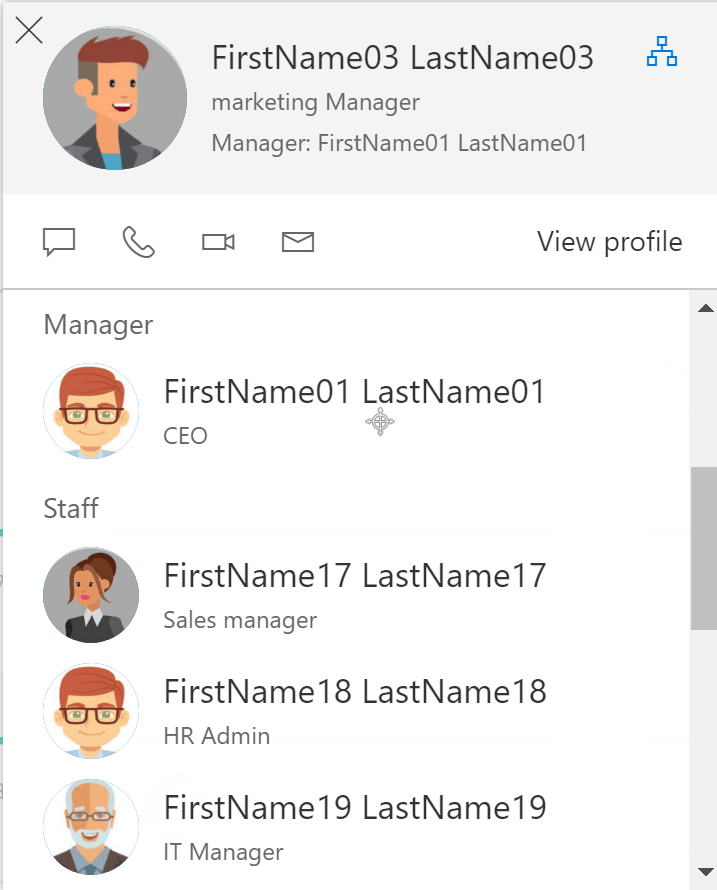
Conditional formatting
Quickly highlight your data with icons and fore/back colors, according to various logic conditions.
"Assistant" employee type
Select how you would like to mark employees as “Assistant” to be displayed in the Org. chart (shape, color).
Multiple parents
Support for employees that have more than one manager to whom they report.
Configurable Employee Cards
The employee card includes various everyday actions such as Email and Phone Calls, but the nice thing is that you can add your custom actions and make the employee card match your exact requirements!
Picture Gallery

Display your amazing pictures from remote or distributed locations the right way! Many companies have their pictures located in many separate libraries and lists. Displaying these pictures on a selected page in your portal becomes an issue because the out-of-the-box SharePoint capabilities don’t allow you to easily aggregate the required pictures and display them as you want.
Got various picture libraries located in various sites?
Now you can easily connect to remote libraries or aggregate pictures from multiple libraries and display them in great-looking picture gallery display controls!
Replace static organization charts with real-time, interactive, user-friendly & highly customizable organization chart software!
Upgrade your image viewing capabilities!
Picture Gallery
Add Picture Gallery to Microsoft Teams
Easily connect to various data sources
Great-looking picture controls
Configurable filters
Add Picture Gallery to Microsoft Teams
You can now add the KWIZ Picture Gallery to your Microsoft Teams!
Display your pictures from remote/distributed locations in your Team, department or any other Teams workspace in great-looking picture gallery display controls.
Easily connect to various data sources
- SharePoint libraries/lists
- Aggregate data from multiple SharePoint sites and site collections
- Excel files
Great-looking picture controls
It includes the following configurable picture-display controls:
- Camera slideshow
- Picture gallery
- Photo-pile
Configurable filters
Easily and quickly create the exact filtering form you need to find your pictures effortlessly.