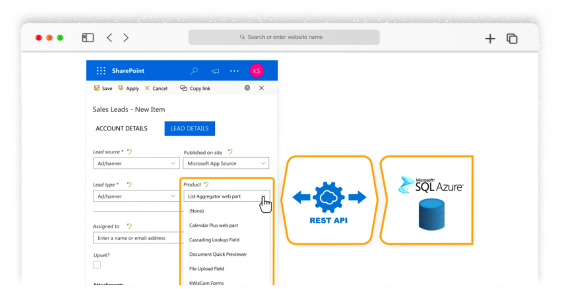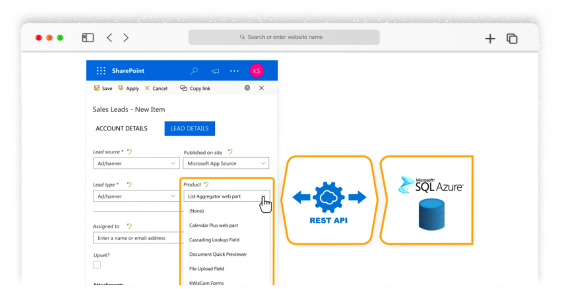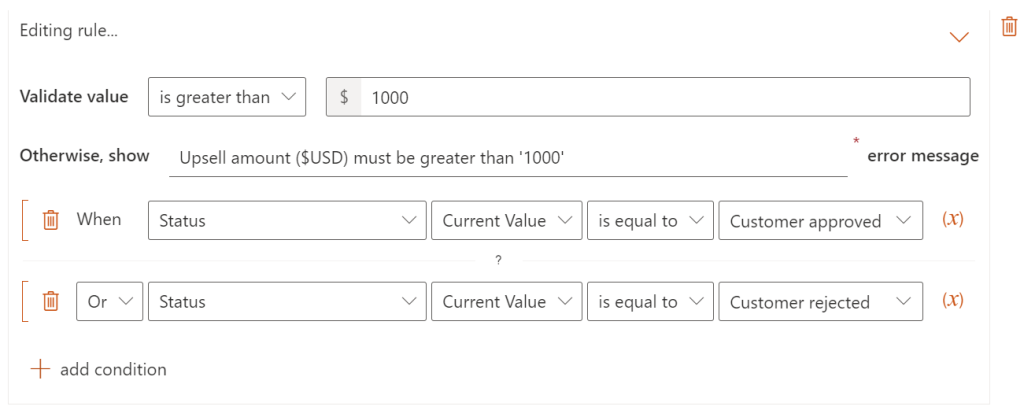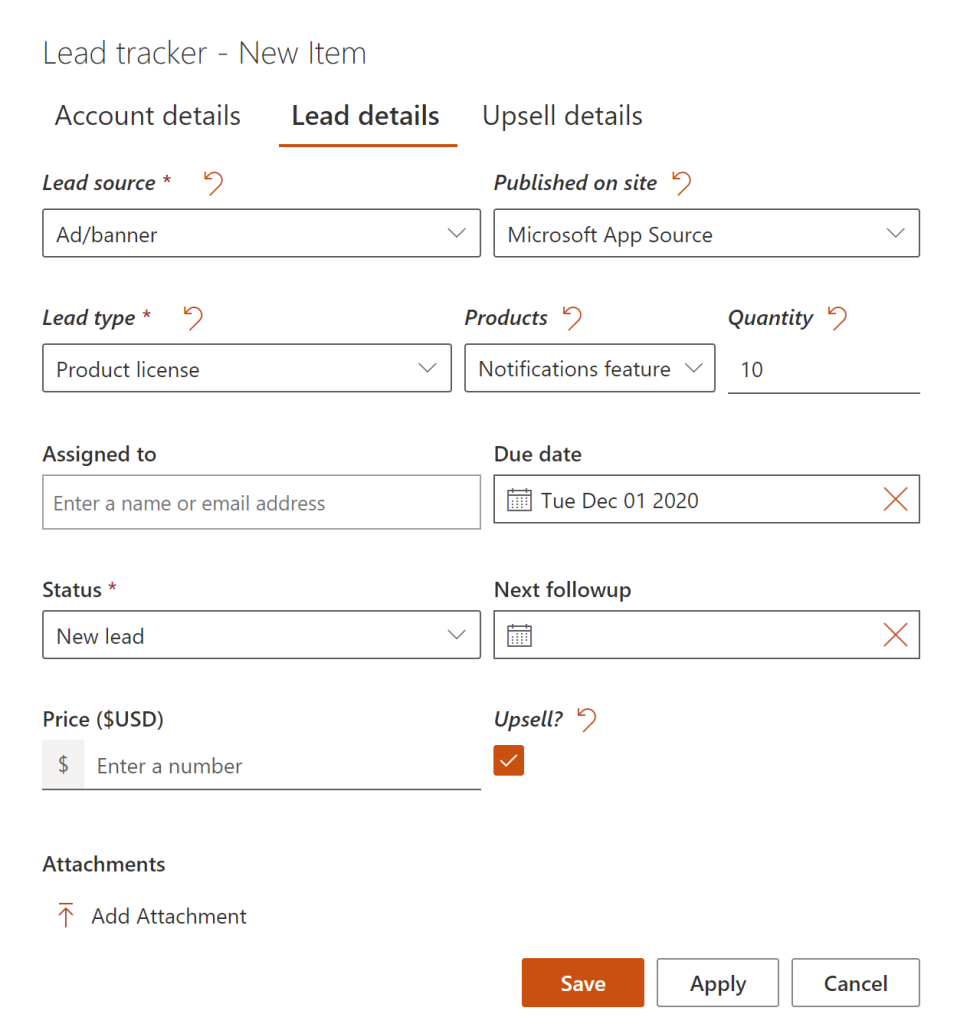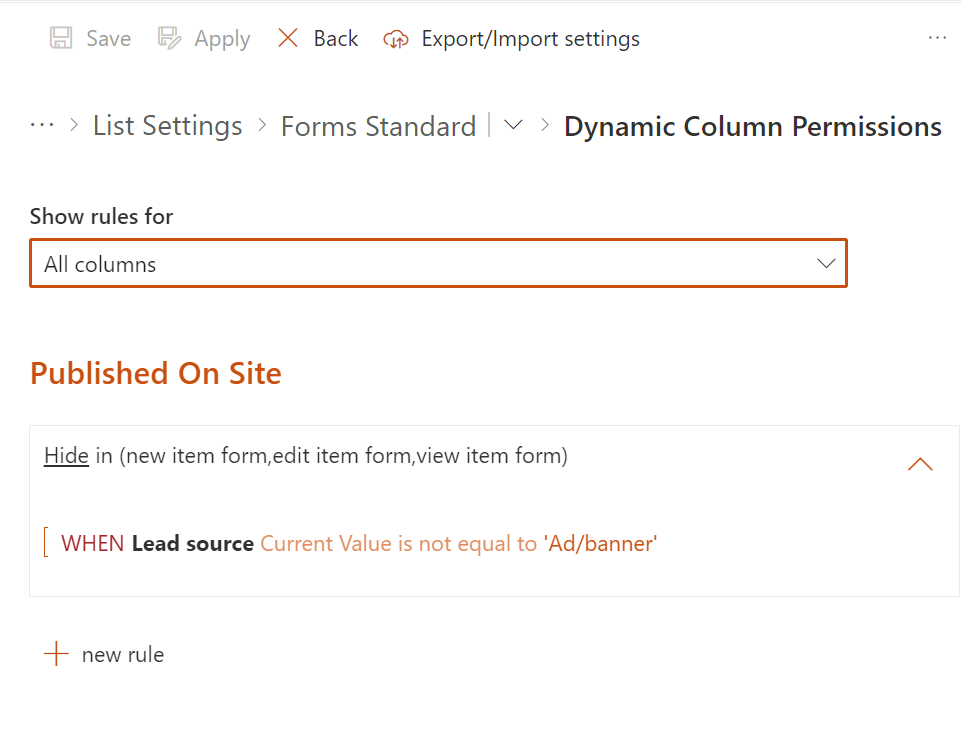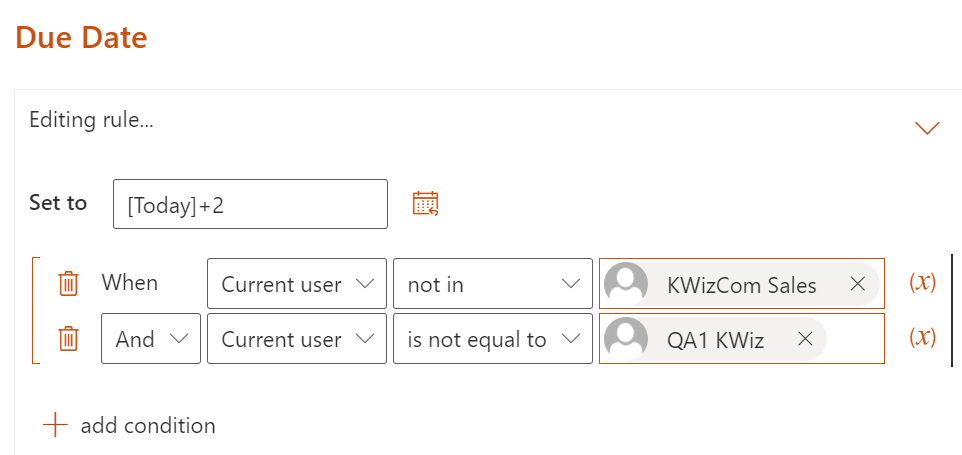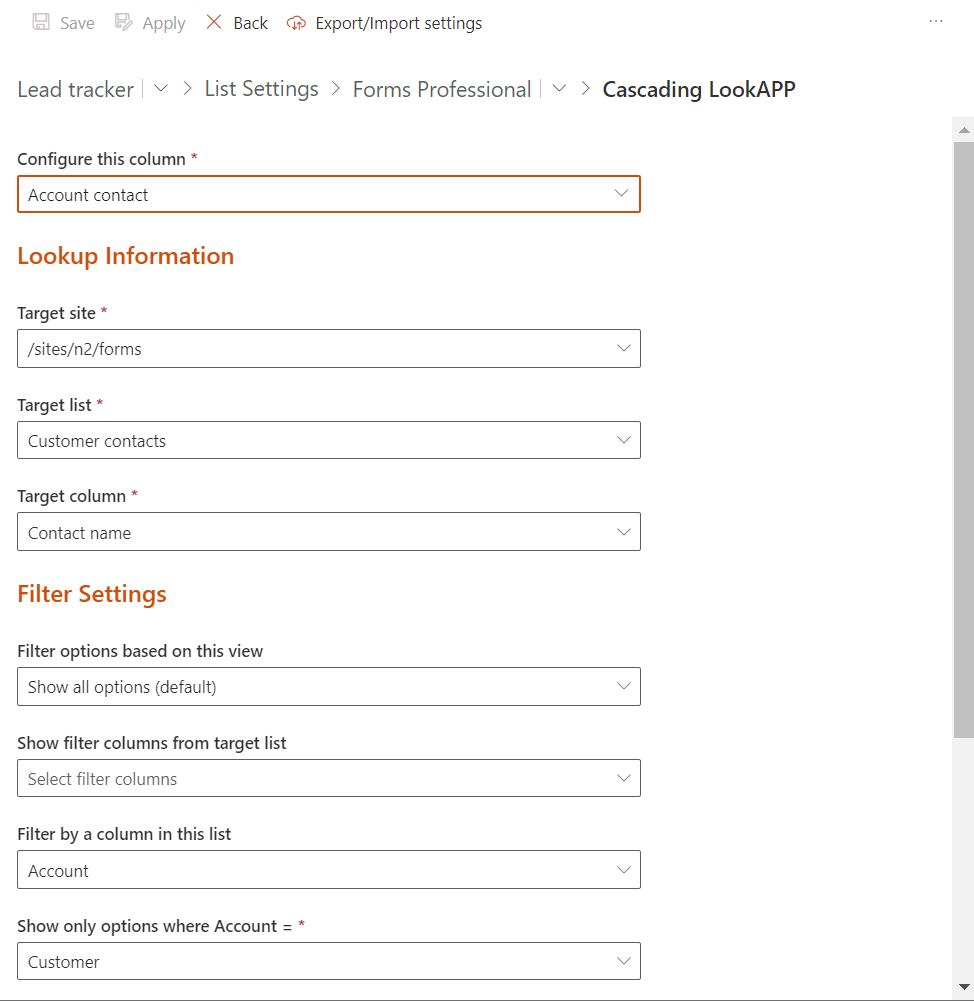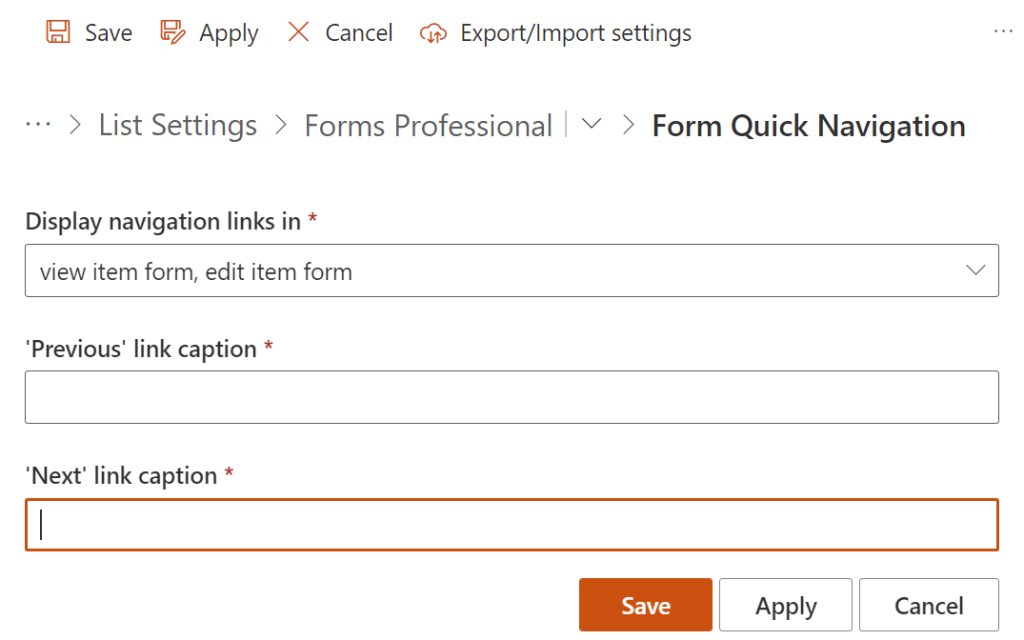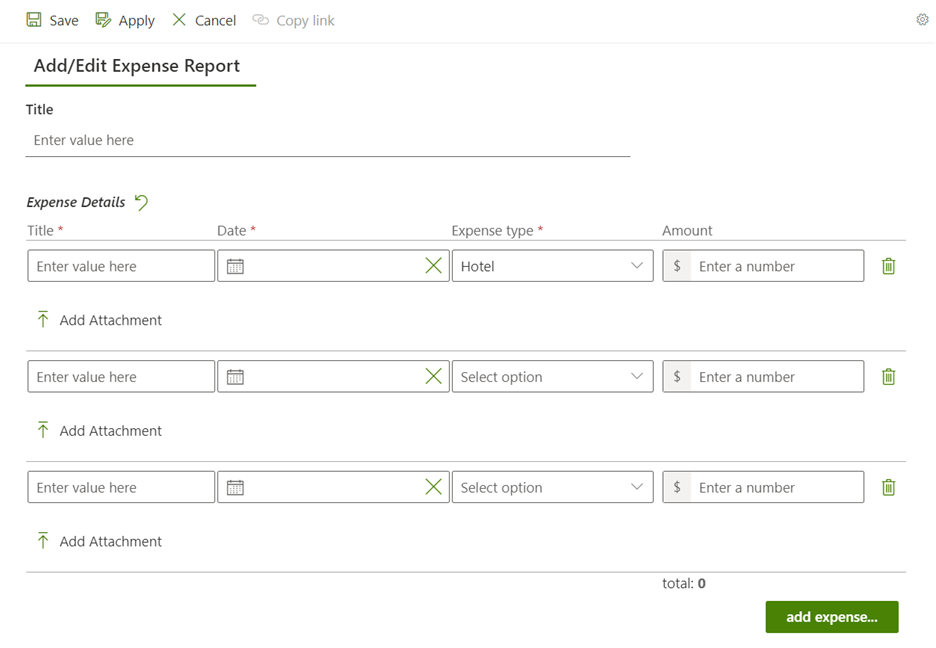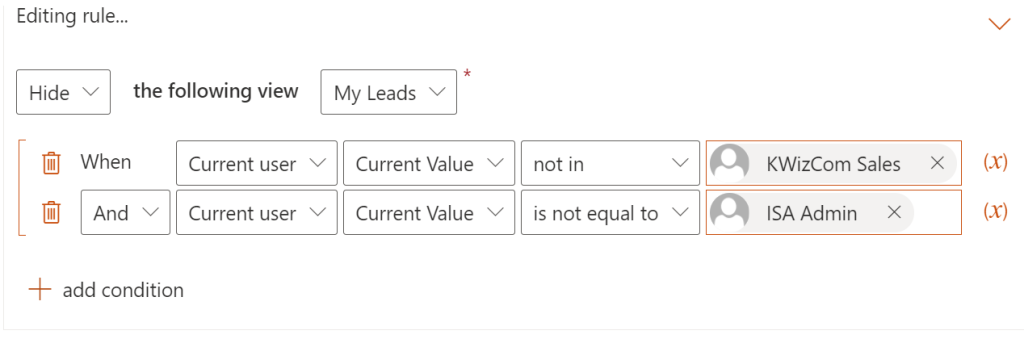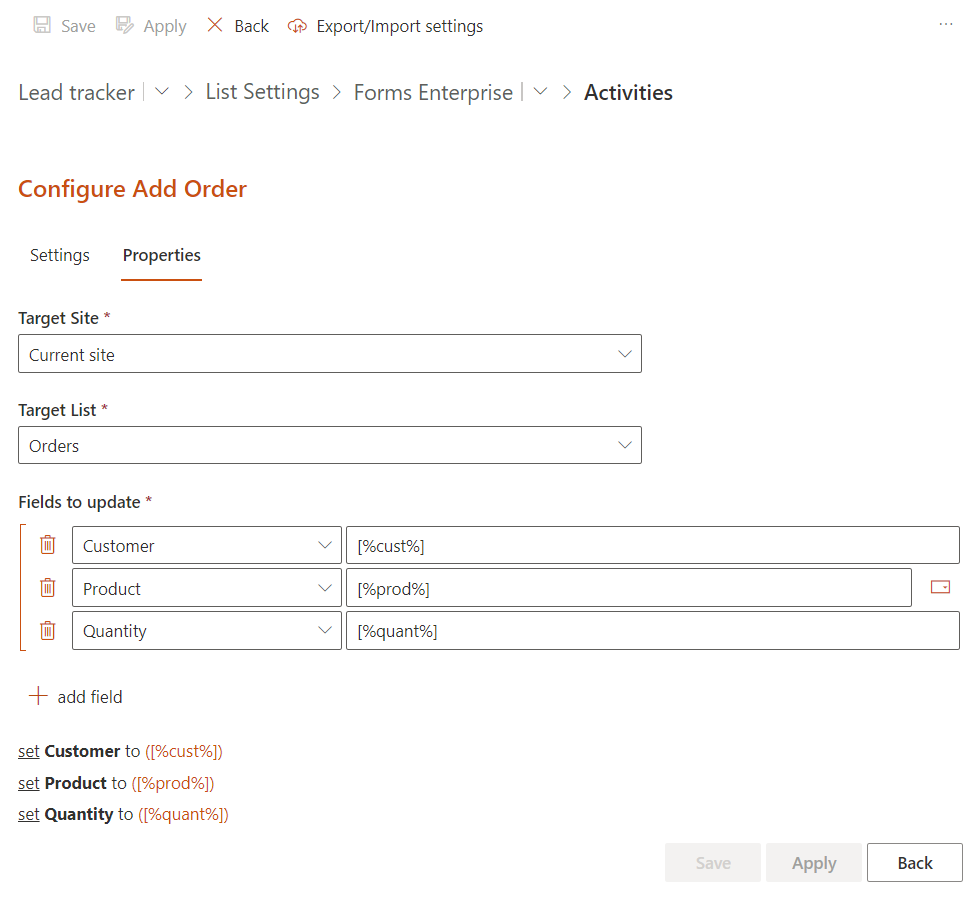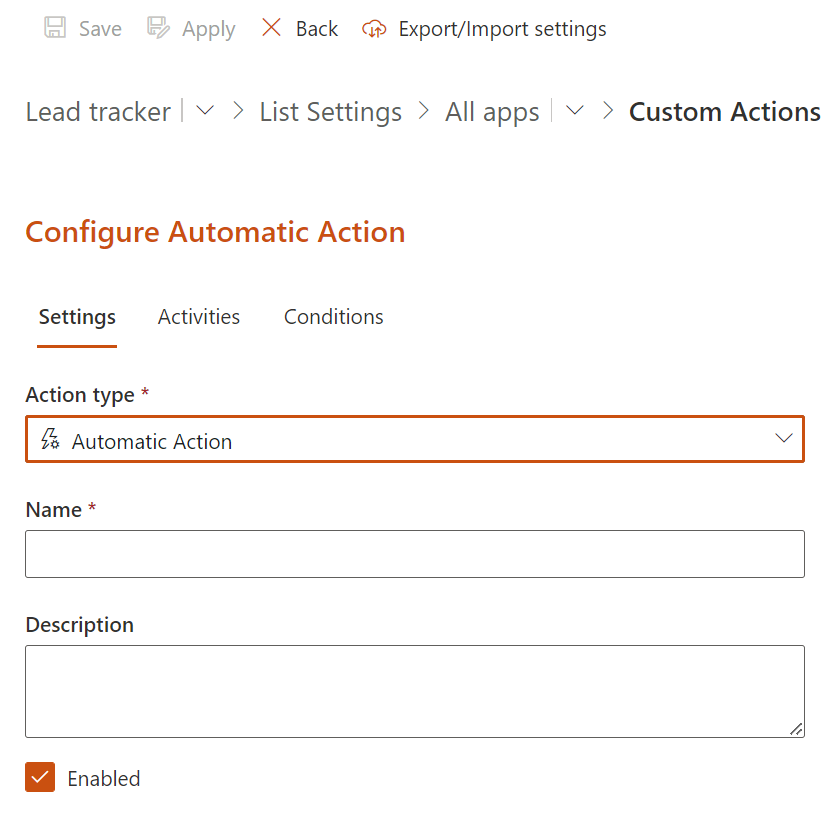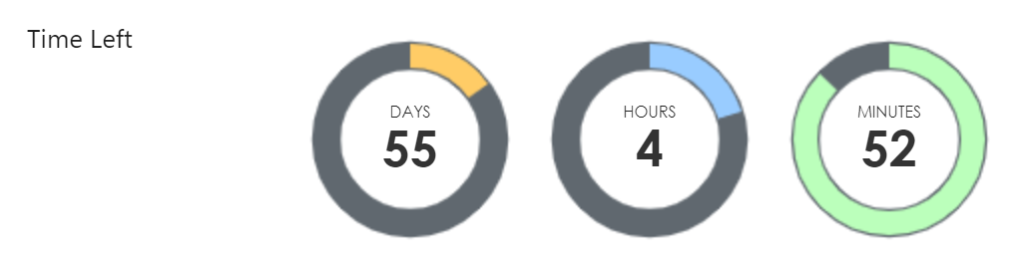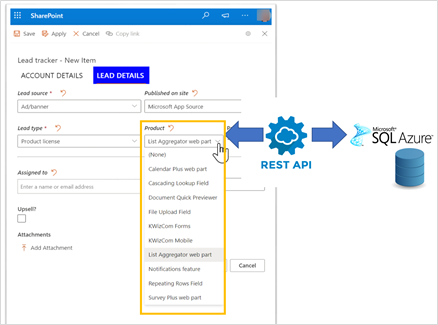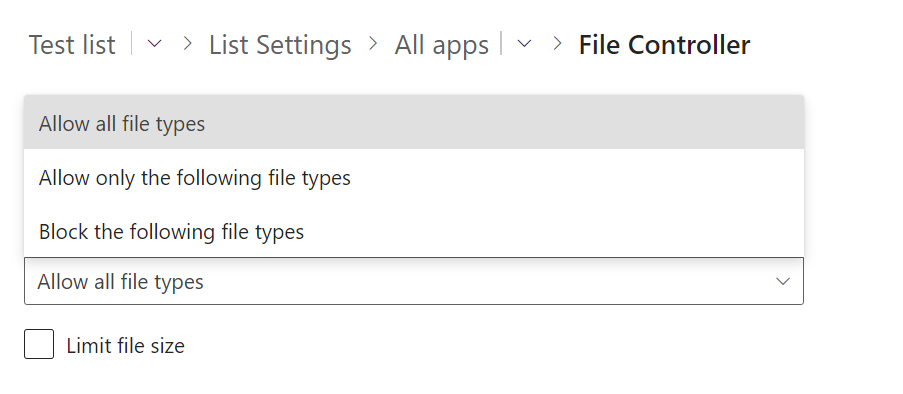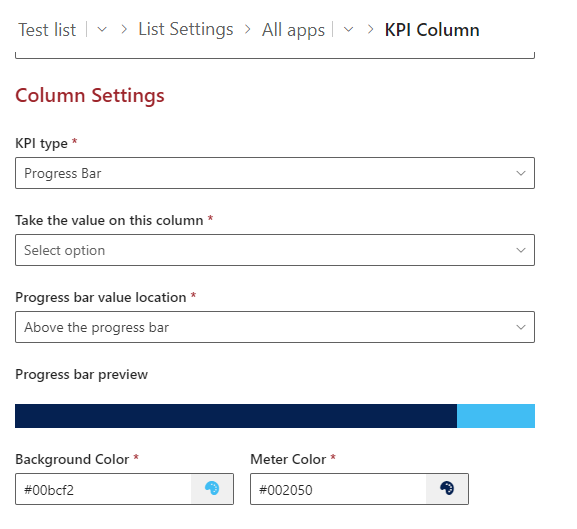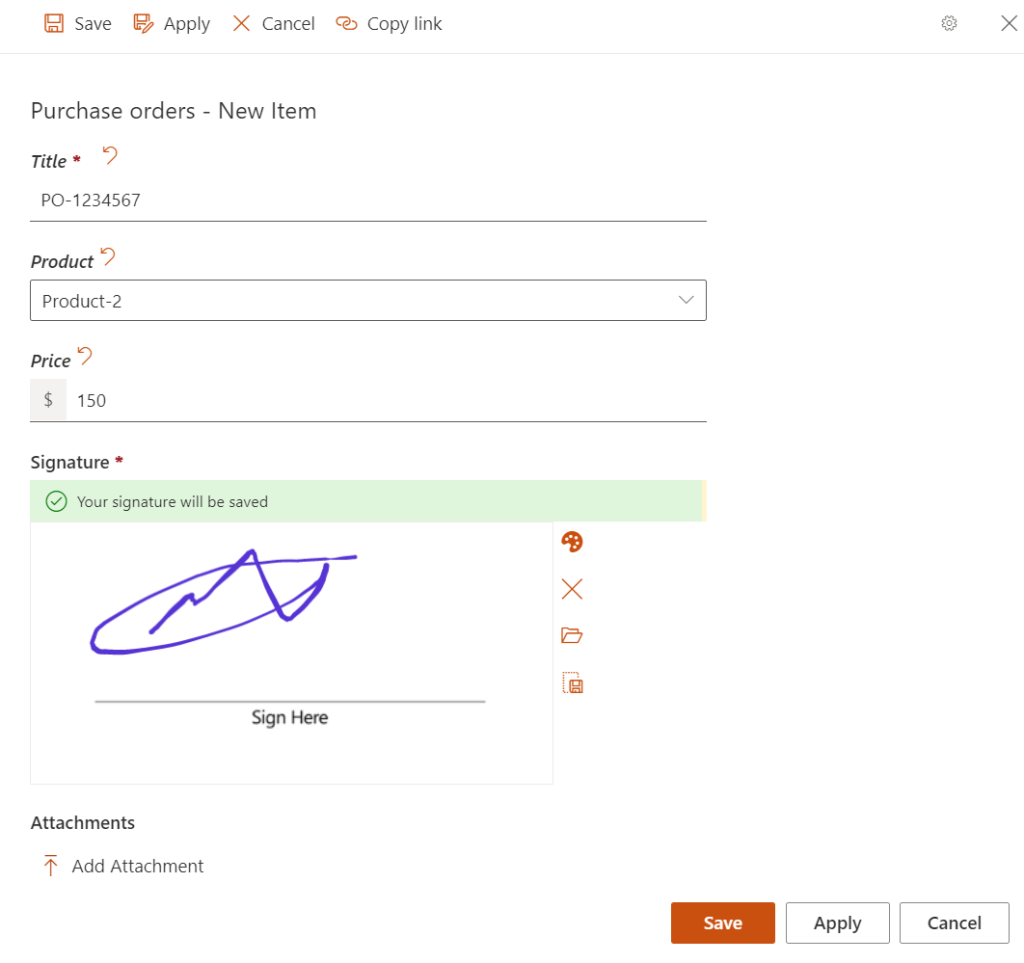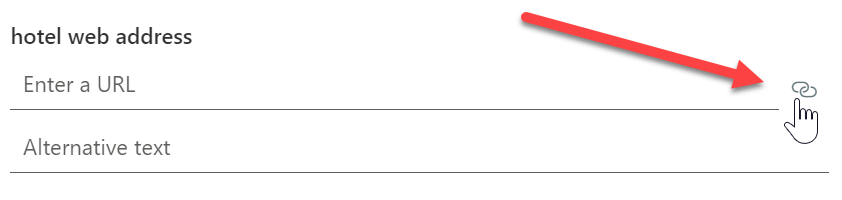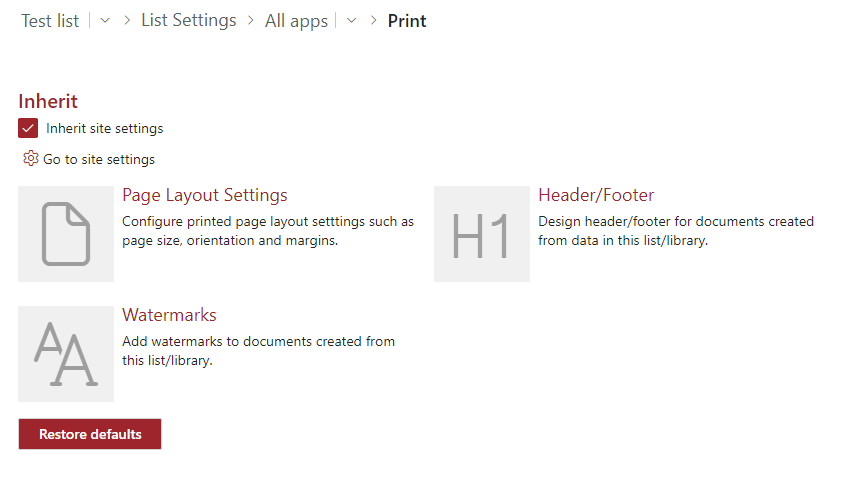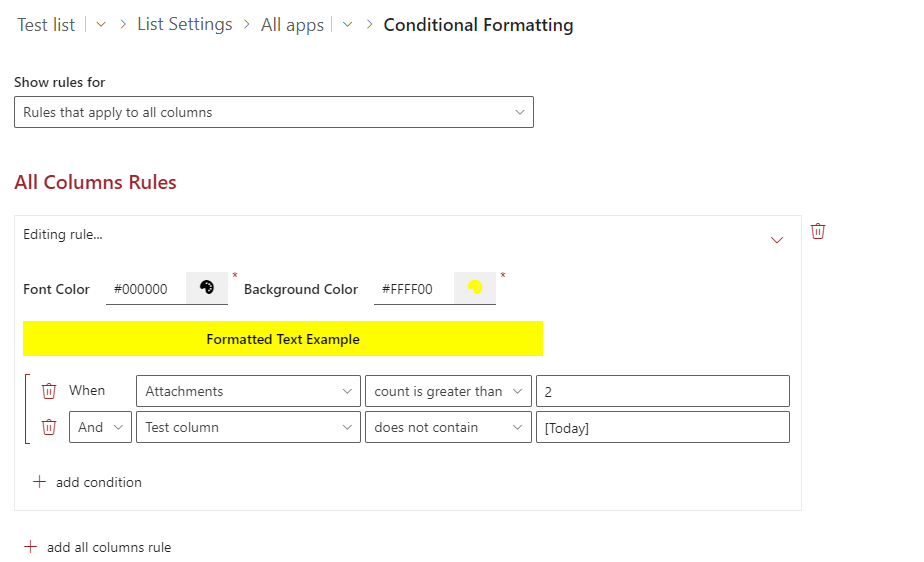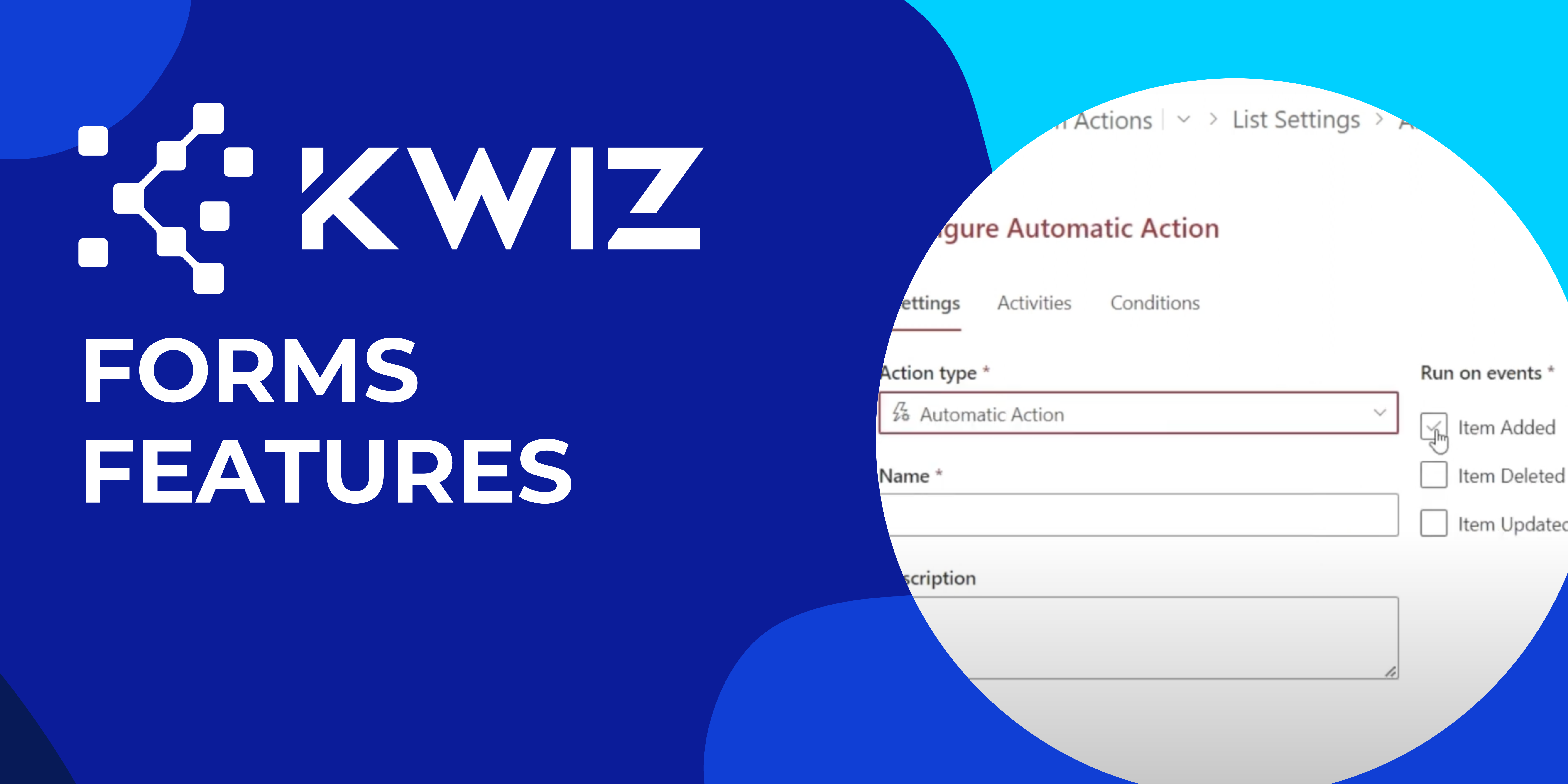KWIZ Forms
Easily create custom and dynamic SharePoint forms with no coding experience necessary! Compatible with SharePoint Online and On-Premises*.
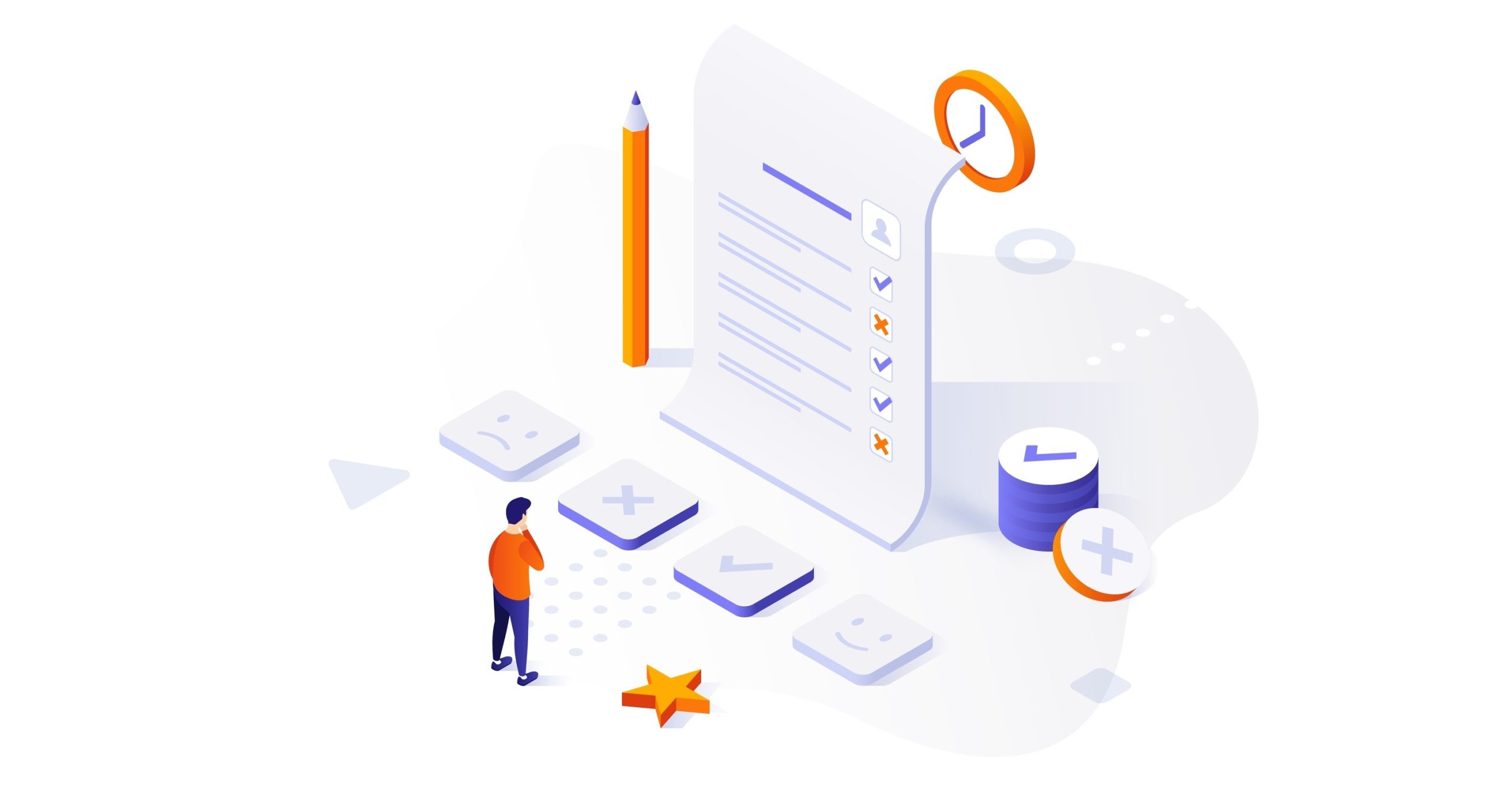

The Best Dynamic SharePoint Forms
Feel secure knowing that our custom forms data never leaves your Microsoft 365 tenant, ensuring maximal data privacy and security. KWIZ Forms allows SharePoint users to enhance their well-known list forms into powerfully dynamic web form tools.
By using SharePoint list forms as a foundation, enjoy all of our features without having to waste time relearning a new interface. Built with an intuitive design in mind, experience the freedom to create intelligent and versatile forms. No technical coding skills required.
*On-Premises features may differ from the online versions.
True SharePoint Native Forms
KWIZ Forms is 100% SharePoint native which means:
-
KWIZ Forms is the only forms solution that’s implemented as a 100% pure client-side add-in which means none of the customer’s data is sent to the vendor’s cloud server. Your forms data never leaves your SharePoint Online/M365 tenant.
-
Save time in creating new forms (your list forms already exist, just enhance them!)
-
Keep the same look and feel as your current interface, no separate design required
- Continue benefiting from SharePoint’s extensibility features, don’t get locked in another “InfoPath-like” solution.
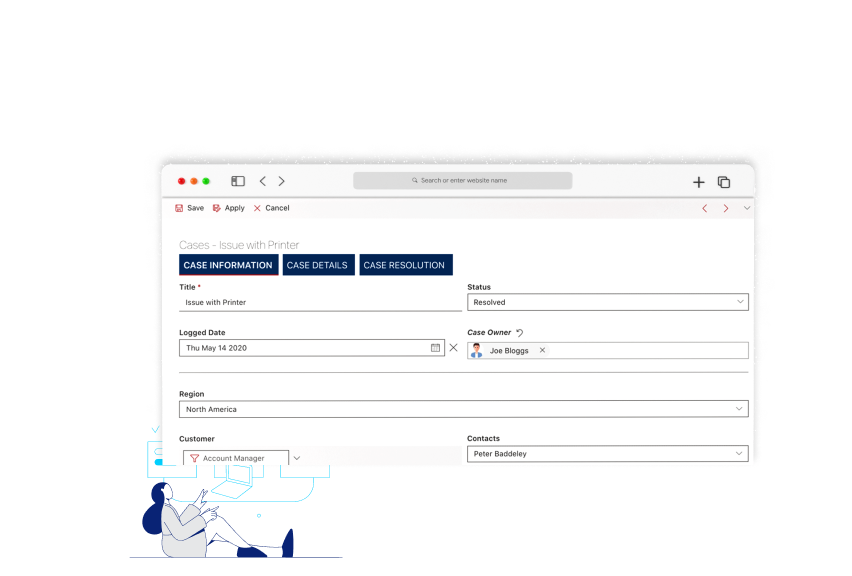
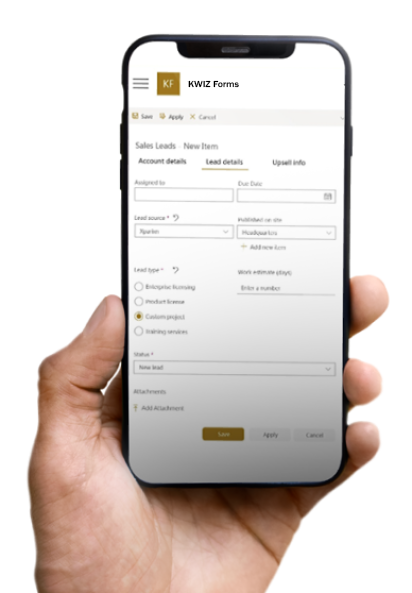
Modern UI for desktop and mobile
By utilizing Microsoft’s Fluent UI Design System, KWIZ’s modern forms are fully-responsive ensuring your forms support both desktop and hand-held devices. No need for separate form layouts for mobile browser and desktop!
Have the option to use the exact same KWIZ Forms you have in your SharePoint Online lists inside of your MS Teams channel!
*Available for online versions only
Our KWIZ Forms Packages
Forms Pro Edition
The Pro KWIZ Forms experience: this modular and inclusive package contains our most popular features and additional web-parts for quicker navigation, and enhanced custom functionality. Available for SharePoint Online and On-Premises.
- Improve your collected data quality through logical field constraint conditions.
- Create additional form tabs that will contain custom permissions for viewing.
- Dynamically hide or disable fields depending on user conditions.
- Replace your forms default values with your own custom and conditional values.
- Save time constructing and editing lists through advanced lookup capabilities that can search across several SharePoint sites.
- Breeze through edit/view forms without the need for going through additional list views.
- Easily connect list values for efficient use of data which is great for applications such as the construction of expense sheets.
- Keep lists and libraries in applicable hands through dynamic viewing permissions.
Pro Features
Field Constraints
Form Layout
Dynamic Column Permissions
Default Values
Field Constraints
Easily configure form field-validation rules to enforce logic conditions based on factors such as Email, IP address, or field length.
- Validate Lookup and Person columns
- Validate a field value compared to a regular expression
- Manage and share custom validation rules across your organization
- Automatically have dynamic rules apply depending on values of other fields and current user
- Save field permission settings within the site and list templates
Form Layout
Customize SharePoint’s list forms layout to create multi-column and multi-tab forms.
- Create multi-tab forms
- Create forms with collapsible frames (Accordion)
- Give permissions to tabs that will be displayed only to specific users/groups.
- Flexible multi-column layout
- Inherit SharePoint theme
Dynamic Column Permissions
Dynamically hide or disable columns in list forms as well as views depending on who the current user is and their actions in the form.
- Display, hide, or disable fields from list forms according to specific users or groups.
- Dynamically display, hide, or disable filed from list forms to specific users or groups depending on a criteria.
- Support [Me] and [Today] SharePoint tokens in field-based criteria for hiding/disabling fields.
- Save field permission settings within site and list templates
- Hide columns from list views
Default Values
Configure default values for static and dynamic column types.
- Configure default values for column types such as Person and Lookup
- Configure different default values for different users/groups
- Use dynamic tokens and reference other columns default values
Cascading LookAPP
Form Quick Navigation
Repeating Rows
View Permissions
Cascading LookAPP
Enhances existing lookup columns with added searching capabilities.
- Cross-site lookups
- Filter lookups by view
- Filter lookups by another column using cascading fields
- Filter lookups by additional columns in the lookup list
- Quickly add items to the lookup list
- Display additional columns from a target list in a table with grid mode
Form Quick Navigation
Quickly navigate between lists Edit/View forms without going through the list view.
- Add “Next/Previous” links to the Edit/View forms to quickly switch between lists
- A configurable menu allows for customization of links, tab properties, and captions
Repeating Rows
Enable the creation of multi-row forms that will allow the use of multiple rows in a list form.
- Excellent for expense sheets
- Add new column types that allow you to add/edit list items with multiple connected items from a remote list
- Connect between a “Master” list and “Details” list as well as document library’s, this is great for adding scanned receipts for expense reports
- Configurable column width
- Connected lists can be in different sites
- Configurable summary calculated fields
- Delete all items attached to a master item when it is deleted using a cascaded delete
View Permissions
Create rules that hide certain list/library views from users/groups according to dynamic conditions.
- Keep information access regulated based on your own credential system
- Through an intuitive menu, select permission types followed by dynamic conditions
Forms Enterprise Edition
(Includes all Pro Edition features in addition to the following apps)
Our most comprehensive edition has all the features your business needs for custom forms. Available for SharePoint Online and On-Premises.
This package is the best enhancement for SharePoint forms on the market. This bundle has the highest value out of any forms package, and is great for organizations who truly want to see maximized results from their SharePoint forms.
- Conduct static and sequential custom actions using workflow technology.
- Create dashboard elements that will display custom timers and KPI statistics to keep your team focused and on-track.
- Connect to and utilize data sources external to SharePoint, as well as control imported files through conditions such as size and type.
- Authenticate content within SharePoint through use of a document signer and additional PDF merging and watermarking capabilities.
- Save time looking for content by efficiently formatting form rows and columns though dynamic conditions and ease of use file searching functionality.
Enterprise Features
Activities
Custom Actions
Countdown Column
External Data
File Controller
KPI Column
Signature Pad
URL File Picker
Conditional Formatting
Activities
This feature adds activity’s that do a specific task.
- Send emails
- Add items to a list
- Copy items to a list
- Delete items in a list
- Update items in lists
- Store column values in output variables
- Call a rest webservice and return a value
- Start a list workflow
Custom Actions
Implement business use cases without having to use technical workflow design tools.
- Add custom ribbon buttons that trigger a sequence of activities
- Automatically trigger a sequence of activities upon item event such as when an item is created or updated
Countdown Column
Add live countdown columns to your SharePoint lists, displays a days/hours/minutes counter that will be set for a specific target date.
- Maintain visibility for a timeline of important events
- Keep track of time remaining for several actions
External Data
Connect to and include external data from any web accessible data source in your SharePoint Online Modern list forms.
- Connect to a web service, Excel file, or CSV file
- Have the option to write your own custom data source code
File Controller
Enforce file size limits and define which file types are allowed for upload to a SharePoint list/library.
- Define max upload file size in a SharePoint list/library
- Allow defining both allowed or blocked file types in a SharePoint list/library
KPI Column
Display custom dynamic KPI’s in your list and library views.
- Display KPI icons
- Display KPI progress bars
- Support dynamic tokens such as [Me] and [Today]
Signature Pad
Add drawing and signing capabilities to your SharePoint lists and libraries.
- Authorize specific users to have signing capabilities
- Add a new signature pad to forms that allows users to sign forms
- Add a new drawing field that allows users to draw on image fields in forms
URL File Picker
Enhance the existing SharePoint URL column by selecting an item in your documents rather than manually typing the URL.
- Requires no configuration
- Will add as a selectable option to all URL form columns
- Link files from various sources such as SharePoint, OneDrive and more
Have the option to select one or more list items/documents, merge them into one PDF document, and either print or save locally.
- Merge documents and list items, convert them into PDF files
- Print documents or list items
- Supports KWIZ Forms app column level permissions
- Export Wiki pages to PDF documents
- Print watermarks
Conditional Formatting
Quickly configure conditional formatting rules for columns and rows.
- Supports dynamic tokens such as [Me] and [Today]
Easily connect your forms to external data sources
Effortlessly pull external data from any web accessible data source. KWIZ Forms is especially conducive to Azure functions/web apps.
*On-Premises version will not be able to utilize external data sources.