
ProvisionPoint Permissions
Improve security with powerful features to discover, secure, and control Microsoft 365 user permissions
Overview
How ProvisionPoint Permissions Addresses the Permissions Challenge
ProvisionPoint Permissions is a robust user management solution for Microsoft 365 Workspaces, including Microsoft Teams, SharePoint Online and more.
It provides a comprehensive overview of all user permissions from a single console, to rapidly identify, track and audit all aspects of user permissions across Microsoft 365.
Armed with this greater insight, you can rapidly discover any permissions changes – such as changing user roles or staff turnover – and action issues immediately, keeping Workspaces fully secure.
Whether they are directly assigned, inherited or granted through Active Directory or SharePoint groups, with ProvisionPoint Permissions, it’s easy to control and report on permissions centrally as everyday changes occur, to deliver well-managed, secure and compliant user permissions across your business.
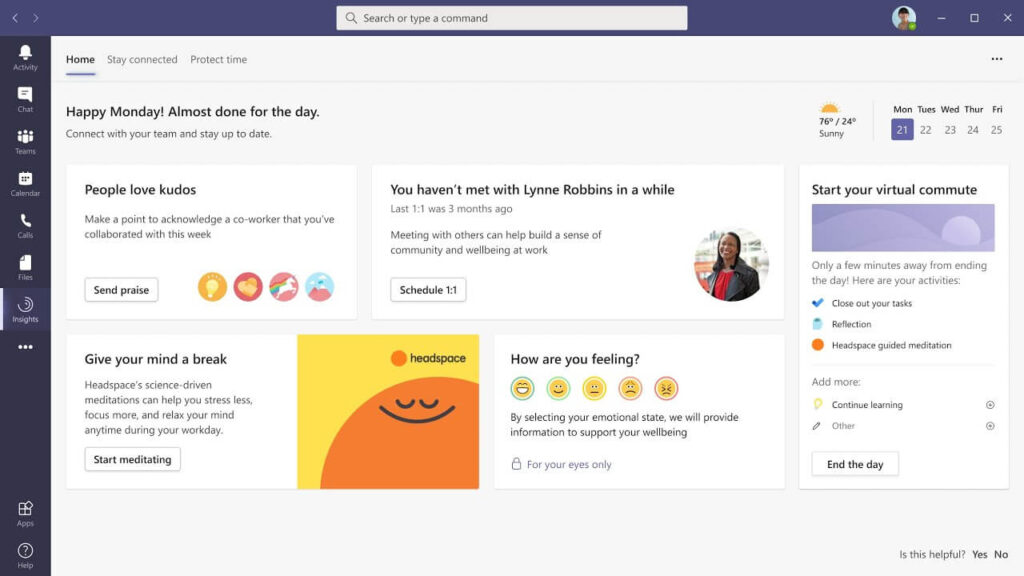
Solving Microsoft 365 User Permissions Challenges
Organizations need to keep Microsoft 365 Workspaces secure.
Yet the increase in collaborative working and user self-service surrounding Teams, SharePoint and other Microsoft 365 Workspaces, means it can be complex and time consuming to track user activity, audit permissions, and prevent unauthorised access to sensitive content.
ProvisionPoint Permissions provides a complete picture of your Microsoft 365 user permissions with a dynamic feature set so you can effectively take full control of all your Microsoft 365 user permissions, prevent security breaches, and maintain policy compliance.
Enable Permissions Discovery
Comprehensive Reporting
Enable Simplified Auditing
Empower Owners with Self-Service
Improve Workspace Security
Ensure Workspace Compliance
Manage Guest & External Access
Decentralize IT Workload
Permissions Features
Discover
Secure
Control
Discover
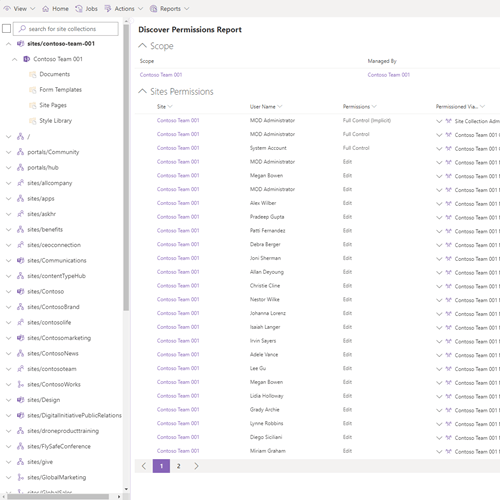
Improve Discovery of User Permissions
With the ability to identify and track user and administrator activity across the tenant, you can effectively discover all Microsoft 365 user permissions from a single interface.
You can even identify documents with broken permission inheritance and take immediate action to address these broken permissions in a single click.
Comprehensive Reporting
Create scheduled permissions discovery reports across Microsoft Teams, SharePoint sites, and more, either individually or by grouping objects together in bulk. These flexible reports offer filtering, sorting and exporting to Excel, so you can discover any changes to permissions, and introduce rules to alert you via email should permission changes occur. Every single user is included in each permissions report – even if Active Directory Security Groups were used to grant permissions. With a comprehensive overview of every user who has permission to access your content, you can promptly control change and keep your workspaces secure, while ensuring permission policy compliance across Microsoft 365.
Rapidly Respond to Audits
From membership changes, permission updates to establishing which sensitive documents have recently been accessed and by whom, detailed data can be swiftly accessed, negating the need for complex and time-consuming compliance and auditing tasks.
This impressive auditing feature also allows you to report on permissions on a global scale, as changes occur in your organisation. Bulk permission operations occur through scheduled jobs that don’t affect the performance of Teams or SharePoint and all audit reports can be exported in a readable format.
Secure

Improve Permissions Governance
With greater insight into user and group permissions, use ProvisionPoint Permissions to quickly analyze and establish how data is being accessed.
This enhanced visibility can protect your organization from any internal and external threats, control unauthorized access to sensitive content and ultimately ensure permission policy compliance.
Enforce Data Protection Policies
With ProvisionPoint Permissions, you can ensure data is effectively protected and security policies are enforced.
Team Owners, Site Administrators or designated users can easily assign the correct permissions to each and every user, to maintain a high level of security and prevent security breaches while still promoting user self-service.
Reduce Risk. Improve Compliance.
Have confidence that access to information in Microsoft 365 will not cause you compliance headaches. Reduce risk by ensuring that sensitive data locations are secured and permissioned according to your organizational needs.
Control which users are given access to Workspace objects and content and control guest and external access where required.
Control

Speed up User Onboarding & Offboarding
With ProvisionPoint Permissions, authorised users are responsible for the permissions on their own Microsoft 365 Workspaces.
These users know who should have access to that content, and hold the responsibility to control the user permissions on the content. This on-going management streamlines Microsoft Teams, SharePoint and other Microsoft 365 Workspaces, reducing pressure on the IT team, while continuing to promote user self-service and empowerment.
Rapidly Implement Global Changes
Sometimes changes need to occur centrally across multiple teams or site collections.
With centralized permissions management, Administrators or authorized users can control permissions on a global scale from a central platform, as and when changes occur.
With ProvisionPoint Permissions, it’s easy to change permissions for Teams and Group members in bulk. These bulk permission operations can save hours of manual intervention and significantly reduce the workload of your IT team.
Copy or Move Permissions With Ease
From a single interface, add, clone or change permissions for team and group members or even remove multiple users at once, across multiple Teams, SharePoint sites, lists or items. You can also import permissions for multiple sites, lists or folders at once, as changes arise.
Other operations, such as Copy Permissions, Transfer Permissions, Delete Permissions and Grant Permissions can be simply controlled within sites or through centralized permissions pages.
Improve Permissions Inheritance
Permission inheritance is typically broken when sharing a list item or folder. And it can be time consuming to re-inherit permissions on site or list every time someone changes role or leaves the organization.
Not anymore. In a single click, ProvisionPoint Permissions can create a list of all your documents with broken permission inheritance, negating the need to wade through thousands of documents and libraries to discover where any broken permission inheritance occurs.
With instant and accurate permissions reporting on lists and items, you can take immediate action to address the permissions on those documents, and even manage inheritance in bulk on multiple selected sites and lists.
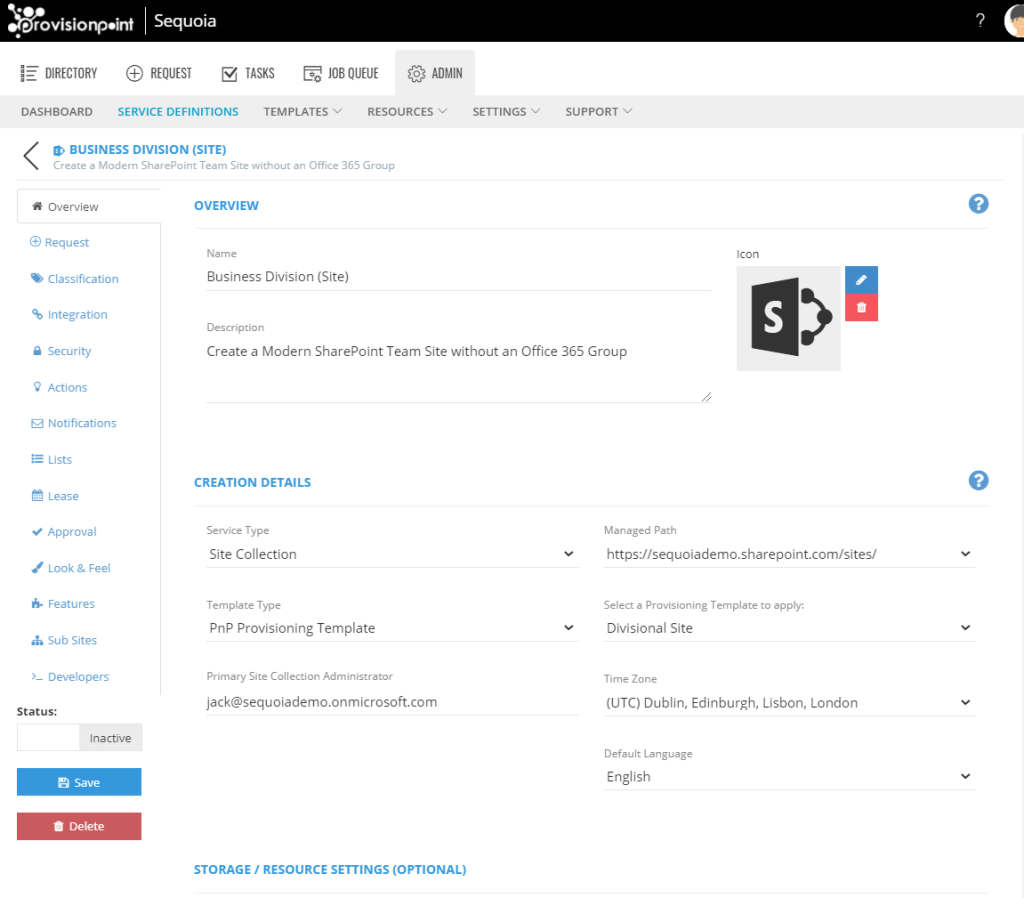
Trial ProvisionPoint 365
Get hands-on with ProvisionPoint 365 for 30 days.
Supported by our customer success team.
Get in contact today.


