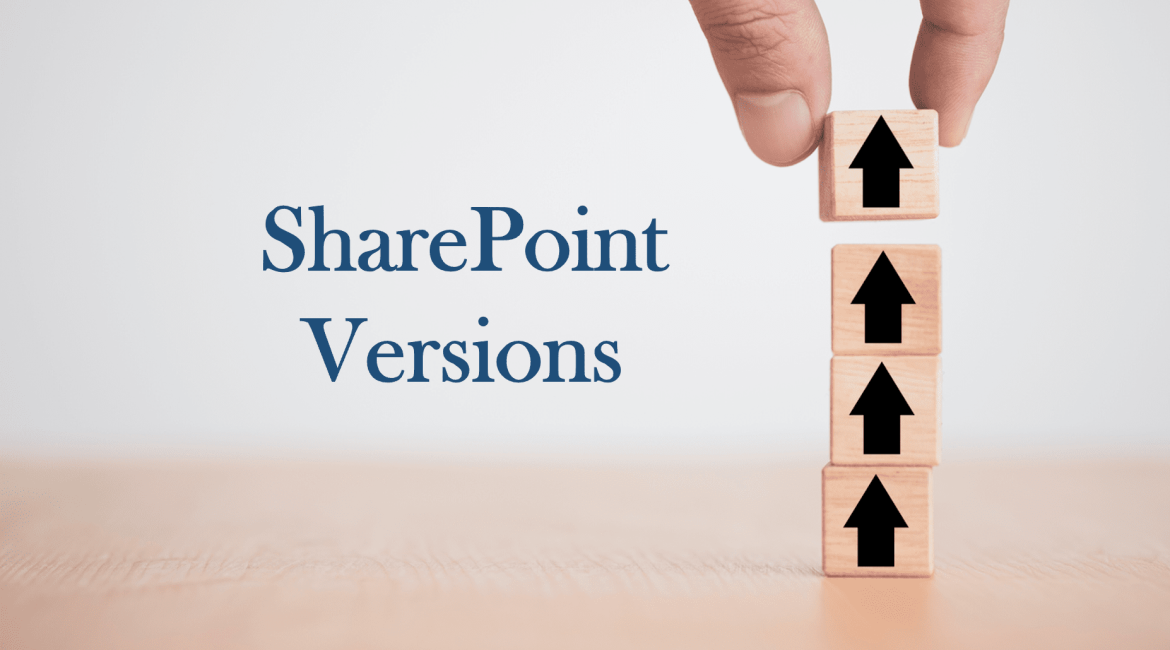Understanding SharePoint versions has become indispensable to organizations seeking seamless collaboration, carving a unique niche with its extensive benefits. SharePoint is now used by over 190 million people worldwide. Over the years, various versions of SharePoint have enhanced productivity and efficiency for countless organizations.
Initially launched by Microsoft in 2001 as a document management and storage solution, SharePoint has since evolved into a robust, all-encompassing platform. Each version introduced brings more advanced features to improve collaboration and streamline workflows, enabling businesses to work more effectively together.
While the 2001 and 2003 release laid the groundwork, the 2007 version of SharePoint truly marked its maturity. It was from this version that SharePoint increasingly became adopted by organizations of all sizes. This post will explore every SharePoint version since 2007, highlighting key differences and the ways each version has helped organizations meet their business goals.
Major SharePoint Versions
When considering the versions of SharePoint, we must separate On Premises from SharePoint Online. After 2007 there have been the following versions of SharePoint in 2010, 2013, 2016 and 2019. The current version is SharePoint Subscription Edition. Microsoft do not currently plan for any future named versions and instead will off twice annual major feature updates to Subscription Edition.
SharePoint Online is the cloud-based version of Microsoft’s SharePoint platform, part of the Microsoft 365 suite. With some advanced and unparalleled features, it has set a benchmark for itself. SharePoint Online seamlessly integrates with other capabilities of Microsoft 365, including OneDrive, Teams and the Office Suite.
In this blog post, we will compare SharePoint versions in detail.
SharePoint 2013 Version

Furthermore, instead of sandbox solutions, they introduced app solutions. These apps allowed professionals to make changes without requiring the use of servers.
Some of the features of this version were cross-browser support, drag and drop uploads, more social features, OneDrive integration instead of MySites, Audit center, re-engineered search facilities, and many more.
SharePoint 2016 Version

One of the most attractive features of the SharePoint 2016 version was the increase in its site size. The new version allowed users to create and manage sites easily without much effort. In addition to that, Microsoft also decided not to wait for three years to release new features and functionalities.
Furthermore, sandbox solutions were completely removed from the SharePoint 2016 version. App solutions replaced sandbox solutions completely. Some of the notable features and functionalities of the SharePoint 2016 version were MinRoles introduction, improved patching zero downtime, the file storage capacity increased from 2GB to 10GB, content database size increased from 200GB to 1TB. Moreover, the 2016 version made site creation easier with the new PowerShell command and UI.
SharePoint 2019 and SharePoint Online

So, when Microsoft releases a new SharePoint version, SharePoint Online automatically updates itself to it. So, when we are referring to SharePoint Online, we are just talking about the version of SharePoint that matches the design and functionality of SharePoint 2019. Other versions are outdated.
SharePoint 2019 and SharePoint Online are far more advanced and modern platforms than other previous SharePoint versions. They have a better UI, are easy to manage, and site creation is also made easy. Features of both of these versions are somewhat similar and blur together.
Organizations and enterprises are adopting the SharePoint Online version due to the strong cloud security. The SharePoint On-premises version is also successful, and many organizations continue to use it.
SharePoint 2019 On-premises version has a similar look and feel to SharePoint Online and has a modern interface. It has a responsive UI and Power Apps. Some of great Power Apps to explore Include Data View Plus, ProvisionPoint, and CMS365. It also has worked on team site improvements, modern user experience improvements, communication site improvements, and business process improvements.
SharePoint Online, one of the best SharePoint versions, has some more advanced features. We will discuss these features in the coming sections.
Which SharePoint Versions are Still in Use?
The current version of SharePoint is SharePoint Online which is also known as Office 365 and Microsoft 365.
SharePoint Online or Office 365
SharePoint Online or Office 365, also known as Microsoft 365 is the most preferred and latest SharePoint version. With some advanced and unparalleled features, it has set a benchmark for itself. It is a cloud-based SharePoint version with immense capabilities and possibilities for any business to collaborate among teams and simplify processes and operations. It improves the efficiency and productivity of processes and is the ideal solution for you.
The trend is for organizations to use SharePoint Online. This should certainly be the default option for any new organization adopting Microsoft technology. Unlike traditional on-premises SharePoint, which requires dedicated hardware and maintenance, Microsoft hosts SharePoint Online on its cloud servers. This means that Microsoft manages all the infrastructure, security updates, and feature rollouts. As a cloud-based service, SharePoint Online is easy to scale up or down based on needs, with flexible subscription options in Microsoft 365.
There are still many reasons an organization may use SharePoint On Premises. This includes more control over servers, data, system configurations and customizations. Further, existing investment in infrastructure can make it costly for organizations to adopt cloud technologies. There may also be security and compliance concerns that need to be addressed before migration.
Many organizations are also in a hybrid state, where they have adopted cloud but need to maintain legacy solutions or large data volumes in SharePoint On Premises. Further, migrations can take several years during which organizations need to maintain On Premises infrastructure.
When considering On Premises SharePoint it is important to understand that only SharePoint 2019 and Subscription Edition are under mainstream Microsoft Support. Extended support has now ended for SharePoint 2013, and no longer provides support. SharePoint 2016 is currently in extended support which will end in July 2026.
Whatever version you are using the productivity apps from KWIZ can support your SharePoint environment. This includes intelligent forms, data visualization and documentation platforms.
Microsoft Teams can be integrated with SharePoint Online to make things more simplified and easier. You can create pages with superior functionality.
Migrating between SharePoint Versions
Many organizations are facing SharePoint migrations. These could involve moving from legacy versions of SharePoint, such as 2013 or 2016, or from on-premises to SharePoint Online. There are typically several factors which concern project teams:
· Migration of Legacy Forms solutions including InfoPath
· Migration of complex SharePoint Sites which may include custom solutions and workflow
· Concerns about the lack of IT control & compliance in SharePoint Online
We have extensive experience helping organizations migrate their customizations to different versions of SharePoint. KWIZ productivity apps are supported in all major SharePoint versions. KWIZ Forms is ideally placed to replace custom solutions or those built using InfoPath. Features include dynamic layouts, lookups to external data, relational data and workflows.
The ProvisionPoint app can help organizations control SharePoint Online Sites, including classification and lifecycle. This can provide IT teams with the confidence that SharePoint will be correctly managed to avoid sprawl.
Conclusion
There are many considerations when deciding what version of SharePoint to use. It is important to consider the current supported versions from Microsoft and what platform best suits your organization. All KWIZ products support all active SharePoint versions, allowing you to increase your adoption of SharePoint without the need for complex customizations.