Microsoft 365 presents both opportunities and challenges when it comes to collaborating with external parties. Sharing information within the Microsoft Cloud provides a more secure and controlled environment compared to sharing data in locations beyond the oversight of IT and corporate governance. However, with numerous
KWIZ Expert Webinars
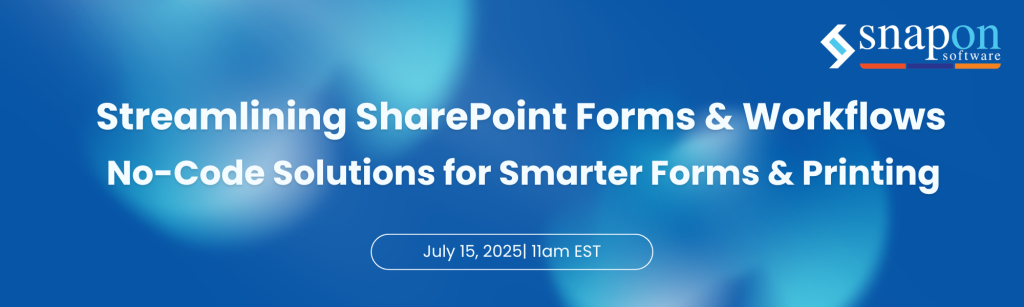
Streamlining SharePoint Forms & Workflows:
No-Code Solutions for Smarter Forms and Printing
Join us for an exclusive live webinar hosted with our partner Reality-Tech showcasing how SnapOn Forms and Print App revolutionize SharePoint processes —without the need for complex development. Discover how organizations, including global enterprises, are using these no-code tools to enhance security, automate HR and IT workflows, and generate audit-ready documents effortlessly.
Learn how to create dynamic, user-friendly forms with drag-and-drop functionality, enforce field permissions without PowerApps, export branded PDF records seamlessly—all from within SharePoint.
See real-life use cases and gain insights on how these solutions drive efficiency, improve data accuracy, and eliminate manual tracking errors.
Don’t miss this opportunity to transform your SharePoint experience!
Past Webinars: Recordings
How to Choose Between Microsoft Forms, Power Apps Forms, Microsoft Lists Forms and KWIZ Forms
Microsoft provides several tools for creating forms, from the simplicity of Microsoft Forms to the power of Power Apps. But what if you need additional flexibility, especially for public-facing or external users? Watch this webinar recording led by Microsoft MVP, MCT and Regional Director Gokan
Streamline Scanning and Printing in SharePoint Online Watch this webinar recording to discover how KWIZ Scan and Print apps can revolutionize your document management process within SharePoint Online. Seamlessly integrated with SharePoint, these powerful apps provide you with the tools to simplify workflows,
Streamline Electronic Forms in M365: A No-Code Approach Streamlining electronic forms in M365 has never been this easy! Watch this webinar recording featuring SharePoint Expert, Tracy Vally as she demonstrates how to easily create digital SharePoint forms, complete with enhanced field security, digital signatures,
Transforming Municipalities With Microsoft 365 Watch this webinar recording featuring the Director of Microsoft Client Solutions, Peter Baddeley on how Microsoft 365 can revolutionize operations within municipalities. Whether you aim to enhance productivity in cross-functional processes or tackle the challenges of Microsoft 365
Unleashing the Power of KWIZ Data View Plus
Unleashing the Power of KWIZ Data View Plus Elevate your SharePoint expertise with this comprehensive on-demand webinar, led by Microsoft Regional Director, Microsoft Certified Trainer, and MVP Sharon Weaver. With extensive experience in Teams and M365 Copilot, Sharon delivers an in-depth walkthrough of
Is Your Environment Ready for Copilot for Microsoft 365? Watch this webinar recording featuring Microsoft MVP, MCT and Regional Director Gokan Ozcifci to discover how Copilot enhances user experiences and streamlines workflows within the Microsoft 365 ecosystem. Gokan starts by introducing Copilot for
CMS365: Mastering Content Management in the Hybrid Work Era Watch this eye-opening webinar recording on revolutionizing content management in the hybrid work era with CMS 365. Discover how KWIZ’s seamlessly integrated solution transforms Microsoft Teams and SharePoint into a powerful documentation hub. Learn
No Code SharePoint Helpdesk
No Code Interactive SharePoint Helpdesk Watch this webinar recording to learn how to create your own interactive SharePoint Helpdesk with the exact functionality and fields that your organization requires. The best part is how easily you can configure your system to work exactly
SharePoint Forms: Make it Simple with Gokan Ozcifci Watch this educational session recording led by Microsoft Valuable Professional, Microsoft Certified Trainer and Microsoft Regional Director Gokan Ozcifci in which he explores the power and simplicity of KWIZ Forms vs. PowerApps for building flexible
Streamlining Task Management & Enhancing Data Visualization On April 30th from 11AM-11:45AM EST we hosted a webinar where Peter Baddeley demonstrated how to streamline company processes by implementing workflows in one place – SharePoint. Additionally, Peter showed how to simply consolidate and visualize
Creating Dynamic SharePoint Forms in Minutes On February 27th at 11am/et, the KWIZ team hosted an exclusive webinar led by our KWIZ Sales Executive, Sara Jhangiryan. This 45 minute session outlined the following aspects of creating and leveraging our Forms solutions. Dynamically showing
How to maximize the value from KWIZ Responsive SharePoint Forms In this webinar recording, KWIZ Product Group Manager previews the recent major release of KWIZ Responsive SharePoint Forms App. The session also covers most common features and live demos showing how to easily create no-code
Microsoft 365 Mergers and Acquisitions On December 1st at 2pm/et, the KWIZ team hosted an exclusive webinar moderated by our KWIZ Sales Director, Peter Philip, and our partner Microsoft MVP, Vignesh Ganesa. This 45 minute session outlined the following aspects of Tenant to Tenant
Effectively gathering and using external data in SharePoint modern forms In this webinar recording, we introduce the new External Data Lookup column for SharePoint Modern forms. With the External Data Lookup column you can quickly create lookup fields that retrieve data from REST web
KWIZ Forms migration from SharePoint 2010-2016 server to SharePoint Online Watch this webinar recording to learn about the new migration feature you can use to transfer KWizCom SharePoint Forms add-on settings to KWizCom Forms app for SharePoint Online painlessly and with ease.
The ultimate aggregated calendar for SharePoint and Microsoft Teams In this webinar recording, experienced SharePoint Consultant & Microsoft MVP Vignesh demonstrates how to quickly and easily connect to various data sources to fulfil some commonly required tasks, such as: • Dynamically aggregate events
Unlock SharePoint potential with this resource allocation & equipment reservation guide In this webinar recording SharePoint Consultant Peter Baddeley shows how to easily implement common reservations and booking solutions in SharePoint Online which manage the entire life-cycle of shared resources allocation/reservation in various
Create a easily customizable M365 dashboard Dashboards that are clear and effective empower organizations to better identify their current status compared to their goals, allowing decision-makers to make the right decisions on time. Without any development or coding knowledge, you can build your
The ultimate SharePoint multi-source calendar In this SharePoint calendar webinar recording you see how to quickly connect to various data sources and fulfil the following tasks: dynamically aggregate events from SharePoint lists across the entire SharePoint Online tenant, aggregate events from Exchange Online calendars,
The best guide for KWIZ Scan and Print SharePoint Expert from the UK Peter Baddeley, demonstrates real life scenarios on how the KWIZ Scan App simplifies the process to create documents in SharePoint Online by scanning papers into a single or multiple pages,
Learn more about KWIZ List View’s data retrieval Display what you need the exact way you want in Microsoft 365 and Teams! Watch this webinar recording to see how to easily implement the most common business use-cases including: • Displaying content of remote lists,
Learn how to create the ultimate SharePoint organization charts Implement custom SharePoint organization charts that empower employees to easily find and communicate with peers across the organization. In this webinar recording, SharePoint consultant Peter Baddeley demonstrates the following advanced features which are required by companies:
Learn how to easily use KWIZ Forms Watch this session recording to see many differences between KWIZ Forms app and Power Apps. This video clarifies how KWIZ Forms is a much better option when it comes to non-technical users, or companies who do not wish
Learn how to work faster and more efficiently in SharePoint Online Work 10x faster, become 10x more efficient! Watch this webinar recording by SharePoint Consultant from UK Peter Baddeley to see how you can easily and quickly bulk-edit data in SharePoint Online. In this session
Effectively use data aggregation and visualize your data in M365 Watch this webinar recording to see how to get your SharePoint Online data aggregation and visualization requirements addressed. No need for development skills or technical knowledge! Simply build your display “Lego”-style and get your required
Working faster in SharePoint – KWIZ Apps Watch this webinar recording to see how you can work 10X faster in SharePoint On-premises using KWIZ Apps. Save time and become much more productive when working in SharePoint.
Unlock SharePoint’s potential with Data View Plus Watch this session recording to see data retrieval and display requirements easily implemented in SharePoint Online and Microsoft Teams! See exciting features demonstrated in this recording which are included in the KWizCom Data View Tools, empowering customers
The ultimate SharePoint Organizational Chart Watch this session recording to learn how to quickly create custom organizational charts that empower employees to easily locate and communicate with coworkers across the company. In this recording, experienced SharePoint Consultant Vignesh demonstrates important features which are
Create a useful custom leave request solution! Simplify leave request management and approval process in SharePoint Online and Microsoft Teams. Watch this webinar recording to see how you can customize leave request management solutions in Microsoft 365 & Teams without coding or power-user


