** This article was republished on March 27th, 2024 to include updated KWIZ product information.
An organization means a wide range of processes, business operations, employees, shared roles and responsibilities, and a massive pool of data from various sources. In the era of digitalization, an organization receives a huge data from sources such as SharePoint, that must be managed properly and smartly to make data-centric decisions and future strategies.
Another important thing is a seamless collaboration among teams. No organization can survive without flawless communication and collaboration among its different departments and team members.
This is why you need to have the right document management and collaboration tool within your organization to ensure you don’t lag. Having the right tool that makes collaboration among teams, even if they are working in different locations, is the need of the hour.
When you search for such document storage, data management, and collaboration tools on the internet, you will encounter many tools. However, the main two competitors are Microsoft SharePoint Vs. Confluence. The main aim of this post is to educate you about these two wonderful document management tools and their features, commonalities, and differences. Also, we will cover which one is the best choice for you.
What is SharePoint?

SharePoint offers a wide range of features to enterprises and businesses. Apart from advanced document versioning and visual customization features, SharePoint also allows users to make intranet websites within the organization to make processes and operations more efficient and productive.
In addition, SharePoint can be integrated with third-party tools and solutions seamlessly. If you have any in-house CRM or other tools such as Office 365 and OneDrive, you can integrate it with SharePoint. You will have a centralized knowledge system with the right access controls and permissions. Also, SharePoint is the most secure tool to protect your data. Check out the following blog article if you’d like to learn about the main benefits of SharePoint.
What is Confluence?
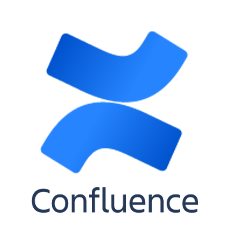
One important thing to remember here is the learning curve. SharePoint has a very steep learning curve, and it takes a lot of time for beginners to learn and understand SharePoint and all the features it offers. It is not the case with Confluence. The Confluence is easy to work with, even by beginners. Also, we need to mention here the user interface. Confluence has a user-friendly UI compared to SharePoint. You don’t need an expert to set up and maintain Confluence. On the other hand, you will require a SharePoint consultant or a s specialist to do that.
Commonalities Between Confluence and SharePoint
Before we start looking at Confluence Vs. SharePoint differences, let’s first understand some similarities between these two platforms.
Let me tell you, both Confluence and SharePoint offer superior document management and collaboration within the organization. Some of the similarities of these two tools are:
- Both follow cloud technology for document storage. Hence, you can access documents from anywhere with an internet connection.
- Also, both of them offer great customer support. In case of issues, you will get help instantly.
- Both of these tools offer free trials. They share information with their advanced community discussion boards.
- Furthermore, you can integrate these two tools with email and calendars seamlessly.
- Both of these tools facilitate live document editing by multiple users. You can restore previous document versions instantly without any issues.
- Both platforms offer excellent project management tools for seamless collaboration and communication.
Differences Between Confluence and SharePoint
Now the real part starts. If you ask me the main difference between Confluence and SharePoint, I have to tell you that SharePoint scores more than Confluence. And here is why:
Interoperability
When it comes to interoperability, Confluence has Jira and Hipchat. On the other hand, Microsoft SharePoint integrates with all Microsoft products office tools, ERP, CRM, and others. In this case, SharePoint wins the race.
Features and Functionalities
When we talk about the features and functionalities of Confluence versus SharePoint, SharePoint has more features than Confluence. If you have complex projects or a challenging working environment with a massive pool of data and documents to manage, SharePoint is a more suitable option.
Documentation
When you choose Confluence vs. SharePoint for documentation, SharePoint is the best option as it is more customizable than Confluence. Also, other Microsoft products that are integrated with SharePoint make document sharing and management more effortless. KWIZ has recently launched its own content management system – native to Microsoft SharePoint that makes it an even more attractive option. You can learn more here: www.kwizcom.com/kwiz-cms365
User-friendly and Training
You will need a dedicated IT person to train your employees for SharePoint. On the other hand, Confluence has limited features, and it does not require a specialist for training. Even a non-technical person can get started with Confluence easily. That is why small and medium enterprises prefer Confluence over SharePoint, as the latter requires more time, effort, and training.
Price
When you compare the prices for SharePoint and Confluence, Confluence has recently increased the prices. For example, if you have ten employees, the pricing is $10, but if you add five more members to your team, you have to pay $50 a month. On the other hand, SharePoint charges $5 for every user for the desktop version plan 1. Also, if you choose SharePoint online, the price is $7 for one user.
To add, Confluence offers a free trial with unlimited wiki pages for ten users. On the other hand, SharePoint does not have free trial plans available. Moreover, you have to pay more if you want to add more SharePoint features.
Compatibility
Confluence supports mobile browsers and applications. Furthermore, it supports Windows, Mac, Linux, and other platforms. It also has a very robust and effective text editor feature. On the other hand, SharePoint does not support mobile browsers. It only supports mobile apps.
Integration
While Confluence is integrated with JIRA, Google Drive, Docs, and others, SharePoint has all Microsoft products, including Microsoft Office Suite, ERP, CRM, and other business intelligence platforms.
Knowledge Management
If you want to manage your documents, Confluence is the right choice. It is the perfect choice for small and medium enterprises for document management. However, Confluence can only use 700 add-ons. On the other hand, SharePoint is a robust document management tool with more than 1000 add-ons to work with.
Intranet Sites
When you have to compare Confluence SharePoint Wiki comparison, note that SharePoint allows users to publish intranet sites as public-facing sites. Confluence wikis have not introduced this feature yet.
Chatting Feature
SharePoint has an integrated chat feature where users can chat freely. Confluence does not have any such chat facility.
Deleted History Restoring
When we discuss SharePoint Vs. Confluence for deleted history restoring, both of these tools facilitate it. Confluence has in-built document version management to restore the previous version by the version number. Each time the version is edited, a specific number is given to the document.
On the other hand, SharePoint offers the document versioning feature to track the history of any document. The versioning feature also allows users to restore old versions of SharePoint lists and libraries.
Which is the Best Collaboration Tool for Your Business?
When you need to choose one from SharePoint Vs. Confluence, you need to take into consideration many factors. For example, if you have a team size of 10 people, Confluence is a better option for you. On the other hand, if you are a small company with a team size of 25+, you should go for SharePoint.
In addition to that, if you want to start instantly where no training is required to teach your employees, Confluence is the right choice.
However, SharePoint wins in almost all departments when compared with Confluence. It is a more advanced, robust, and secure document collaboration tool with some amazing customization to use specifically for your special business needs and requirements. This is the reason that even small and medium enterprises choose SharePoint over Confluence.
Also, SharePoint has a classic advantage. You will not be able to get as advanced features as SharePoint offers. With the advanced feature set, you can take document management and team collaboration to the next level.
End Note
When it comes to choosing between SharePoint Vs. Confluence, there is no real answer. Both of them have their benefits and limitations. However, SharePoint has some advanced features that you cannot ignore. In addition to that, SharePoint also can be integrated with third-party tools and applications that are specifically designed to make your SharePoint collaboration and management simpler and effective. KWizCom has a wide range of such Microsoft SharePoint apps that you can have to improve efficiency and productivity.



