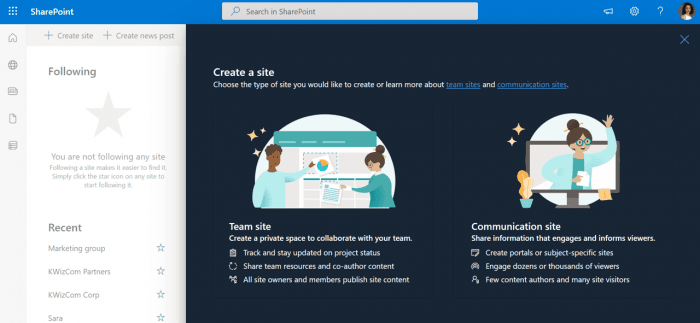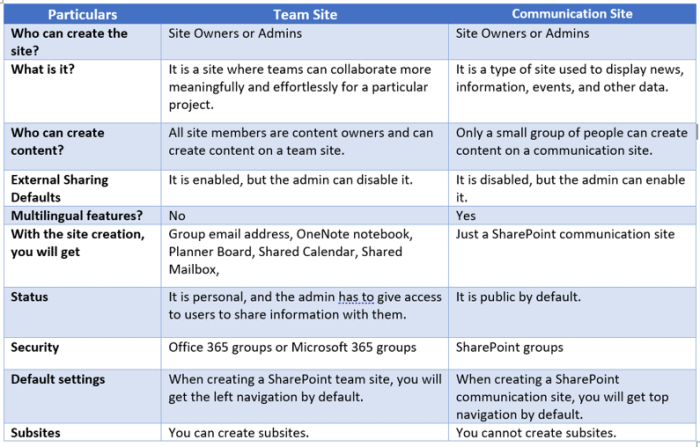SharePoint has become one of the best and inseparable parts of enterprises and organizations due to various unparalleled reasons. Since its inception, Microsoft has developed new functionalities and features to make SharePoint (On-Premises and Cloud-based, Microsoft 365) more collaborative, user-friendly and superior.

The reason is valid. Both look and feel the same, and it is challenging to point out the difference between team site and communication site. Additionally, both offer similar functionalities and features. Even the official site of Microsoft SharePoint does not discuss both of these sites in detail.
Open your SharePoint and click on Create Site.
You will have two options to choose from:
Team Site
Communication Site
Here, you need to know all the differences between SharePoint communication site Vs Team Site to make the right decision. This blog post is for SharePoint users who don’t know whether to choose the SharePoint communication site or the SharePoint Team site for their intranet sites.
Types of SharePoint Sites
As of now, there are a total of four SharePoint site types available.
Classic Site
Although it is no longer in use, you can find classic pages in enterprises using SharePoint for a long time as part of their user interface.
Modern Team Site Linked to a Group
Some believe that it is the most useful SharePoint site for team collaboration. You can also customize it for employee groups to post information that can be used by a specific group of employees and departments. Furthermore, the modern team site can be used when you are working on a specific project that requires a dedicated space. Once you create a site, it automatically connects to a Microsoft 365 group.
You can additionally allocate a group calendar and a mailbox that all members and owners can use.
Modern Team Site Not linked to a Group
It is a SharePoint site that is not linked to a Microsoft 365 group and can share information and data with a wide audience.
For example, let’s say you are looking for a site where you can post videos and links, documents, and other information to all employees of the organization (Human Resources SP Department, for instance). In that case, you can use this site type.
Communication Site
This is the newest feature added by Microsoft that can be used to share one-way information. Also, it is one of the best types of SharePoint sites for organizations. For example, you can use the SharePoint communication site if you want to share or display news, links, documents, or other files. You can create a communication site from the SharePoint home page easily.
Now that you are clear about different SharePoint sites let’s discuss the SharePoint communication site and the SharePoint team site in detail.
SharePoint Communication Site
The SharePoint communication site is one of the most prolific site templates that can be used to display information such as news, events, etc.
When do you need the communication site? When you want to broadcast a message to a wider audience, such as all employees of your organization. Here, the information you share on the communication site isn’t for editing. Users can view it.
There will be less authors and more readers. Whether you want to share an updated corporate policy with your employees or share photos of the recent annual function of the organization, you should go for the communication site. If you have intranet sites, these are the perfect example of communication sites. Just display information and leave it for readers to read it. Only authors can edit, and not the viewers.
You can create a visually appealing, wide-screen, modern site with no left-hand navigation with the SharePoint communication site. Also, you will get a search box in the upper right-hand corner.
SharePoint allows you to choose a template from several layouts.
Some used cases for the communication site are intranet landing pages, company events, HR site, status updates for the company or a department, marketing site with new product images, brochures, materials, etc.
SharePoint Team Site
As the name suggests, the SharePoint team site is all about team collaboration. Remember, SharePoint was built with one aim and that is team collaboration. The SharePoint team site is all about collaborating among different team members working on the same project. They can stay connected and share content, information, and data here.
The SharePoint team site can be used to add events, reminders, documents, to-do things, create and manage files, share and edit files, and much more. It works like a SharePoint project management tool where you can discuss with your team members a particular project without any limitations.
Additionally, you can track project deliverables, exchange ideas, edit content, track document versions, add new files and documents, as we have mentioned in the above paragraph, without any limitations.
Unlike the communication site, all are content owners and can add, edit, track, and delete various documents and files here. The SharePoint team site has lists, libraries, discussion boards, and surveys to collaborate more meaningfully and seamlessly.
SharePoint Team Site vs Communication Site: Key Differences
Here comes the main part. This section will discuss the main differences between the SharePoint team site vs communication site.
These are the main differences to note when comparing the SharePoint Online communication site and the SharePoint team site.
Which One Should You Choose?
Now the million-dollar question arises. If you have to choose between the SharePoint team site vs Communication site, what should be the right choice? Let’s discuss this in detail.
When to choose a team site?
As we have discussed earlier, you need to choose a team site when you want to collaborate. You need to create a separate team site for each project for superior and smooth collaboration. If you have multiple clients and projects under your organizational umbrella, you will create multiple team sites.
In addition to that, if you want to collaborate outside the organization, you have to create team sites for each customer or partner.
You need to remember here that in SharePoint team sites, almost all members have similar permissions and privileges. For a new member, the admin will decide the access and permissions.
When you create a team site, all the team members will be able to collaborate on a particular project. They will track document histories, plan tasks, discuss on the discussion board, exchange ideas, track working statuses, etc. Here, users can view, access, and edit documents as per their permissions levels.
Always ensure that you create a separate team site for each project or department, such as HR, finance, training, marketing, and more.
If you have multiple offices in different countries, you can create multiple team sites for the same department, such as HR Canada, HR Australia, and HR USA.
When to choose a communication site?
The SharePoint communication site is created for one-sided communication. You can display events, news, or any other information, and all the site members will be able to look at it but cannot edit or delete it.
For example, let’s say your organization recently participated in a workshop or a SharePoint webinar, and you want to convey this news to your employees. In that case, you will need a communication site for it. As this information is not team-specific, you need to create a communication site to reach a wider audience. SharePoint online communication sites are all about telling stories, sharing information, and displaying data with all employees of your organization.
Mostly, SharePoint communication sites share corporate news, events, HR policies, IT equipment reservation details, upcoming company events and other organizational information.
Conclusion
I hope that your doubts and confusions about the SharePoint communication site vs team site have cleared now. And when creating a new site, I hope you have a clear understanding of whether to go for a team site or a communication site. To make your SharePoint more efficient and competent, you can use different third-party SharePoint applications. These apps can help you in various ways in team collaboration, data visualization, content management, SharePoint forms, etc. KWIZ is a leading Microsoft 365 app developer, offering a wide range of SharePoint apps to make your SharePoint, collaboration and communication more productive, secure, and effective.