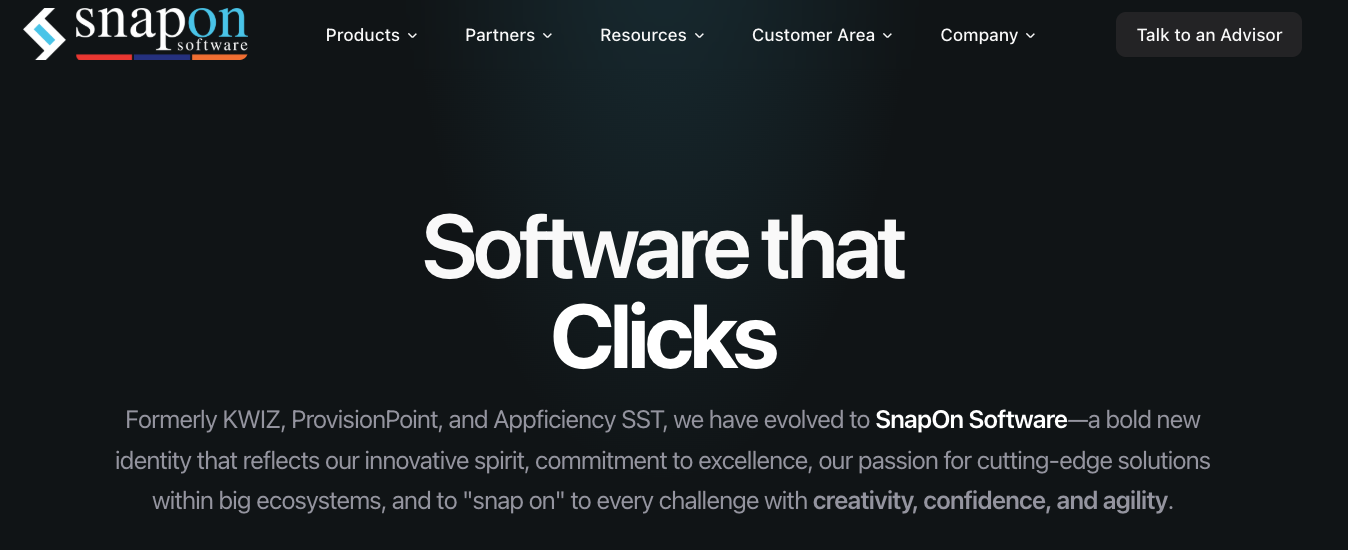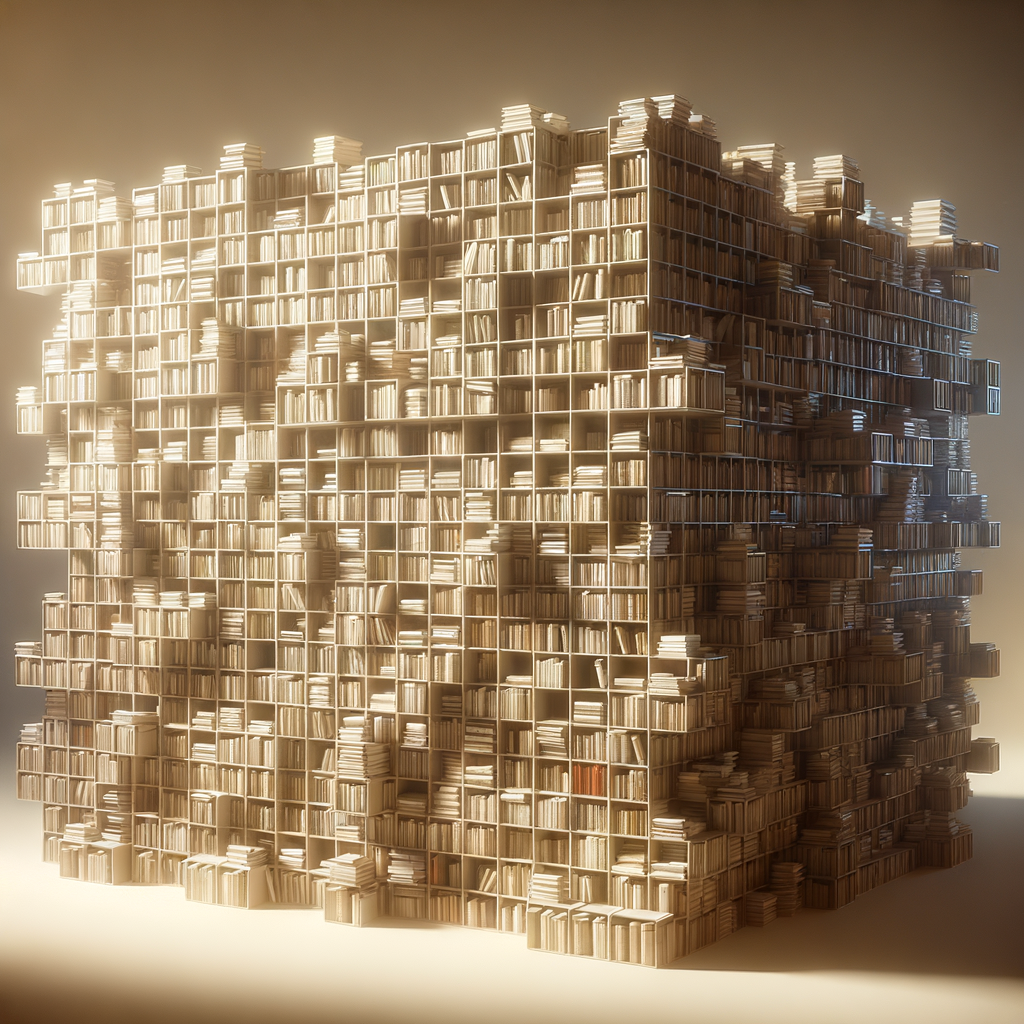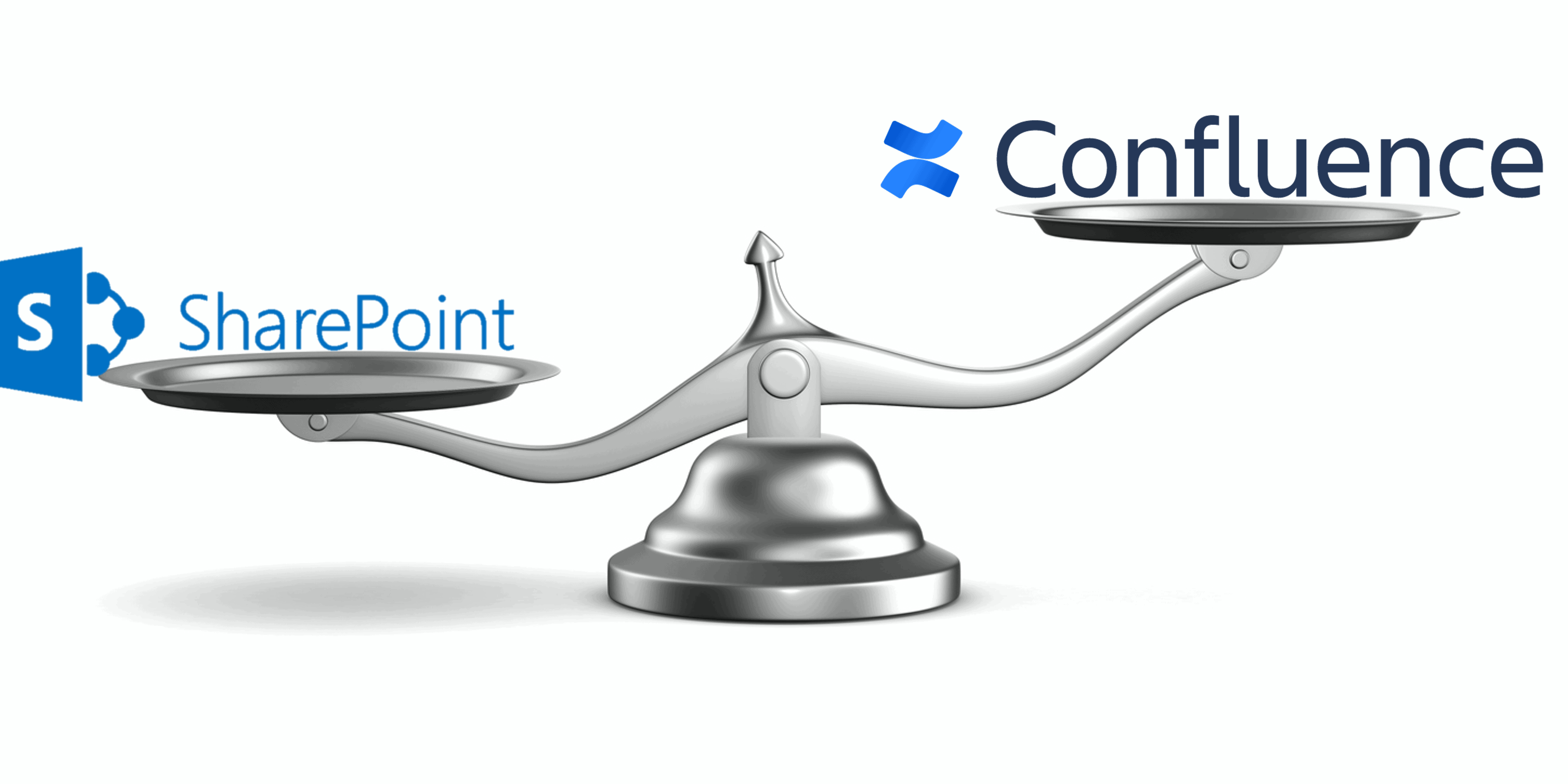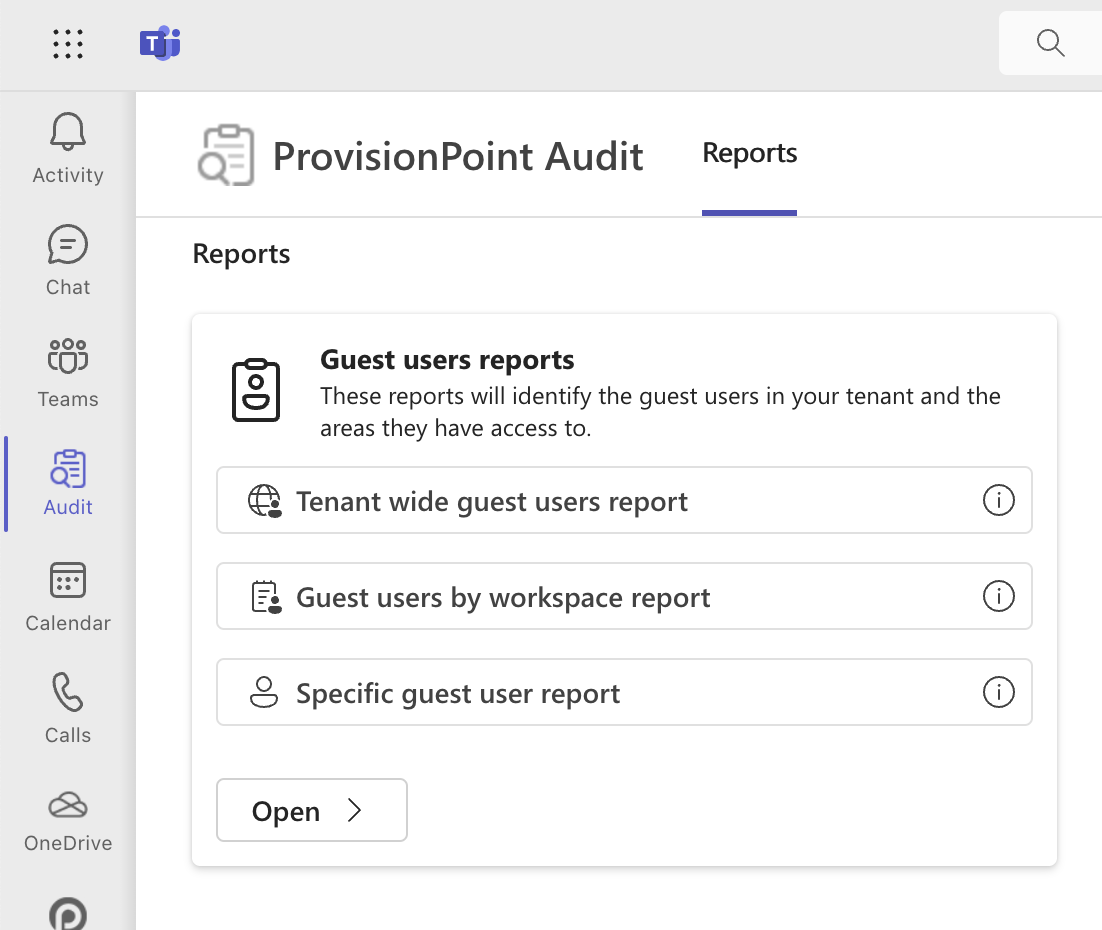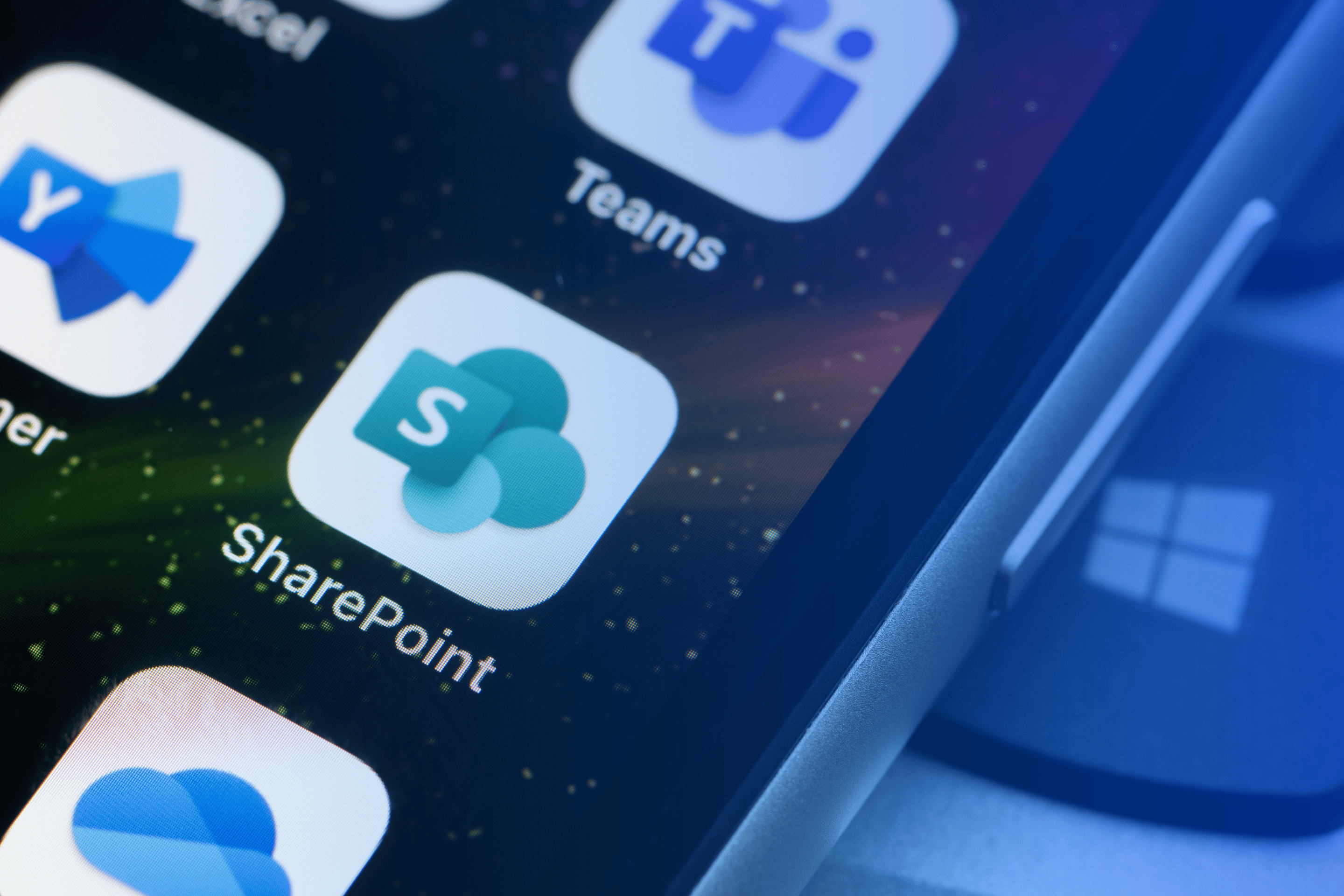KWIZ is proud to reveal a new identity and a renewed vision for the future. Together with ProvisionPoint and Appficiency SST, we’ve combined our expertise and innovation to create SnapOn Software – a unified brand built to transform how organizations manage, integrate, and scale their
SharePoint Blog
Blog articles on SharePoint & Microsoft 365 written by the KWIZ team, SharePoint Experts & MVPs
The Changing Landscape of Legal Data Security The practice of law has always revolved around information—case files, legal research, client communications, and confidential documents. Traditionally, law firms managed this information within controlled physical environments, with clearly defined security parameters. Today, that paradigm has fundamentally shifted.
As digital transformation accelerates, organizations need tools that streamline workflows, enhance collaboration, and ensure compliance. Two leading options within the Microsoft 365 ecosystem offer distinct strengths: Microsoft Power Apps and the KWIZ suite (KWIZ Forms, CMS365, and DVP). While Power Apps provides deep customization and
The Hidden Storage Challenge in Healthcare Healthcare organizations generate vast amounts of data—patient records, diagnostic imaging reports, insurance claims, regulatory documentation, and provider communications. While this data is essential for patient care and compliance, the cost of storing it in Microsoft 365 continues to rise.
The Growing Storage Challenge for Financial Organizations Financial institutions face a unique storage predicament in Microsoft 365. The banking and financial services sector generates and maintains enormous volumes of data—from transaction records and customer statements to compliance documentation and regulatory reports. This critical information must
The Unique Storage Challenge for Legal Professionals Law firms face distinctive challenges when it comes to Microsoft 365 storage management. With case files, client documentation, legal research, and countless email communications, legal data can quickly accumulate to overwhelming proportions. This exponential growth not only affects
The Unique Security Challenges in Healthcare Healthcare organizations face an extraordinary security and compliance burden when managing patient data. With protected health information (PHI) distributed across clinical documentation, patient communications, and administrative records, maintaining HIPAA compliance in cloud environments requires exceptional vigilance. The stakes couldn’t
The Unique Security Challenges in Financial Services For small accounting firms and community banks, data security isn’t just about good business practice—it’s a regulatory requirement with severe consequences for non-compliance. As financial services increasingly migrate to cloud platforms like Microsoft 365, the convenient collaboration features
The Unique Security Challenges Facing Legal Practices Law firms operate in a landscape where data security isn’t just good business practice—it’s an ethical obligation. Firms have to balance effective information sharing with client confidentiality, attorney-client privilege, and increasingly stringent regulatory requirements. Thus, the consequences of
Future-Proof Your Microsoft 365 Governance in 2025: Why ProvisionPoint is a Must-Have for Businesses Now In the ever-evolving digital landscape of 2025, businesses have reached a pivotal moment. The hybrid workplace is no longer a trend—it’s the norm. The reliance on collaboration platforms like Microsoft
Collaborate securely when you share OneDrive with external users. Our guide provides step-by-step instructions on how to use OneDrive and SharePoint external sharing. The Ultimate Guide to Secure External Sharing in SharePoint & OneDrive SharePoint has been one of the most comprehensive and dynamic data
Explore the key distinctions between SharePoint versions including On-Premise and Online to determine which best suits your organizational needs. Understanding SharePoint Versions: On-Premise vs Online SharePoint has been a leading collaboration and document management platform for years, offering two distinct deployment options: On-Premise and Online.
Why your company’s documentation needs a Markdown makeover As the business world continues to transform, we often overlook the foundation of our organizational knowledge: documentation. While fancy features and complex formatting might seem impressive, they can actually hinder the true purpose of documentation – to
Discover the benefits of using SharePoint and how it can transform your business operations, fostering collaboration and boosting productivity. Benefits of using SharePoint to Enhance Team Collaboration Across Departments Some benefits of using SharePoint are that it enables seamless collaboration and communication among team members
Dive into the transformative journey of SharePoint versions, from its inception to the latest innovations. The Birth and Early Years of SharePoint The birth of SharePoint traces back to the dawn of the 21st century, marking Microsoft’s bold entry into the enterprise content management landscape.
As SharePoint evolves, transitioning from a Classic to a Modern User Interface becomes essential for enhanced security, performance, and user experience. Understanding the Key Differences Between Classic and Modern SharePoint The shift from Classic to Modern SharePoint represents a profound transformation, bringing substantial changes that
Explore the key distinctions between SharePoint On-Premise vs Online SharePoint to determine which platform suits your business needs best. Understanding the Core Architectures of SharePoint On-Premise and Online Key differences in SharePoint On-Premise vs Online lie in their respective hosting environments. SharePoint On-Premise is installed
Streamline your document workflow in SharePoint with approval processes using Power Automate, enhancing efficiency and accountability. Understanding Power Automate and document workflows in SharePoint Integration Power Automate is a powerful automation tool that allows you to create document workflows in SharePoint to streamline various processes.
Discover how SharePoint transforms the way businesses manage documents, enhancing collaboration and boosting productivity. Streamlining Workflow Processes with SharePoint The benefits of using SharePoint for document management are unlimited! SharePoint offers a comprehensive set of features that streamline workflow processes, making document management more efficient. With
Overview of the Latest SharePoint Version and its Enhancements In the latest SharePoint version, they have introduced several exciting enhancements to improve collaboration and productivity within organizations. These enhancements aim to provide a seamless and efficient working environment for teams to collaborate effectively on projects
Exploring the Basics of SharePoint Forms Designer SharePoint Forms Designer is a powerful tool that allows you to create and customize forms in SharePoint. With this tool, you can easily design forms that match your organization’s branding and meet your specific requirements. One of the
The construction industry faces numerous challenges, from project management to ensuring safety compliance. Leveraging CMS 365, a SharePoint-based documentation and publishing platform integrated with Microsoft Teams, construction firms can streamline their operations, improve efficiency, and enhance collaboration. Here are five key areas where CMS 365 can revolutionize
Unlock the full potential of SharePoint by mastering the art of workflow design. Learn the best practices for creating efficient and effective workflows that streamline your business processes. The Importance of Workflow Design in SharePoint SharePoint workflow design plays a crucial role as it determines
Learn how How to Create a Form in SharePoint, easily streamline data collection and improve workflow efficiency. Understanding SharePoint forms SharePoint forms are a powerful tool for collecting and organizing data. They allow users to input information in a structured format, making it easier to
Discover the top strategies for efficient document management in SharePoint. Understanding Document Management in SharePoint Understanding Document Management in SharePoint involves effectively managing and organizing documents within the SharePoint platform. It is important to have a clear understanding of how SharePoint handles document management to
In today’s digital age, data protection is crucial for schools to safeguard sensitive information and prevent breaches. This blog explores effective strategies for ensuring data security in educational institutions. Ensuring Compliance with Data Privacy Laws in Educational Institutions Educational institutions must prioritize compliance with data
Discover the simple steps to seamlessly integrate a calendar into your SharePoint site. Understanding the SharePoint Calendar App in SharePoint The SharePoint Calendar App is a powerful tool that allows you to keep track of important events and deadlines in your organization. It provides a
Discover the power and functionality of a SharePoint site in this comprehensive blog post. Understanding SharePoint sites if you’ve ever wondered ‘what is a SharePoint site?’ Well, it’s a web-based platform developed by Microsoft that allows teams to collaborate, store, organize, and share information and
Discover what is a SharePoint list and their key components and benefits this comprehensive guide. Understanding SharePoint Lists Have you ever wondered ‘What is a SharePoint list?’. Well, a SharePoint list is a collection of data that is organized into rows and columns. It is
How to successfully adopt AI is one of the most important challenges facing CIOs this year. There are several key challenges, including this shared by Microsoft, “Copilot uses your existing permissions and policies to deliver the most relevant information, building on top of our existing
** This article was republished on March 27th, 2024 to include updated KWIZ product information. An organization means a wide range of processes, business operations, employees, shared roles and responsibilities, and a massive pool of data from various sources. In the era of digitalization, an
Empower your SharePoint experience with our innovative ‘Reverse Lookup’ feature, designed to streamline data management and enhance visibility across interconnected lists. Understanding the Need for Interconnected SharePoint Lists In the dynamic landscape of project management and issue tracking, visibility and interconnectivity between related data points
Sharing links in Microsoft 365 are URLs that allow users to share files and folders stored in Microsoft 365, including files in SharePoint and OneDrive. These links can be used to grant access to documents, spreadsheets, presentations, and other types of files. Sharing links
Building Scheduled Workflows in SharePoint and Teams Organizations store a lot of information in SharePoint and Teams. The demand for implementing automation to manage this data is becoming more pronounced, whether that be at the point of creation or at a specific point in time. For the
Discover the top strategies for effectively auditing M365 Teams to ensure optimal performance and security. Understanding the Importance of Auditing M365 Teams Auditing M365 Teams is crucial for maintaining data security, compliance, and overall performance within the organization. By regularly reviewing and monitoring the activities
Introduction In today’s digital landscape, businesses are constantly seeking efficient solutions to streamline their processes and enhance collaboration. Microsoft 365 has emerged as a powerful tool, offering a wide range of features to boost productivity and facilitate seamless teamwork. However, migrating to these platforms can