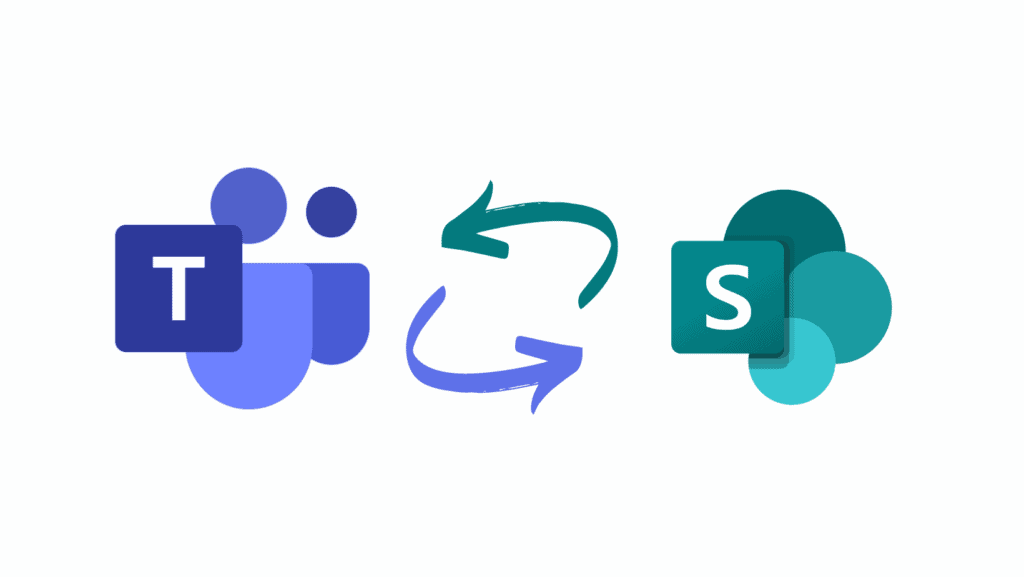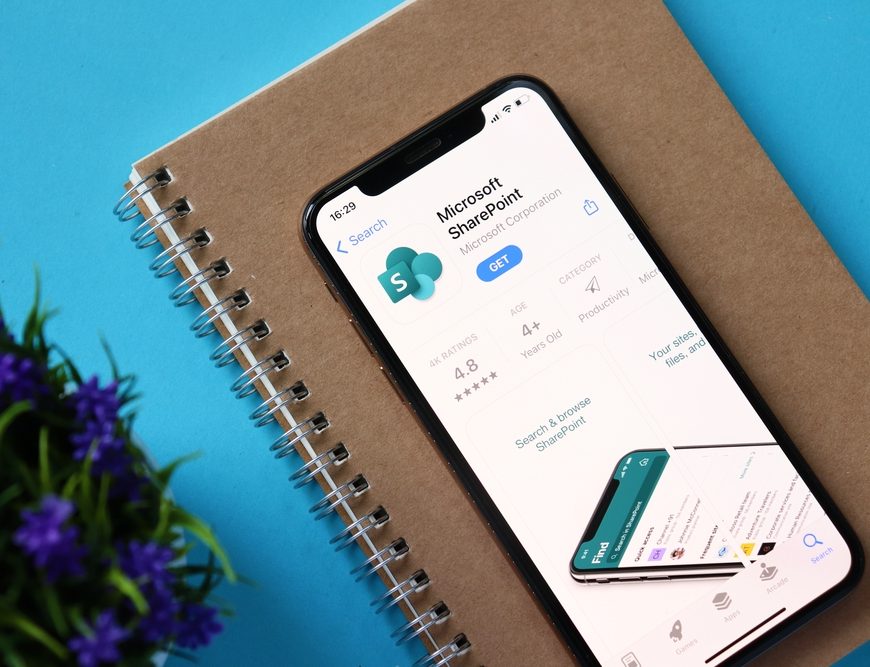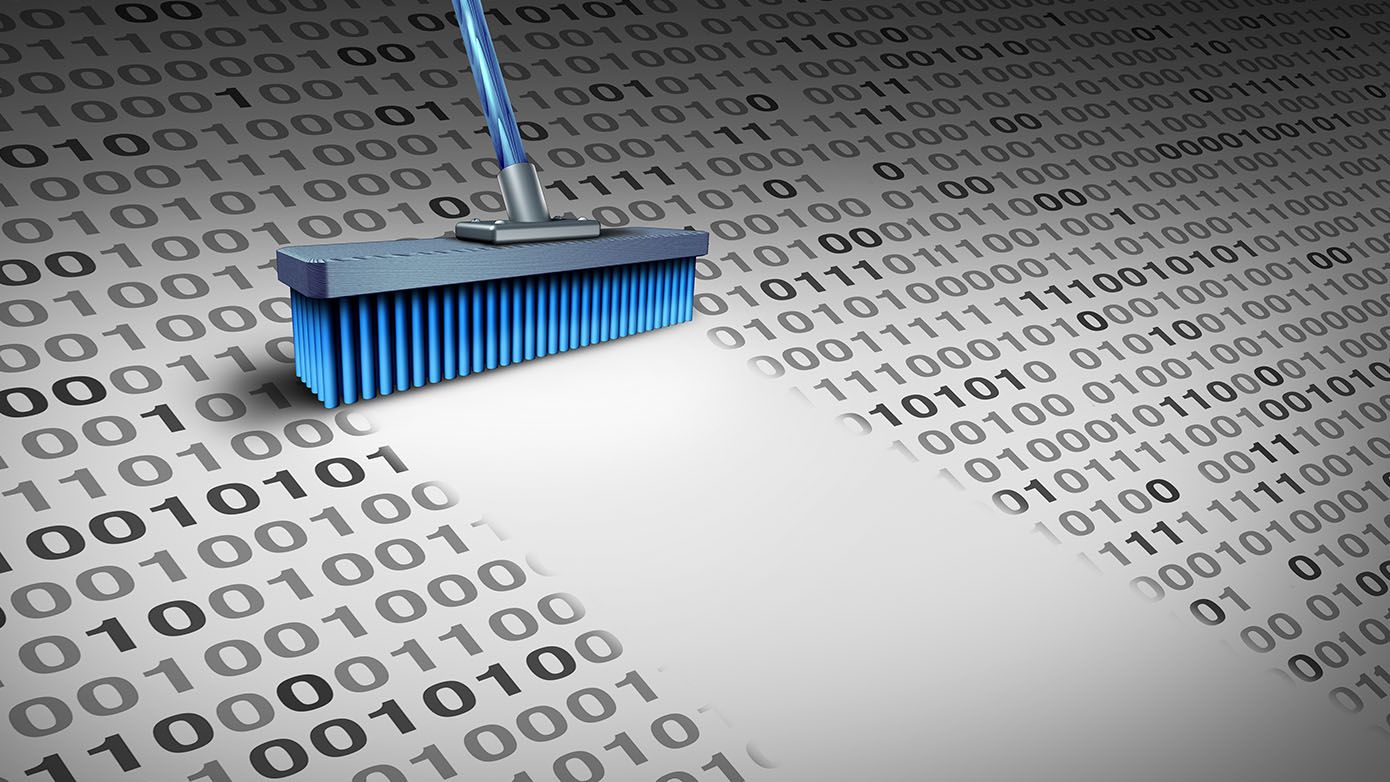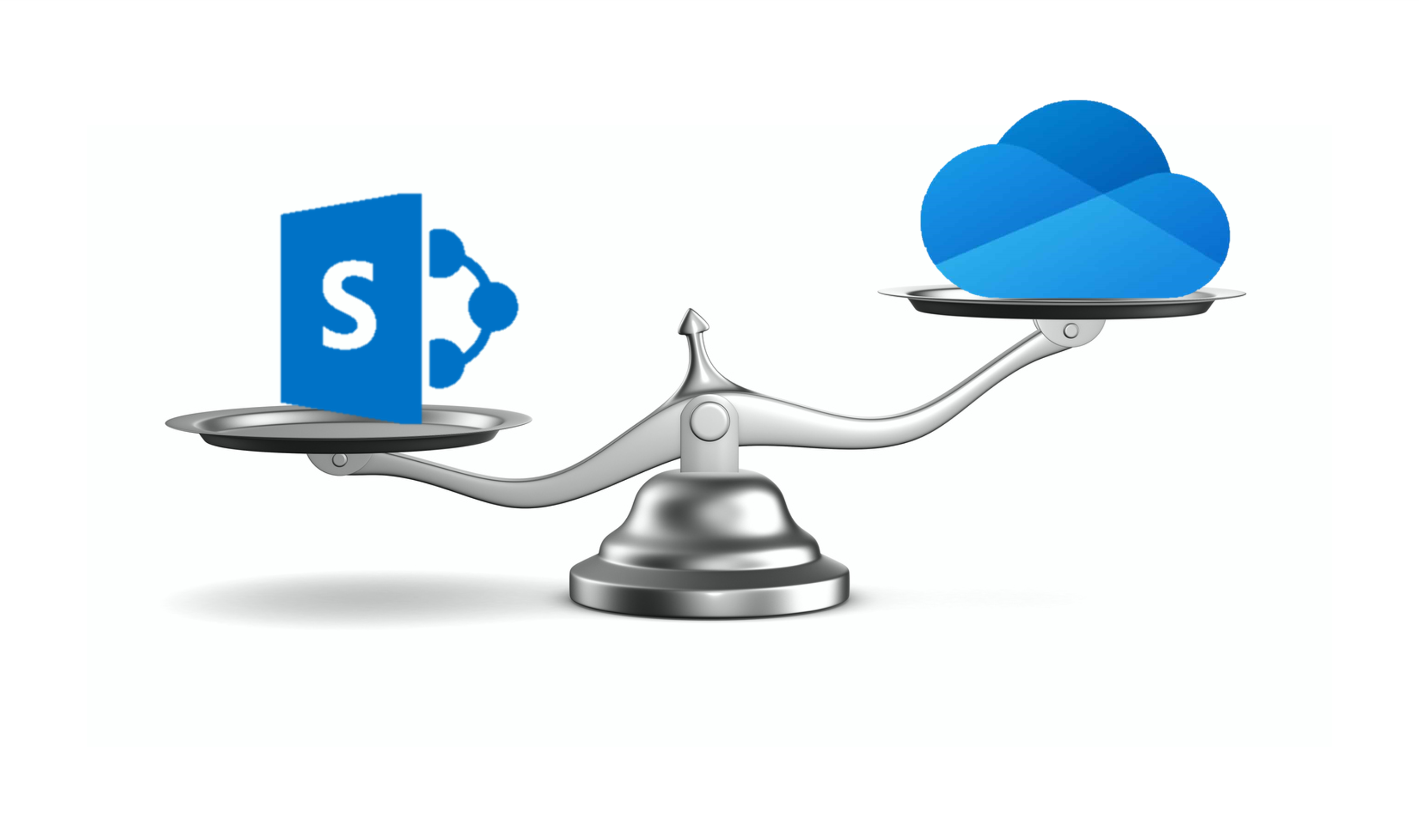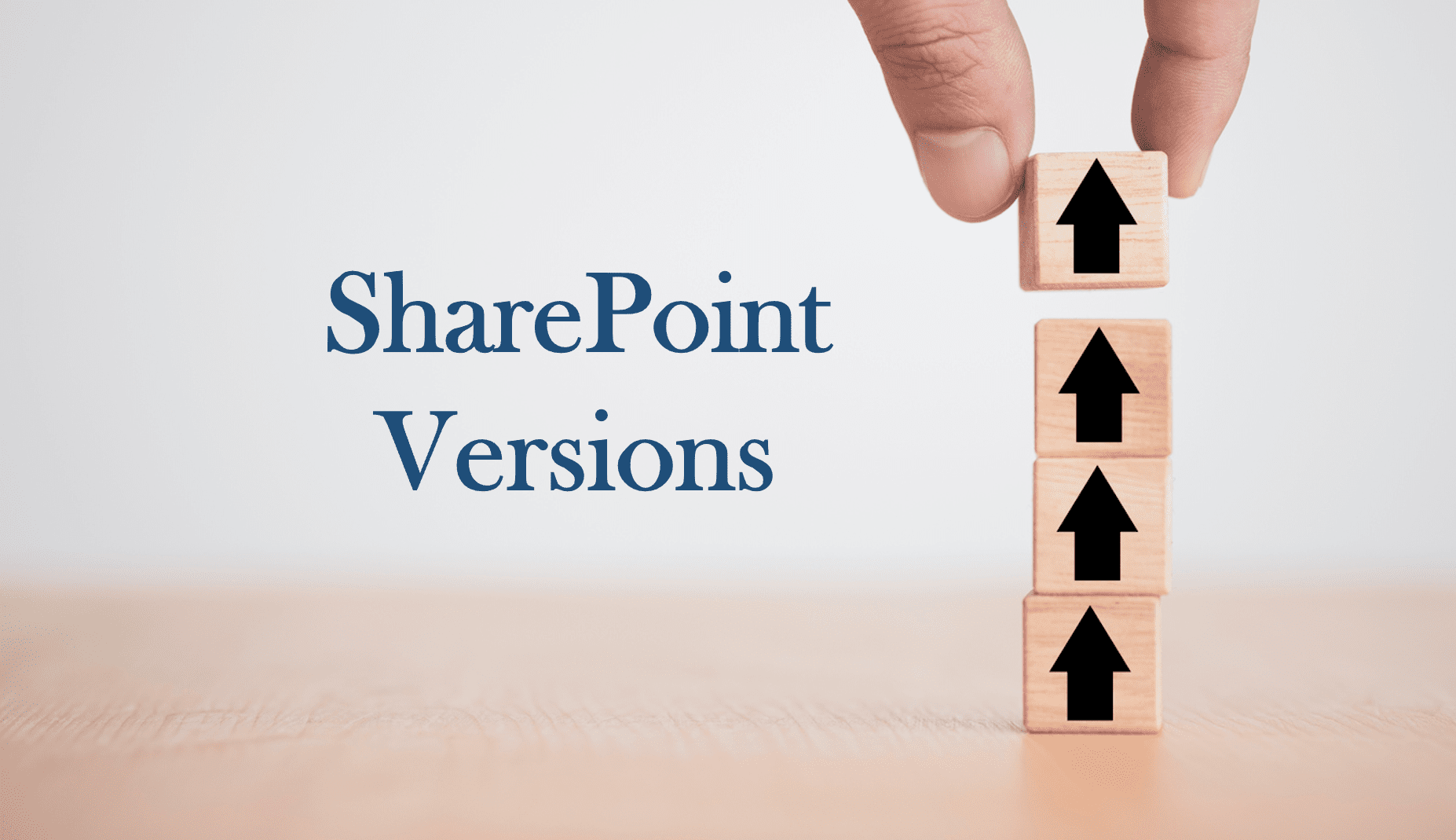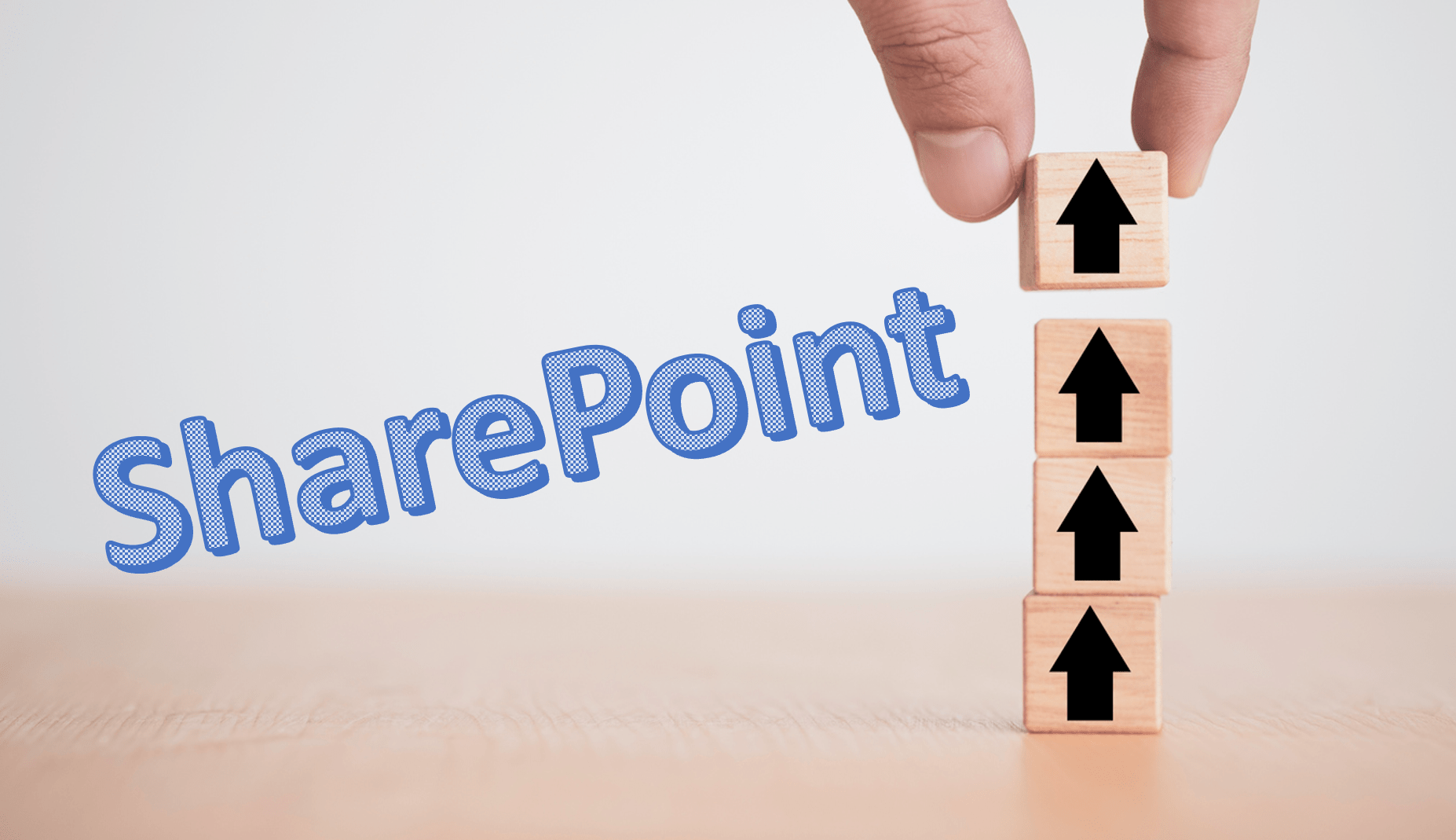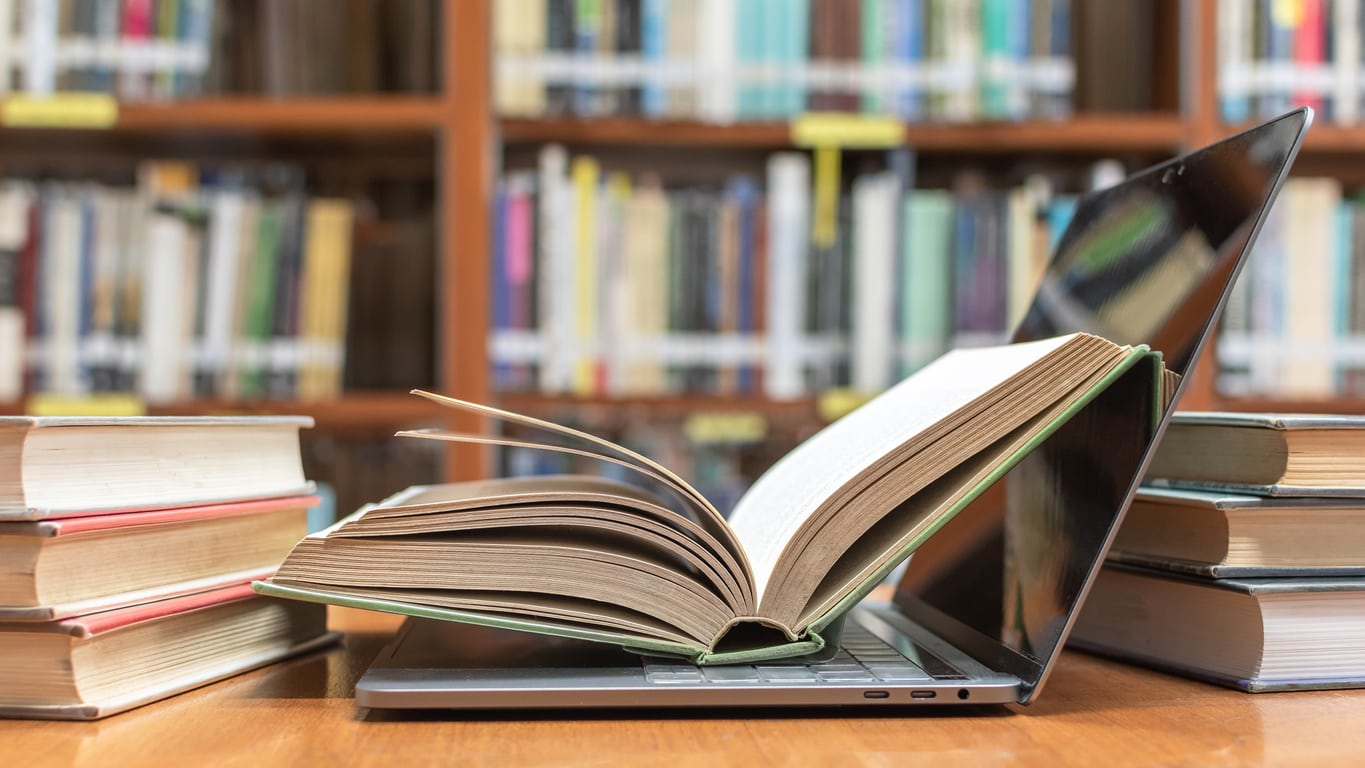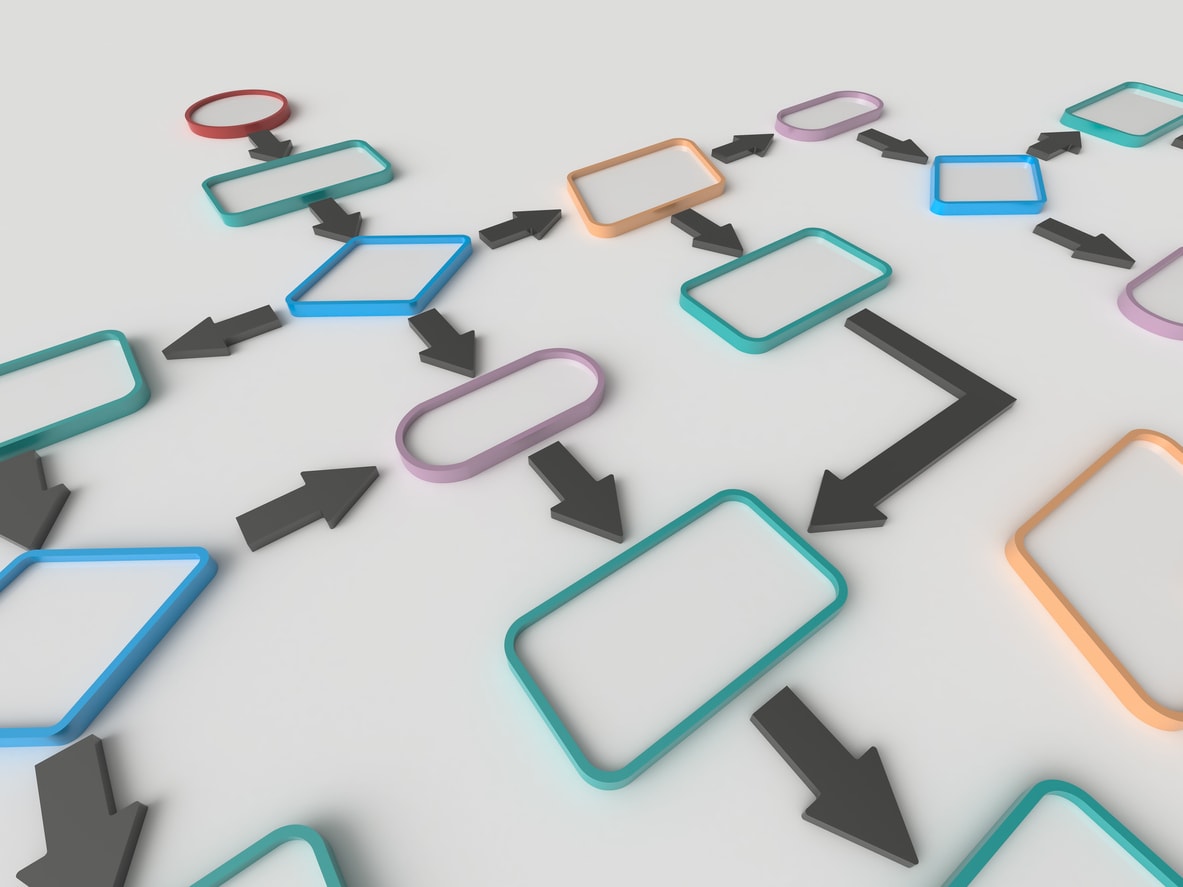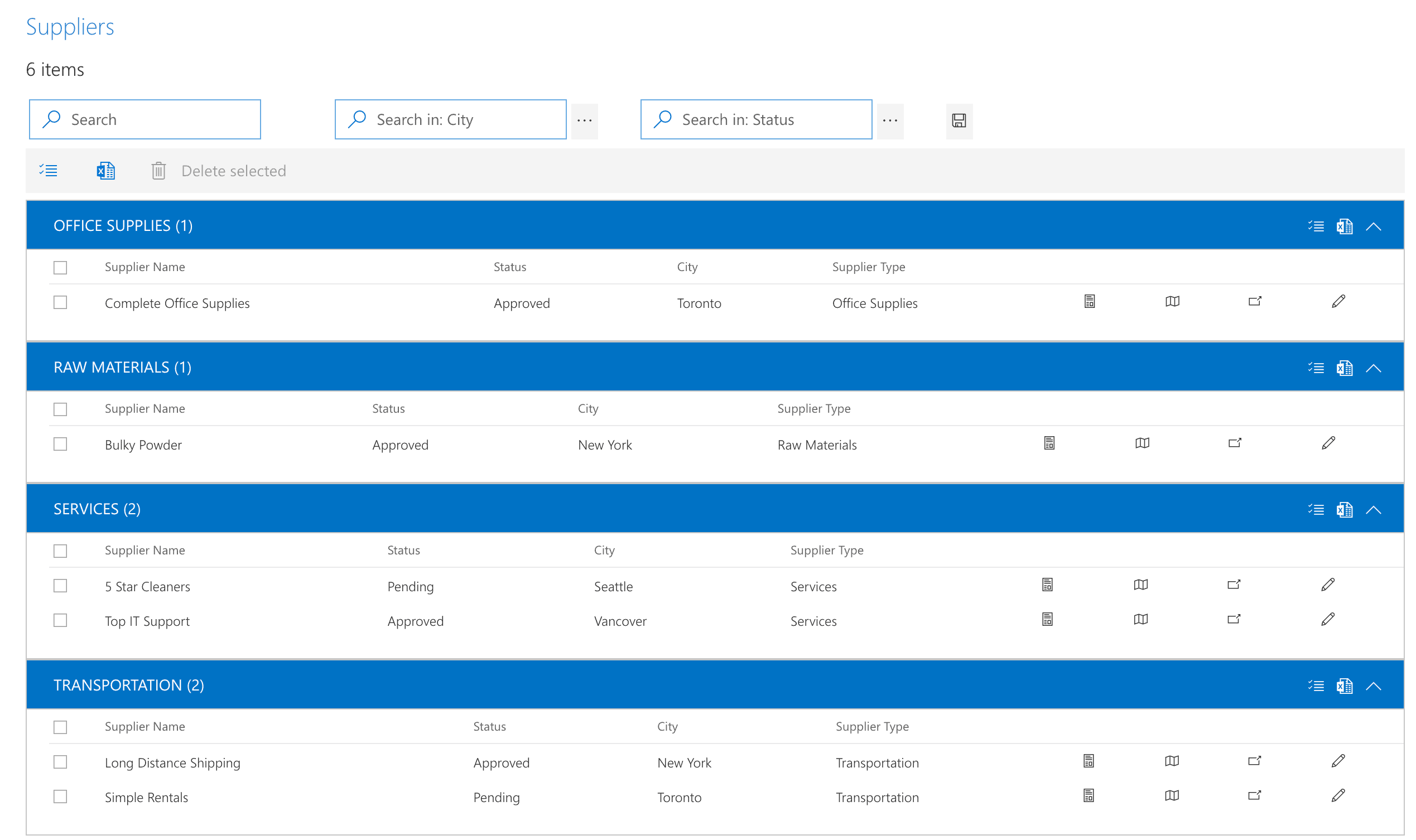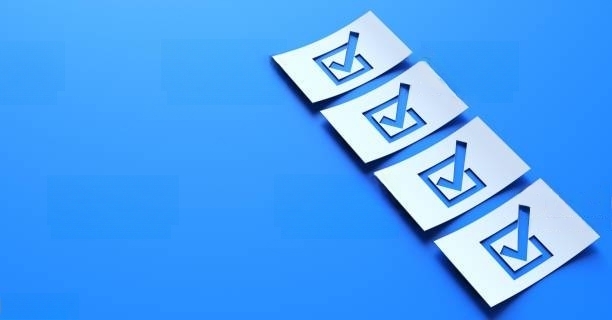Microsoft SharePoint is a powerful platform that offers a wide range of collaborative and productivity features. However, the true value of SharePoint can only be realized when it is widely adopted and embraced by employees throughout your organization. Driving successful SharePoint adoption requires a thoughtful
SharePoint Blog
Blog articles on SharePoint & Microsoft 365 written by the KWIZ team, SharePoint Experts & MVPs
In the ever-evolving landscape of healthcare, efficient operations play a vital role in providing high-quality patient care. With the advent of digital technologies, healthcare organizations are increasingly turning to collaborative platforms to streamline their operations and improve overall efficiency. SharePoint, a powerful platform developed by
Governance is perhaps the most misunderstood concept in a deployment of Microsoft. Too frequently it is forgotten altogether. Further, many view governance to be about stopping users from doing things. In fact, governance is the complete opposite, it is about empowering your users to use
While many organizations have embraced Microsoft cloud services, there are still many that rely on certain aspects of SharePoint On-Premises. However, the end of Microsoft’s extended support for SharePoint 2013 on April 11, 2023, brings new challenges for these organizations. In this article, we explore
SharePoint is one of the most robust, efficient, and comprehensive document sharing and collaboration platforms. Across the globe, organizations and businesses are using it for effective communication and collaboration among teams and management of a wide range of documents. Apart from document management and collaboration,
When you decide to use SharePoint for your organization or enterprise for smooth and seamless collaboration and document management, you will come across many superior features and functionalities and the benefits SharePoint offers. These features have been specifically designed to cater to your various business
In today’s connected world, rapid access to data is essential. And since many businesses rely on inventory, speeding this process up can be a massive competitive advantage. Unfortunately, inventory management is one of the most expensive and time-consuming processes for many companies. A combination of
SharePoint has many benefits and features that make it a favorite real-time document collaboration tool among organizations. For example, shared documents and microsites make sharing files and data across teams and departments incredibly easy. But one feature really demonstrates the collaboration power of SharePoint, and
SharePoint has become one of the best and inseparable parts of enterprises and organizations due to various unparalleled reasons. Since its inception, Microsoft has developed new functionalities and features to make SharePoint (On-Premises and Cloud-based, Microsoft 365) more collaborative, user-friendly and superior. However, often times
SharePoint has a tremendous amount of versatility, making it one of the most popular online collaboration tools available today. One of the most powerful features available for development teams is SharePoint calculated column formulas.The SharePoint calculated column enables you to create values based on other
Introduction to SharePoint Lookup Columns Since the inception of SharePoint, Lookup columns have been and continue to be one of the most unclear and difficult concepts for non-technical SharePoint users to grasp. When the SharePoint Lookup column or its advanced enhancements are not used or are
When you use SharePoint for office, you might end up doing things unknowingly or mistakenly. For example, you might end up deleting a document you are working on. Now, it might be an important purchase or inventory document you just deleted. Sometimes, you might end
Overview In this blog article, I show step by step how to delete a SharePoint site (i.e., Team site, Communication site, Hub site, Classic site, and a subsite). SharePoint sites can be deleted either by site owners or administrators. If site owner is unable to
An organization regularly meets many demands and expectations from its internal teams and customers. Managing such complex demands and keeping up with them require a collaborative tool that can make things seamless is the need of the hour. That is why SharePoint, one of the
Microsoft SharePoint is one of the most popular collaboration platforms for smaller companies and enterprises. One important aspect to keep in mind while using this tool is the concept of storage limits in SharePoint Online. Planning for SharePoint storage is important because if it runs
Microsoft Teams has become a fundamental part of the working lives of so many people over the last 18 months. The fact that there were 250 million active Teams users in July 2021 demonstrates this clearly. Teams are how we talk, chat, and collaborate. Even
Cloud computing has rapidly grown over the last few years. You can find practically every type of product available on the cloud. Two of the biggest products are SharePoint and OneDrive. Both cloud storage products are developed by Microsoft, it is easy to ask, “Is
Do we need to introduce SharePoint for you? We are all aware of how SharePoint has carved a niche for itself since its inception by assisting organizations and enterprises in collaborating among teams and storing, sharing, and editing data. It is a highly secure platform
Understanding SharePoint versions has become indispensable to organizations seeking seamless collaboration, carving a unique niche with its extensive benefits. SharePoint is now used by over 190 million people worldwide. Over the years, various versions of SharePoint have enhanced productivity and efficiency for countless organizations.
Human Resources Management (HR Management) is one of the most crucial departments in any company. All organizations, regardless of size, sector, or complexity, require a strong, robust, highly functional, and effective HR portal that can address all HR-related procedures, queries, and difficulties. For medium and
SharePoint is one of the most effective, comprehensive, and highly productive data and information management platforms that has helped organizations and enterprises to find, manage, and gather data or information across many sources. To achieve the greatest and most efficient results, you must deploy the best
What is Microsoft Teams? The Covid-19 pandemic forced the global workforce to adopt a new working methodology called “work from home”. However, one of the main concerns of enterprises and businesses was to ensure smooth and seamless communication among teams. Many new applications and software
What is SharePoint Designer? Microsoft SharePoint Designer is a free application offered by Microsoft for creating and customizing SharePoint sites, pages, and other items. With the unique capabilities of Microsoft Office SharePoint Designer, advanced end-users and SharePoint developers and SharePoint consultants can utilize this tool
We have witnessed the recent pandemic Covid-19, and it has clearly shown us how teams must collaborate seamlessly for various business operations and processes. Across the world, businesses adopted the new work-from-home concept, and advanced technologies and tools helped them to collaborate virtually without any
What are SharePoint Forms? Microsoft SharePoint forms are web or app pages containing fields where you can enter data for analysis or processing. Chances are, you’ve already used forms in SharePoint multiple times. When you set up your email or Facebook account, and it asked
SharePoint is one of the most ubiquitous office and enterprise solutions available. Almost every medium to large company or organization uses the platform in one way or another. But despite its widespread use and availability, many people still have this fundamental question in their head:
Introduction Organizations across the globe have started leveraging the unparalleled benefits of cloud computing. Taking their daily operations to the cloud, help them to make processes and operations more efficient and productive. However, the whole transition creates a dilemma for organizations to choose from the
SharePoint workflows assist users in collaborating and managing project tasks by establishing business processes on documents and items on a SharePoint site. By controlling the tasks and to uniform business procedures, a SharePoint custom workflow can improve organizational efficiency and productivity. This standardized operating procedure
Microsoft SharePoint calendars are a core feature of SharePoint and a vital part of its functionality. Getting the most out of SharePoint and maximizing its potential requires users to know how to create and implement calendars properly. There is considerable confusion around the SharePoint calendar
What is InfoPath? SharePoint InfoPath forms have traditionally been one of the most popular SharePoint forms; however, because Microsoft has announced that it will stop supporting them, many users are searching for an adequate InfoPath replacement. Microsoft SharePoint InfoPath is a program that allows users
SharePoint Lists have long been important to individual teams, divisions, and entire organizations. Whilst SharePoint Lists have always been easy to create there has always been a challenge for users in displaying the data how they want. This requirement to present SharePoint List data has
What is Power Apps and how does it work? Microsoft Power Apps is popular for creating apps for different devices like tablet, desktop or mobile. By using Power Apps, we can build custom apps by connecting to various data sources like Microsoft Dataverse, Microsoft Dynamics,
Having a paperless office has many benefits. It saves you space, time and efforts to locate the necessary documents. In addition, it boosts productivity and efficiency within the office as the transfer of information becomes quick and efficient. However, the journey towards the digitization of
One of the most common questions you’ll find online on active SharePoint forums and discussions is about SharePoint lists and libraries, and some of the main differences between them. In this article we will define and explain what SharePoint lists and libraries are, the basics
Since its inception in 2001, Microsoft SharePoint has been a prominent tool for enterprises and businesses. It offers some unparalleled benefits to organizations to make their business processes easy and smooth. SharePoint allows organizations to store, organize, manage, share and access crucial business information. Microsoft
There will be a number of reasons to customize a SharePoint list form according to various business requirements or to create SharePoint forms. SharePoint is not just a document management tool, it supports various enterprise businesses. For those business processes, SharePoint provides forms and workflows.